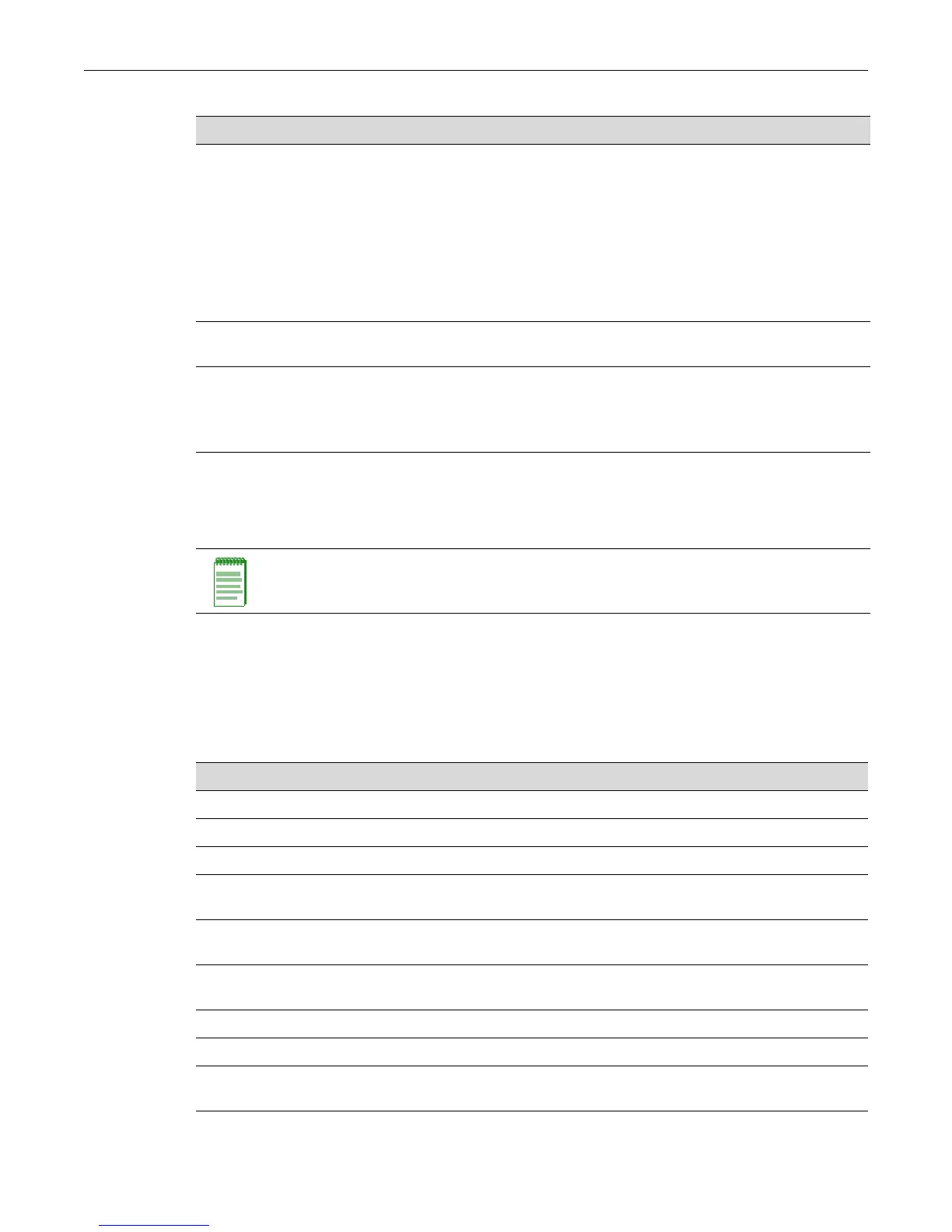Enabling the Switch for Routing
20-2 IP Configuration
Entering Router Configuration Modes
Procedure 20-1 shows the tasks to enter router protocol configuration mode and router interface
mode.
Table 20-1 Router CLI Configuration Modes
Use this mode... To... Access method... Resulting Prompt...
Privileged EXEC
Mode
Show configuration
parameters and
statistics
Restart the OSPF
process (advanced
feature)
Debug network issues
with ping and
traceroute
From the switch CLI:
Type router, then
Type enable.
C5(su)->router>
C5(su)->router#
Global Configuration
Mode
Set system-wide router
parameters.
Type configure from
Privileged EXEC mode.
C5(su)->router (Config)#
Interface
Configuration Mode
Configure router
interfaces.
Type interface vlan or
loopback and the
interface’s id from Global
Configuration mode.
C5(su)->router(Config-if
(Vlan 1))#
C5(su)->router(Config-if
(Lpbk 1))#
Router Configuration
Mode
Set IP protocol
parameters.
Type router and the
protocol name (and, for
OSPF, the instance ID)
from Global or Interface
Configuration mode.
C5(su)->router(Config-router)#
Note: To jump to a lower configuration mode, type exit at the command prompt. To revert back to
switch CLI, type exit from Privileged EXEC router mode.
Procedure 20-1 Entering Router Configuration Mode
Step Task Command(s)
1. From switch mode, enable router mode. router
2. Enable router Privileged EXEC mode. enable
3. Enable global router configuration mode. configure
4. Enable router configuration mode to set the
routing protocol parameters.
router protocol-name
5. When finished configuring the routing protocol
parameters, return to global configuration mode.
exit
6. Enable interface configuration mode using the
routing VLAN or loopback id.
interface {vlan vlan-id | loopback loop-id}
7. Assign an IP address to the routing interface. ip address {ip-address ip-mask}
8. Enable the interface for IP routing. no shutdown
9. When finished configuring the interface
parameters, return to global configuration mode.
exit
