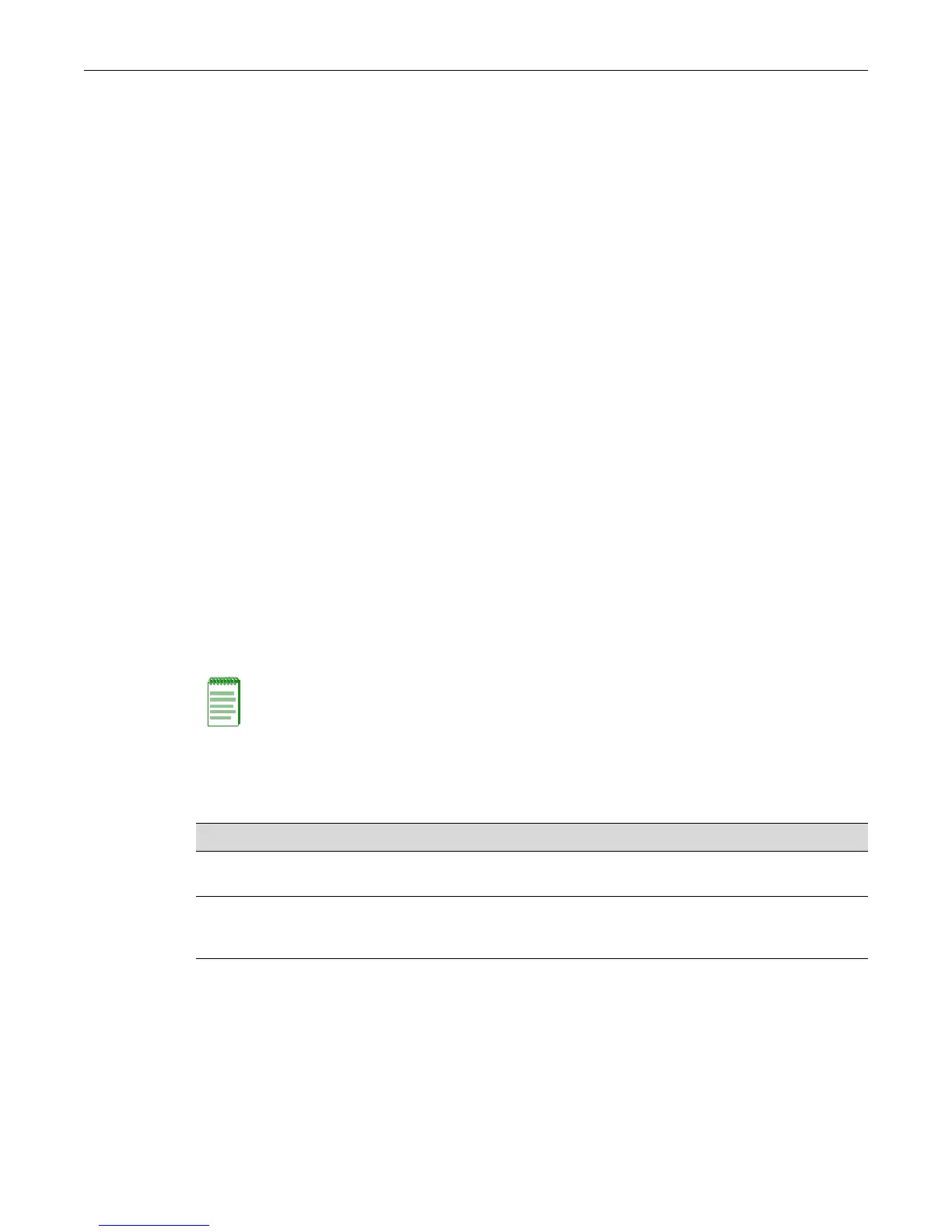Configuring SNMP
Fixed Switch Configuration Guide 12-13
enterasys(su)-> set snmp notify SNMPv3TrapGen tag v3TrapTag inform
How SNMP Will Process This Configuration
As described in “How SNMP Processes a Notification Configuration” on page 12-7, if the SNMP
agent on the device needs to send an inform message, it looks to see if there is a notification entry
that says what to do with inform messages. Then, it looks to see if the tag list (v3TrapTag)
specified in the notification entry exists. If it exists, then the inform message is sent to the target
addresses specified by the tag list, (Enterasys_Networks) using the parameters specified for each
address (enterasysn).
Configuring an SNMPv3 Inform or Trap Engine ID
This section provides additional information for configuring SNMPv3 inform or trap notifications.
The steps in Procedure 12-3 on page 12-13 add to the following configuration example:
enterasys(su)->set snmp view viewname All subtree 1
enterasys(su)->set snmp user v3user privacy despasswd authentication md5 md5passwd
enterasys(su)->set snmp group v3group user v3user security-model usm
enterasys(su)->set snmp access v3group security-model usm privacy exact read All
write All notify All
enterasys(su)->set snmp notify v3notify tag v3tag inform
enterasys(su)->set snmp targetaddr v3TA 134.141.209.73 param v3TP taglist v3tag
enterasys(su)->set snmp targetparams v3TP user v3user security-model usm
message-processing v3 privacy
Inform EngineIDs
In the Enterasys SNMP implementation, the receiver's EngineID value is used by both the sender
and receiver to propagate inform notifications. In order to send and receive SNMP v3 informs in
their most secure form (with authentication and privacy enabled), you must configure a user ID
and corresponding receiver EngineID on the sender as shown in the example in Procedure 12-3.
This example assumes that NetSight Console is the receiver, and an Enterasys switch is the sender.
Procedure 12-3 adds to the configuration example shown in “Configuring an SNMPv3 Inform or
Trap Engine ID” on page 12-13.
Note: The following file location and EngineID are provided as examples. Your settings will vary.
Procedure 12-3 Configuring an EngineID
Step Task Command(s)
1. If necessary, create an SNMP3 configuration. Refer to “Configuring an SNMPv3 Inform or Trap
Engine ID” on page 12-13.
2. On the management station, navigate to and
display the Netsight Console SNMP trap
configuration file.
C:\Program Files\Enterasys
Networks\NetSight
Shared\snmptrapd.conf
3. Determine the EngineID from this line in the
configuration file.
oldEngineID
0x800007e5804f190000d232aa40
