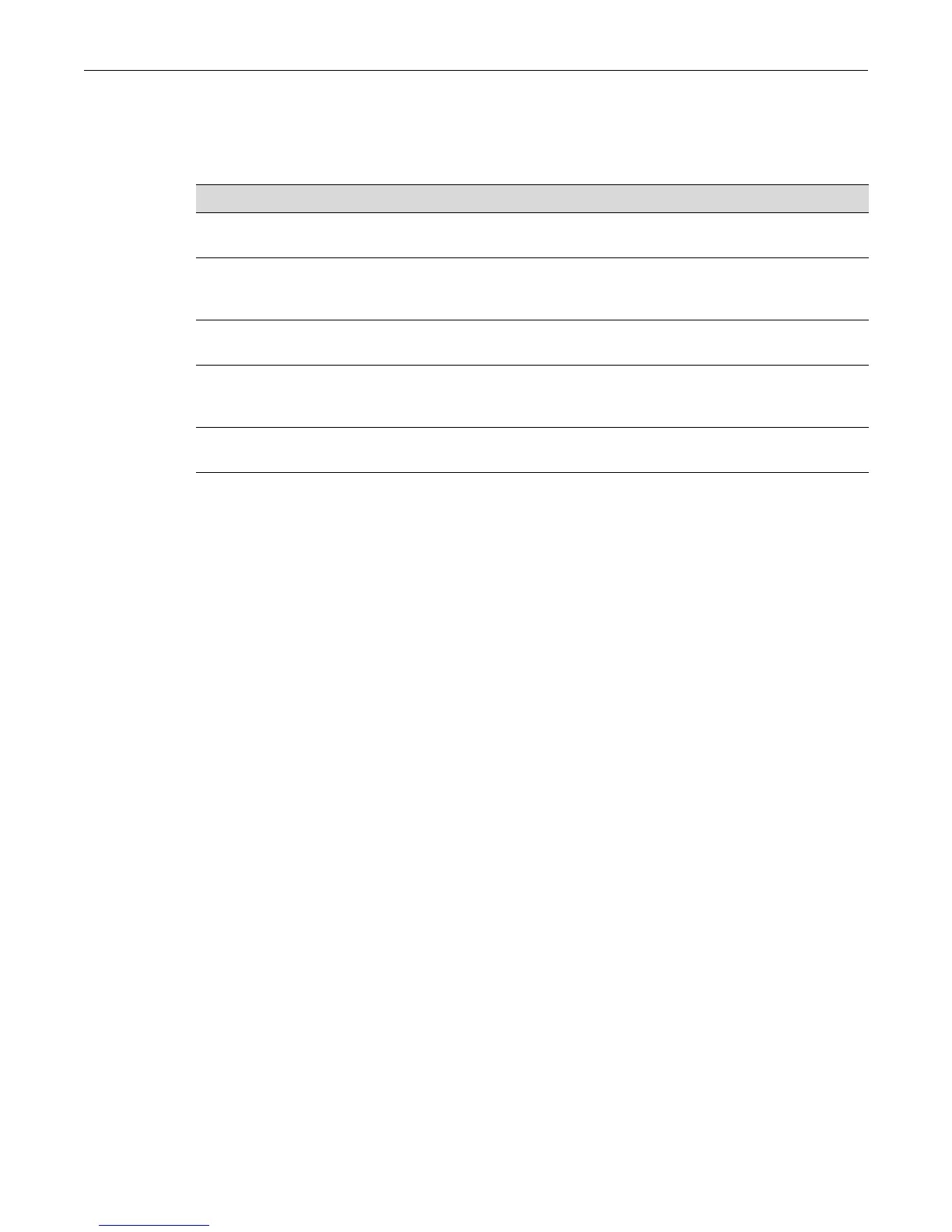Managing Switch Configuration and Files
6-8 Firmware Image and File Management
Managing Files
Table 6-1 lists the tasks and commands used to manage files.
Table 6-1 File Management Commands
Task Command
List all the files stored on the system,
or only a specific file.
dir [filename]
Display the system configuration.
On I-Series only, display contents of
memory card.
show config [all | facility | memcard]
Display the contents of a file located in
the configs or logs directory.
show file directory/filename
Delete a file. Can be used to delete
image files as well as files in the
configs and logs directories.
delete directory/filename
Copy the configuration or sections of
the configuration to a file.
show config [facility] outfile configs/filename
