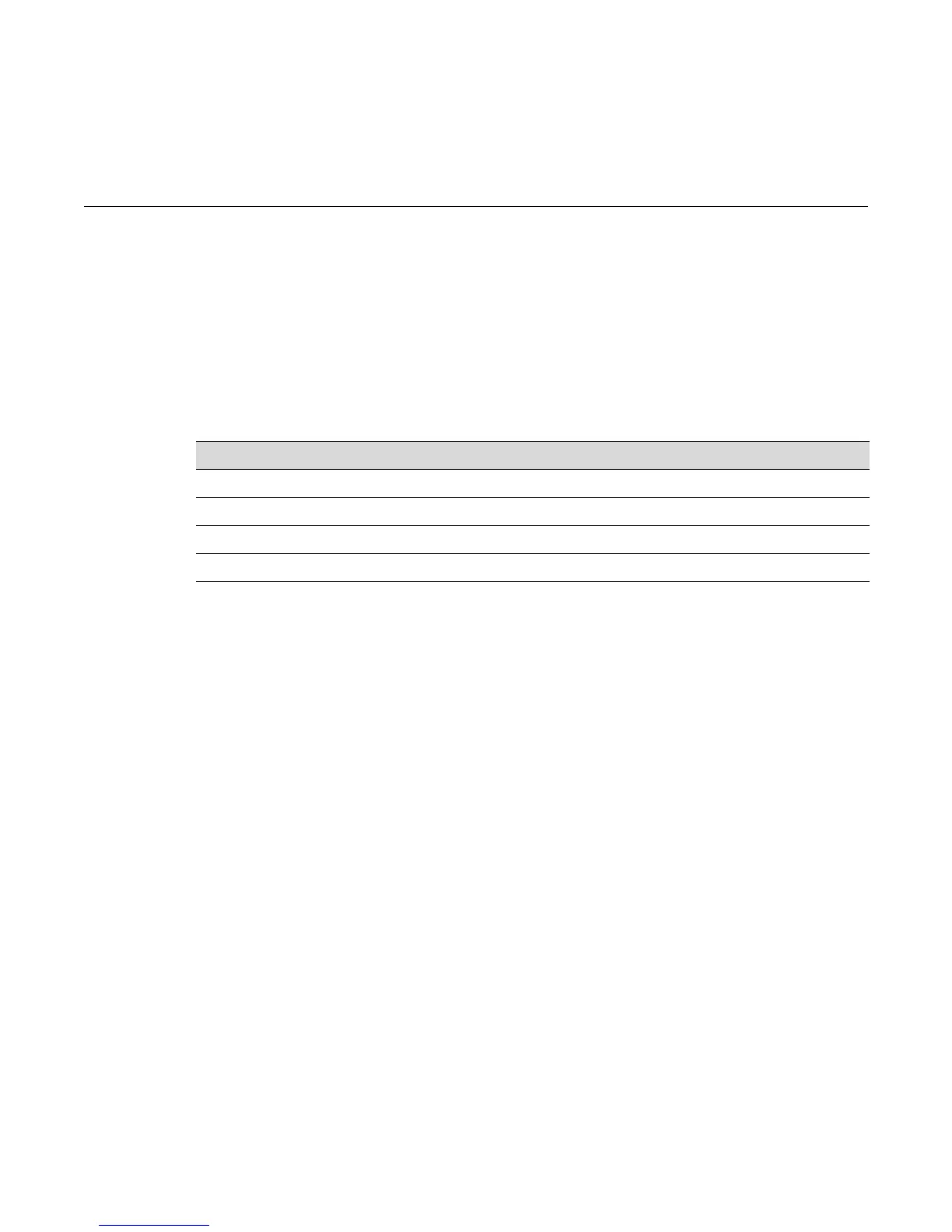Fixed Switch Configuration Guide 5-1
5
User Account and Password Management
This chapter describes user account and password management features, which allow enhanced
control of password usage and provide additional reporting of usage.
Account and password feature behavior and defaults differ depending on the security mode of the
switch. For information about security modes and profiles, see Chapter 26, Configuring Security
Features.
User Account Overview
Enterasys switches are shipped with three default user accounts:
• A super-user access account with a username of admin and no password
• A read-write access account with a username of rw and no password
• A read-only access account with a username of ro and no password
A user with super-user access has access to all the functionality on the switch while read-write and
read-only accounts have less access to functionality. Command descriptions in the CLI Reference
indicate the user access level required for each command.
Users with super-user access can create user accounts and passwords. Read-write and read-only
accounts can change their own account passwords. User accounts are created, disabled, and
enabled with the set system login command. Passwords are created and changed with the set
password command. User accounts are deleted with the clear system login command.
The Enterasys Fixed Switch platforms support up to 16 user accounts. When creating a new or
editing an existing login account, use the following syntax:
set system login username {super-user | read-write | read-only} {enable | disable}
[allowed-interval HH:MM HH:MM]
[allowed-days {[Sun] [Mon] [Tue] [Wed] [Thu] [Fri] [Sat]}]
[local-only {yes|no}]
[aging days]
[simultaneous-logins logins]
The optional parameters shown indented above allow you to configure:
For information about... Refer to page...
User Account Overview 5-1
Password Management Overview 5-6
Password Reset Button Functionality 5-9
Management Authentication Notification MIB Functionality 5-9
