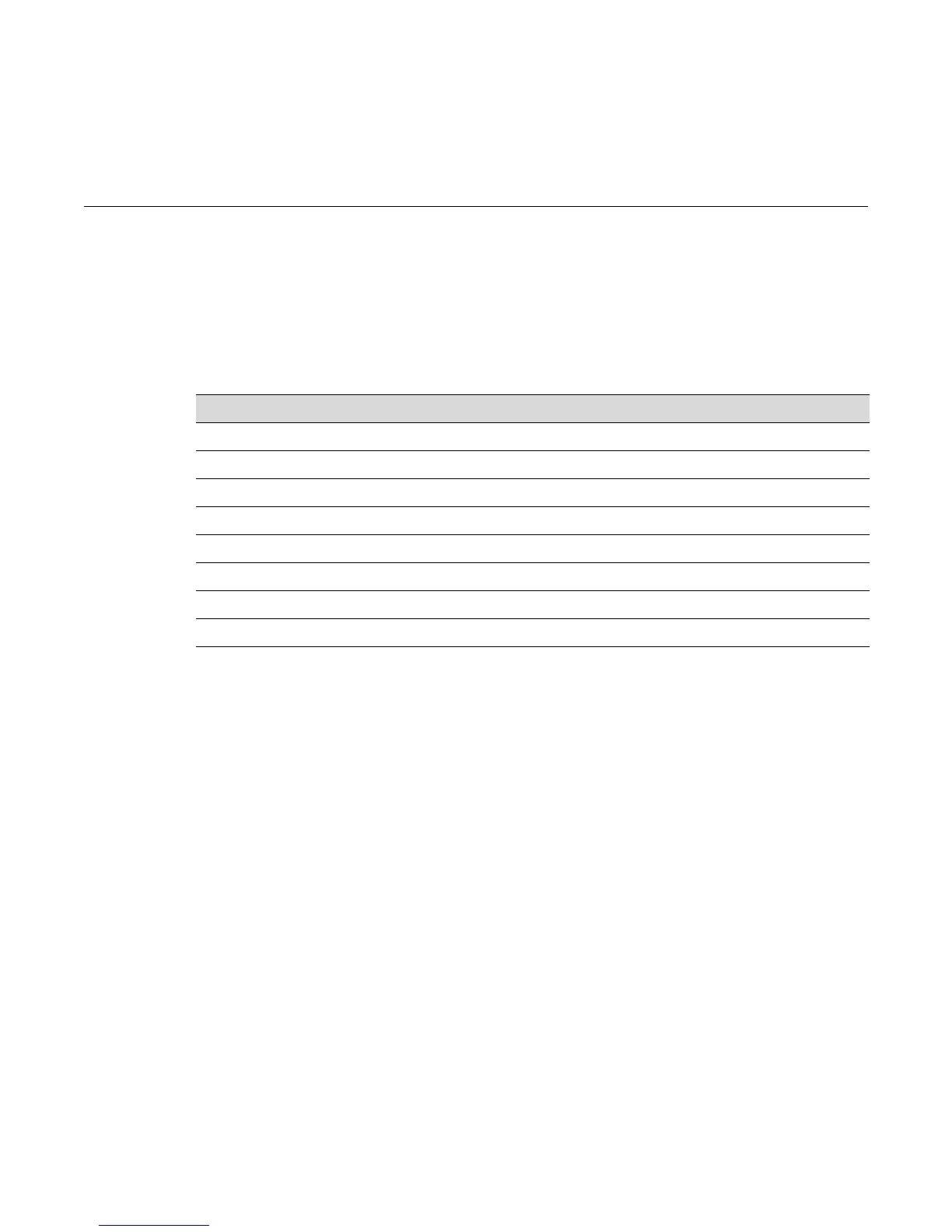Fixed Switch Configuration Guide 2-1
2
Configuring Switches in a Stack
This chapter provides information about configuring Enterasys switches in a stack. For
information about upgrading firmware on a new stack, refer to “Configuring a Stack of New
Switches” on page 1-8.
About Switch Operation in a Stack
Enterasys stackable switches can be adapted and scaled to help meet your network needs. These
switches provide a management platform and uplink to a network backbone for a stacked group
of up to eight switches.
Once installed in a stack, the switches behave and perform as a single switch product. As such,
you can start with a single unit and add more units as your network expands. You can also mix
different products in the family in a single stack to provide a desired combination of port types
and functions to match the requirements of individual applications. In all cases, a stack of units
performs as one large product, and is managed as a single network entity.
Stack Initialization
When switches are installed and connected as described in your products’ Installation Guide, the
following occurs during initialization:
• The switch that will manage the stack is automatically established. This is known as the
manager switch. The manager switch organizes all the reachability information for bridging
and routing, including keeping the address tables in the stack units (including itself) coherent.
• All other switches are established as members in the stack. Each individual stack member
processes its own packets, rather than pushing them to the manager for processing.
For information about... Refer to page...
About Switch Operation in a Stack 2-1
Installing a New Stackable System of Up to Eight Units 2-2
Installing Previously-Configured Systems in a Stack 2-3
Adding a New Unit to an Existing Stack 2-3
Removing Units from an Existing Stack 2-4
Creating a Virtual Switch Configuration 2-4
Considerations About Using “clear config” in a Stack 2-5
Configuring Standalone A4 Stack Ports 2-6
