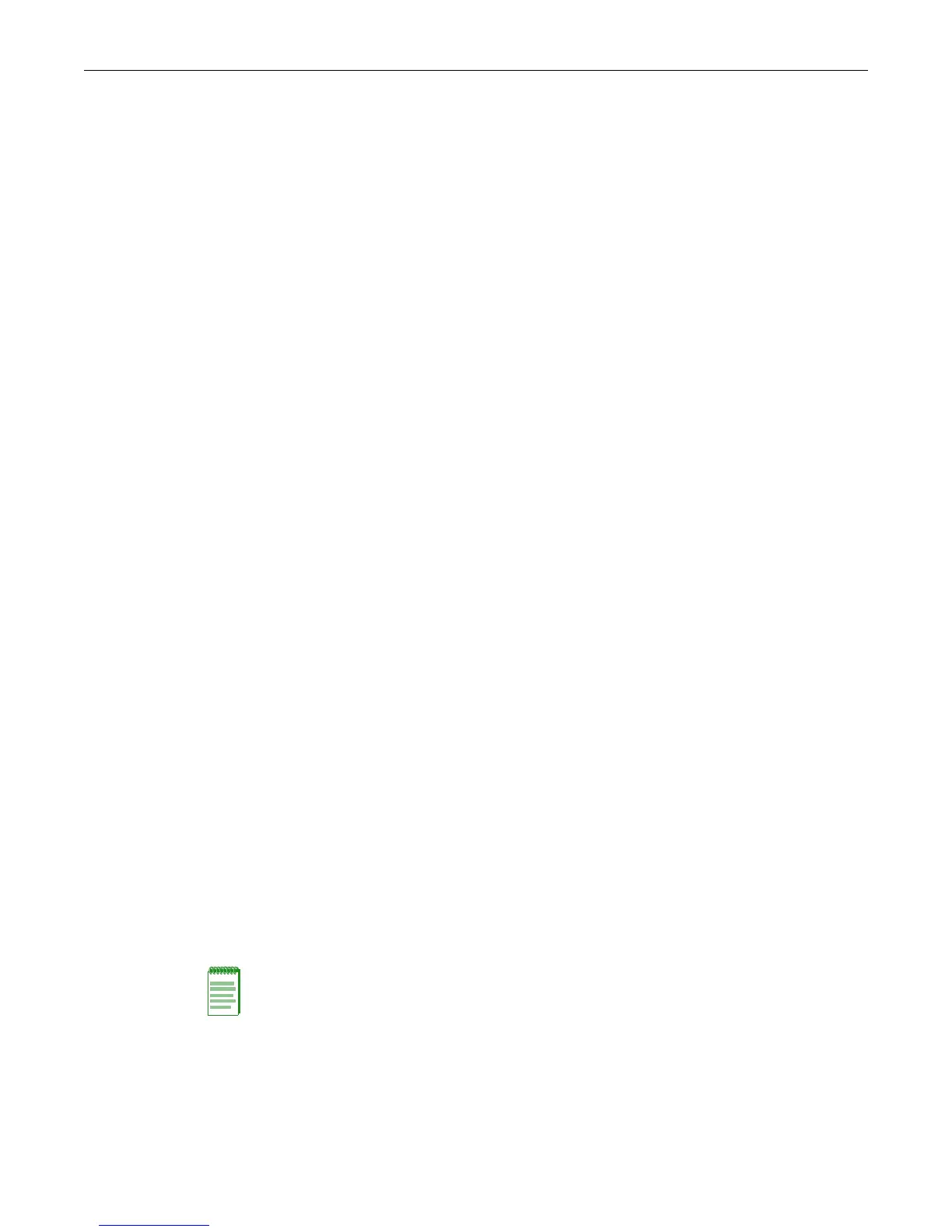Configuring STP and RSTP
15-20 Configuring Spanning Tree
Reviewing and Enabling Spanning Tree
By default, Spanning Tree is enabled globally on Enterasys switch devices and enabled on all
ports. On all switching devices, the default Spanning Tree version is set to MSTP (802.1s) mode.
Since MSTP mode is fully compatible and interoperable with legacy STP and RSTP bridges, in
most networks, this default should not be changed.
Use the following commands to review, re-enable, and reset the Spanning Tree mode.
1. Review the current configuration on one or more SIDs, ports, or both:
show spantree stats [port port-string] [sid sid] [active]
Specifying active will display information for port(s) that have received BPDUs since boot.
2. If necessary, globally enable Spanning Tree:
set spantree stpmode ieee8021
3. Review the status of Spanning Tree on one or more ports:
show spantree portadmin [port port-string]
4. If necessary, re-enable Spanning Tree on one or more ports:
set spantree portadmin port-string enable
Example
This example shows how to display the device’s Spanning Tree configuration:
Enterasys->show spantree stats
SID - 1
Spanning tree mode - enabled
Designated Root - 00-e0-63-6c-9b-6d
Designated Root Priority - 0
Designated Root Cost - 1
Designated Root Port - ge.5.1
Root Max Age - 20 sec
Root Hello Time - 2 sec
Root Forward Delay - 15 sec
Bridge ID MAC Address - 00-e0-63-9d-b5-87
Bridge priority - 32768
Bridge Max Age - 20 sec
Bridge Hello Time - 2 sec
Bridge Forward Delay - 15 sec
Topology Change Count - 6539
Time Since Top Change - 00 days 00:00:00
Adjusting Spanning Tree Parameters
You may need to adjust certain Spanning Tree parameters if the default values are not suitable for
your bridge configuration. Parameters affecting the entire Spanning Tree are configured with
Note: By default, Spanning Tree is enabled globally on stackable, and standalone fixed switch
devices and enabled on all ports.
