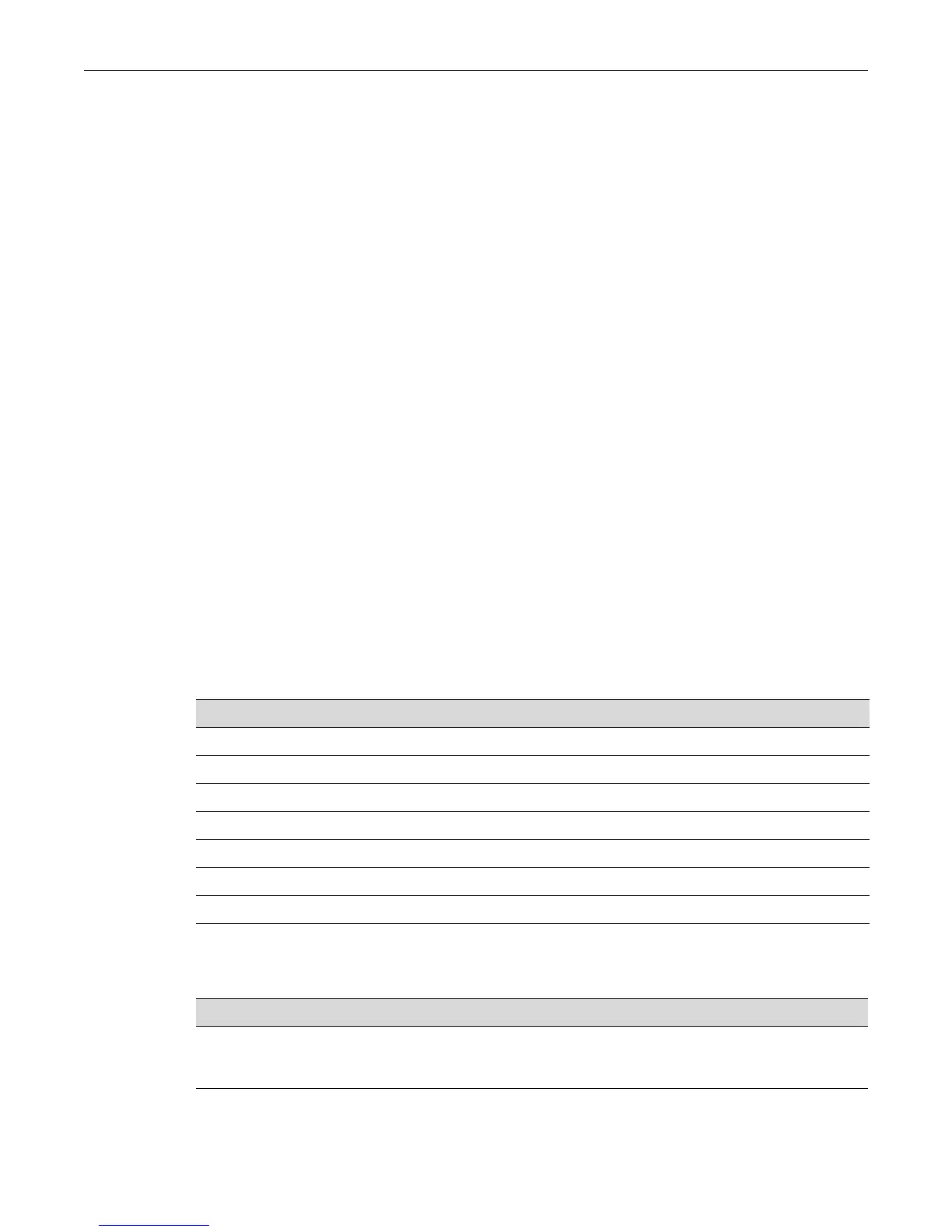Configuring Authentication
10-12 Configuring User Authentication
If VLAN authorization is not enabled, the tunnel attributes are ignored.
When Policy Maptable Response is “Profile”
When the switch is configured to use only Filter-ID attributes, by setting the set policy maptable
command response parameter to policy:
• If the Filter-ID attributes are present, the specified policy profile will be applied to the
authenticating user. If no Filter-ID attributes are present, the default policy (if it exists) will be
applied.
• If the tunnel attributes are present, they are ignored. No VLAN-to-policy mapping will occur.
When Policy Maptable Response is “Tunnel”
When the switch is configured to use only tunnel attributes, by setting the set policy maptable
command response parameter to tunnel, and if VLAN authorization is enabled both globally and
on the authenticating user’s port:
• If the tunnel attributes are present, the specified VLAN will be applied to the authenticating
user. VLAN-to-policy mapping will not occur on a stackable fixed switch or standalone fixed
switch platform.
• If the tunnel attributes are not present, the default policy VLAN will be applied; if the default
policy VLAN is not configured, the port VLAN will be applied.
• If the Filter-ID attributes are present, they are ignored.
If VLAN authorization is not enabled, the user will be allowed onto the port with the default
policy, if it exists. If no default policy exists, the port VLAN will be applied.
Configuring Authentication
This section provides details for the configuration of authentication methods, MultiAuth and
RADIUS.
Table 10-1 lists Authentication parameters and their default values.
For information about... Refer to page...
Configuring IEEE 802.1x 10-14
Configuring MAC-based Authentication 10-15
Configuring Port Web Authentication (PWA) 10-16
Configuring MultiAuth Authentication 10-17
Configuring VLAN Authorization 10-20
Configuring RADIUS 10-21
Configuring User + IP Phone Authentication 10-22
Table 10-1 Default Authentication Parameters
Parameter Description Default Value
dot1x Enables and disables 802.1x
authentication both globally and per
port.
Globally: Disabled.
Per Port: Enabled.
dot1x authconfig Configures 802.1x authentication. auto - auto authorization mode.
