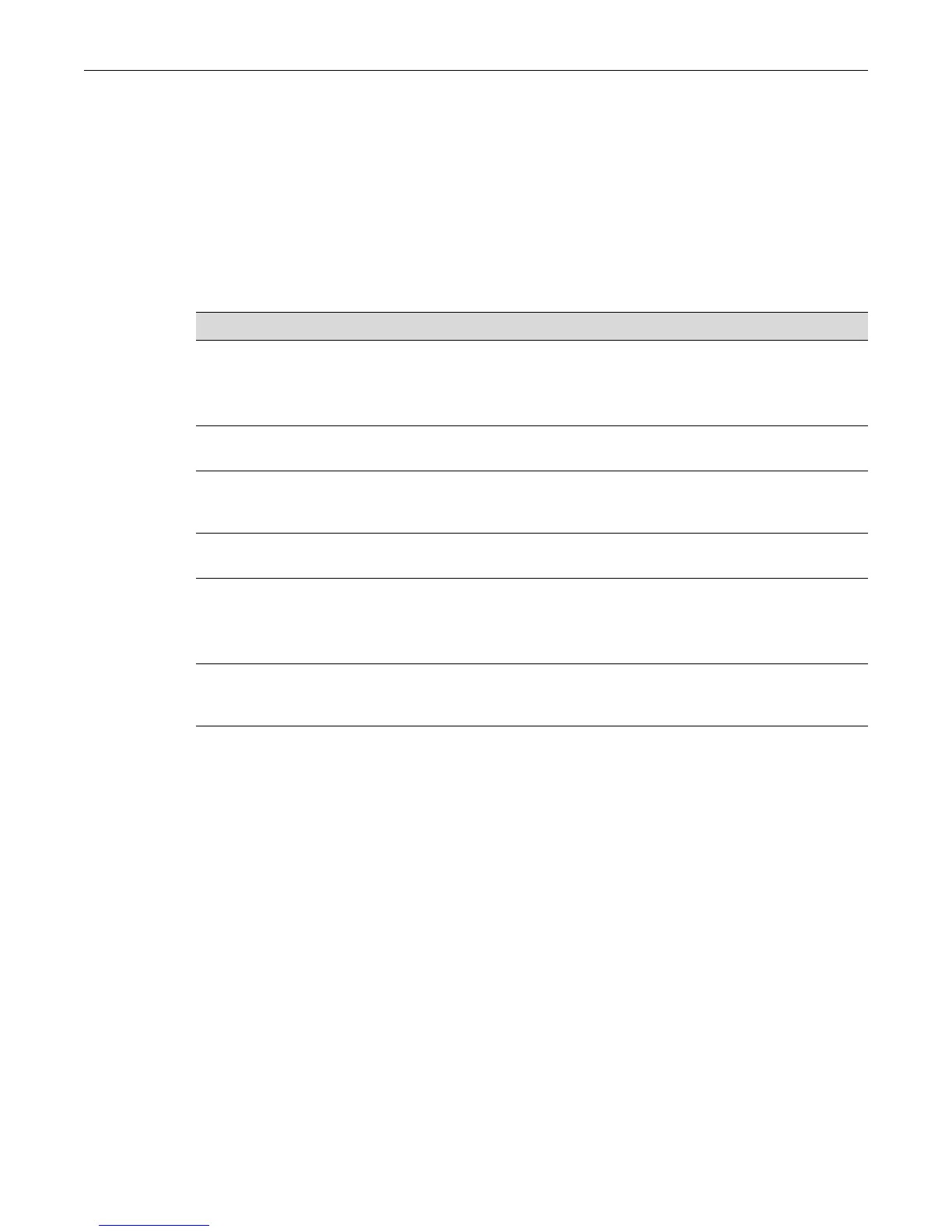Telnet Overview
Fixed Switch Configuration Guide 4-23
identifier configured in this example must be 01:00:01:22:33:44:55. We then set the lease duration
to infinite.
C5(rw)->set dhcp pool manual3 client-identifier 01:00:01:22:33:44:55
C5(rw)->set dhcp pool manual3 host 10.12.1.10 255.255.255.0
C5(rw)->set dhcp pool manual3 lease infinite
Configuring Additional Pool Parameters
Table 4-8 lists the commands that can be used to configure additional IP address pool parameters.
Telnet Overview
Telnet provides an unsecured communications method between a client and the switch.
Telnet is activated by enabling Telnet on the device, using the set telnet enable command in
switch mode. By default, Telnet is enabled both inbound and outbound. Use the show telnet
command to display whether Telnet is currently enabled or disabled.
The Enterasys fixed switches allow a total of four inbound and / or outbound Telnet session to run
simultaneously.
Table 4-8 Configuring Pool Parameters
Task Commands
To specify a default boot image for the clients served
by the pool, and specify the file server from which
the default boot image can be loaded.
set dhcp pool poolname bootfile
filename
set dhcp pool poolname next-server ip-
address
To specify a default router list for the clients served
by the pool. Up to 8 routers can be configured.
set dhcp pool poolname default-router
address [address2 ... address8]
To specify one or more DNS servers for the clients
served by the pool. Up to 8 DNS servers can be
configured.
set dhcp pool poolname dns-server
address [address2 ... address8]
To specify a domain name to be assigned to the
clients served by the pool.
set dhcp pool poolname domain-name
domain
To specify up to 8 NetBIOS name servers and the
NetBIOS node type for the clients served by the
pool.
set dhcp pool poolname netbios-name-
server address [address2 ... address8]
set dhcp pool poolname netbios-node-
type {b-node | h-node | p-node | m-node}
To configure DHCP options, described in RFC 2132. set dhcp pool poolname option code
{ascii string | hex
string-list | ip
addresslist
