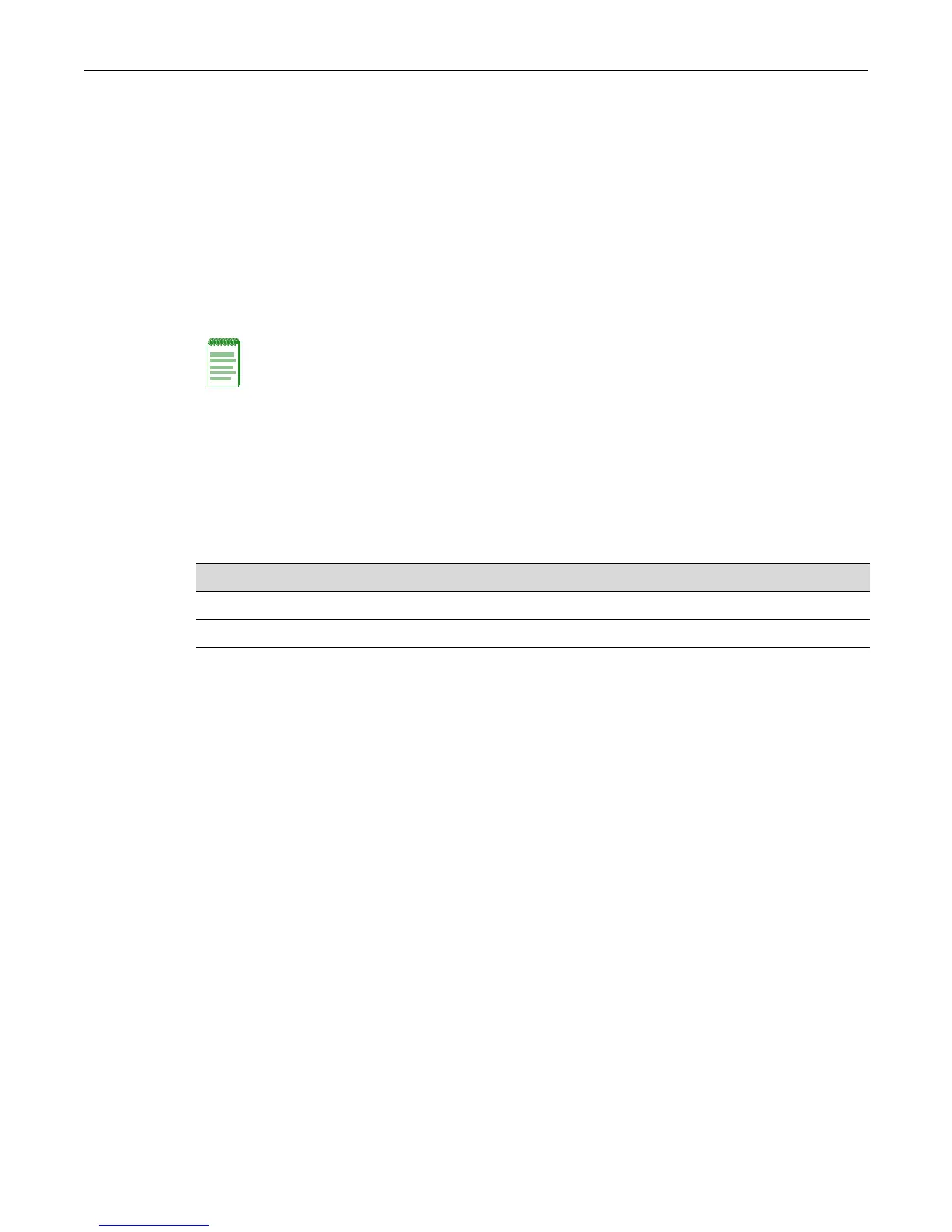Functions and Features Supported on Enterasys Devices
15-6 Configuring Spanning Tree
Functions and Features Supported on Enterasys Devices
Spanning Tree Versions
MSTP and RSTP automatically detect the version of Spanning Tree being used on a LAN. RSTP
bridges receiving MSTP BPDUs interpret them as RSTP BPDUs. MSTP and RSTP bridges
receiving STP BPDUs will switch to use STP BPDUs when sending on the port connected to the
STP bridge. MSTP incorporates a force version feature that allows you to administratively force
MSTP to behave as STP or RSTP. This will cause all ports of the bridge to transmit STP or RSTP
BPDUs. Use the force version feature when the MSTP bridge is attached to a device that cannot
properly handle a non-STP BPDU.
Maximum SID Capacities
By default, Multiple Spanning Tree mode is globally enabled on Enterasys switching devices and a
single Spanning Tree is configured as SID 0.
Maximum device SID capacities are (specified values are in addition to SID 0):
Network Diameter
Enterasys switching devices support a default 20-bridge span from and including the root bridge.
You can configure support for a maximum span of up to 40 bridges from the Spanning Tree root in
the Common Spanning Tree (CST) or the Common and Internal Spanning Tree (CIST) regional
root within an MST region. Max age defines the diameter for the CST and Maxhops defines the
diameter within a region. See “Defining the Maximum Age Time” on page 15-23.
Port Forwarding
MSTP and RSTP use rapid forwarding mechanisms to get ports to the forwarding state. However,
there is a difference in forwarding time between user ports and inter-switch links (ISLs). If a user
port is defined as adminedge TRUE using the set spantree adminedge command, it will forward
as soon as the port becomes operational. An ISL will forward based on an exchange of BPDUs. By
default, autoedge is set to TRUE and adminedge is set to FALSE. These settings satisfy most
requirements. Autoedge allows a port defined as adminedge FALSE to discover in a short period
of time that it is an edge port. The only time it is necessary to set adminedge to TRUE is when the
attached user device cannot tolerate the several seconds required for autodetection to detect the
port as a user port and move it to forwarding. Setting an ISL to adminedge TRUE should be
avoided because it can lead to transient data loops.
Note: Forcing a bridge to STP will prevent it from joining a region and will disable rapid
reconfiguration.
Table 15-1 Maximum SID Capacities Per Platform
Platform Maximum SID Capacity
Stackable 4 SID, except for the C5 which supports up to 8 SID instances
Standalone 4 SID instances
