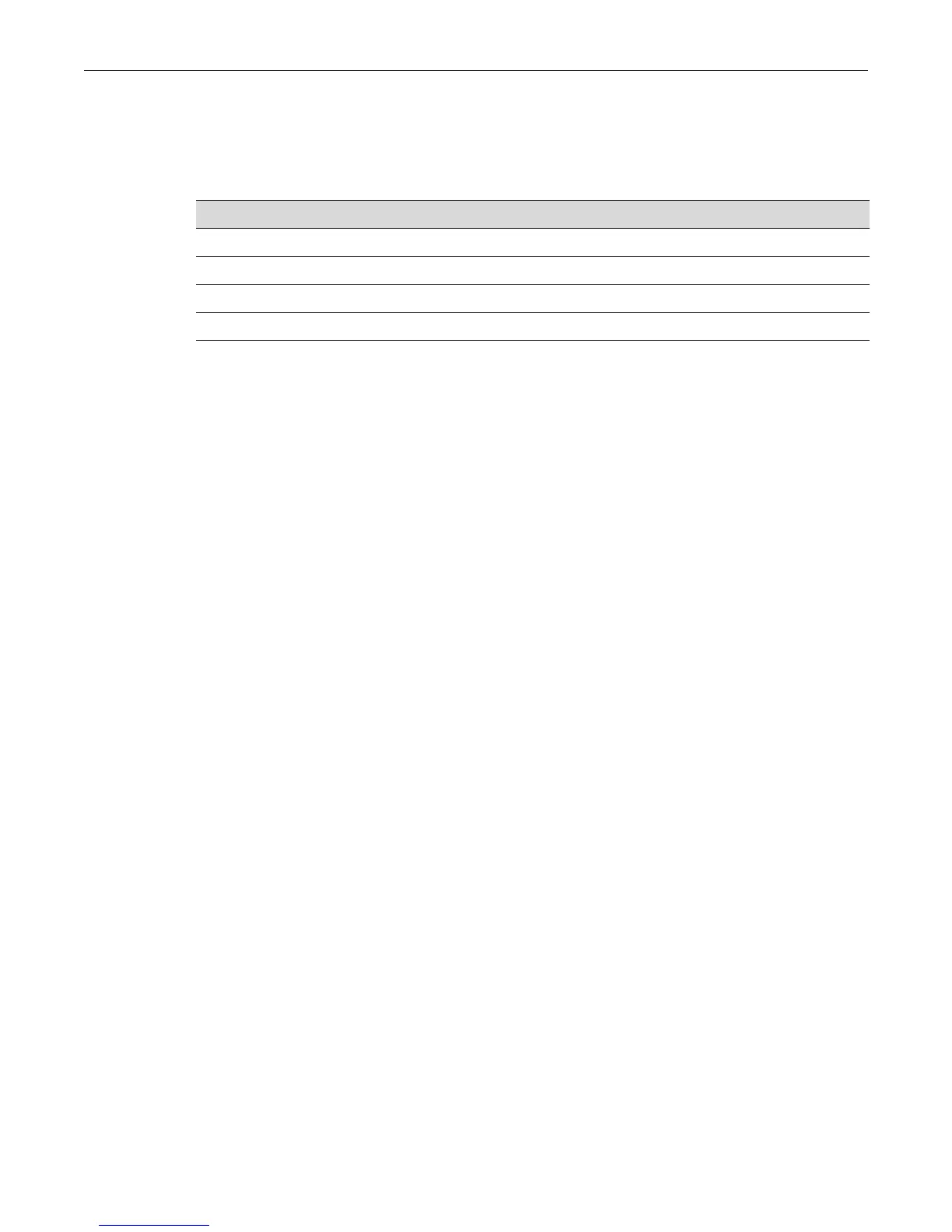Configuring Syslog
14-10 Configuring Syslog
Modifying Syslog Server Defaults
Unless otherwise specified, the switch will use the default server settings listed in Table 14-4 for its
configured Syslog servers:
Use the following commands to change these settings either during or after enabling a new server.
Displaying System Logging Defaults
To display system logging defaults, or all logging information, including defaults:
show logging {default|all}
Modifying Default Settings
You can change factory default logging settings using one of the following methods.
• To specify logging parameters during or after new server setup:
set logging server index ip-addr ip-addr [facility facility] [severity
severity] [descr descr] [port port] state enable
If not specified, optional server parameters will be set to the system defaults listed in
Table 14-4. Refer back to Filtering by Severity and Facility and to Table 14-1 for more
information on how these parameters operate.
• To change default parameters for all servers:
set logging default {[facility facility] [severity severity] [port port]}
Examples
This example shows how to configure the switch to forward messages from facility category local6
at severity levels 3, 2, and 1 to Syslog server 1 at IP address 134.141.89.113:
Switch1(rw)->set logging server 1 ip-addr 134.141.89.113 facility local6 severity
3
This example shows how to change Syslog defaults so that messages from the local2 facility
category at a severity level of 4 will be forwarded to all servers. These settings will apply to all
newly-configured servers, unless explicitly configured with the set logging server command:
Switch1(rw)->set logging default facility local2 severity 4
Reviewing and Configuring Logging for Applications
By default, all applications running on Enterasys switch devices are allowed to forward messages
at severity levels 6 through 1 to all configured destinations (Syslog servers, the console, or the file
system).
Table 14-4 Syslog Server Default Settings
Parameter Default Setting
facility local4
severity 8 (accepting all levels)
descr no description applied
port UDP port 514