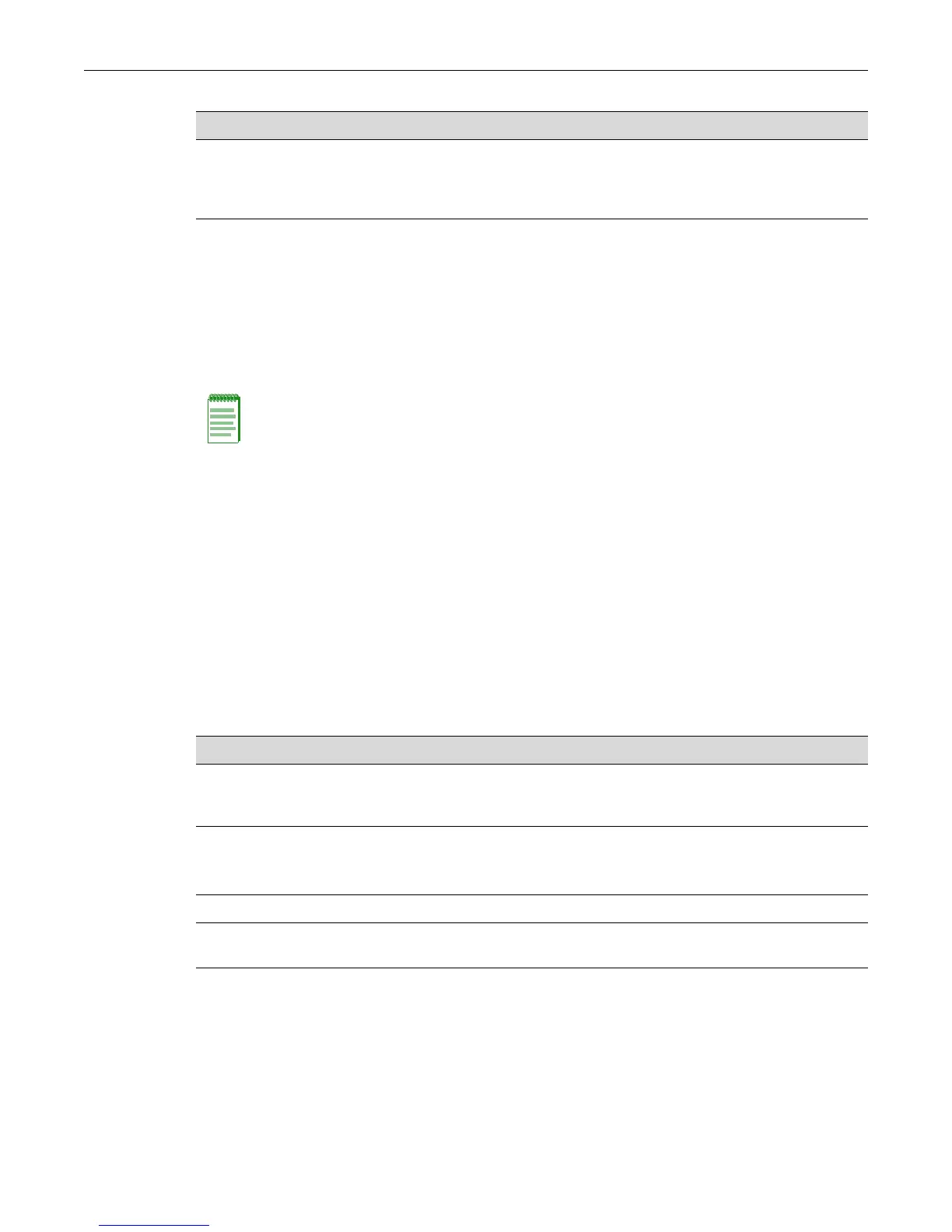DHCP Configuration
Fixed Switch Configuration Guide 4-21
Configuring DHCP IP Address Pools
This section provides procedures for the basic configuration of automatic (dynamic) and manual
(static) IP address pools, as well as a list of the commands to configure other optional pool
parameters.
Pool names can be up to 31 characters in length.
Automatic IP Address Pool Configuration
The only required steps to configure an automatic pool for dynamic address allocation is to give
the pool a name and define the network number and mask for the pool. As noted previously (page
4-17):
• When the switch is configured for routing and the IP address pool is associated with a routing
interface, the pool has to be in the same subnet as the routed interface and use the same mask
configured on the routed interface
• When the switch is not configured for routing, the pool has to be in the same subnet and use
the same mask as the system host port IP address.
Refer to the CLI Reference for your platform for details about the commands listed below.
Manual IP Pool Configuration
The only required steps to configure a manual pool for static address allocation are to name the
pool, configure either the hardware address of the client or the client identifier, and configure the
IP address and mask for the manual binding.
Number of ping packets Specifies the number of ping packets the
DHCP server sends to an IP address
before assigning the address to a
requesting client
2 packets
Table 4-7 Default DHCP Server Parameters
Parameter Description Default Value
Note: A total of 16 address pools, dynamic and/or static, and a maximum of 256 addresses for the
entire switch, can be configured on the Fixed Switch platforms
.
Procedure 4-6 Automatic IP Address Pool Configuration
Step Task Command(s)
1. Create the IP address pool and specify the
subnet and mask (or prefix length) to be used by
the pool.
set dhcp pool poolname network
subnet {mask | prefix-length}
2. If desired, specify the duration of the lease for an
IP address assigned from this address pool.
If not specified, the default lease time is one day.
set dhcp pool poolname lease {days
[hours [minutes]] | infinite}
3. Optionally, configure other pool parameters See Table 4-8 on page 4-23
4. Display the pool configuration. show dhcp pool configuration
{poolname | all}
