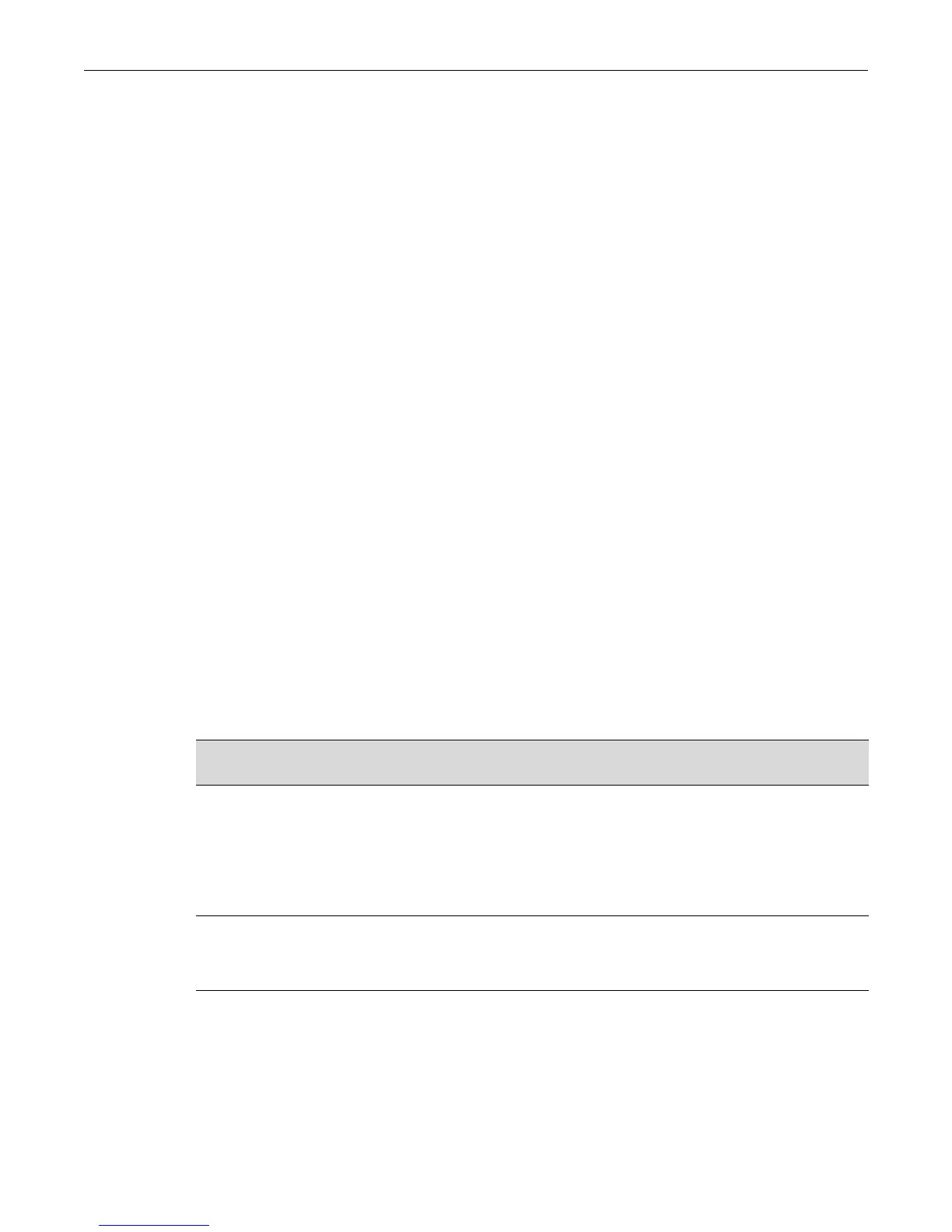RMON
Fixed Switch Configuration Guide 18-3
Users
You can display information about the active console port or Telnet session(s) logged in to the
switch. You can also close an active console port or Telnet session form the switch CLI.
Use the show users command to display information for active console port or Telnet sessions on
the switch. Use the disconnect command to close a console or Telnet session.
C5(rw)->show users
Session User Location
-------- ----- --------------------------
* console admin console (via com.1.1)
telnet rw 134.141.192.18
C5(rw)->disconnect 134.141.192.18
An active telnet session is closed.
RMON
RMON (Remote Network Monitoring) is an industry standard specification that provides
comprehensive network fault diagnosis, planning, and performance tuning information and
allows for interoperability between SNMP management stations and monitoring agents. RMON
extends the SNMP MIB capability by defining additional MIBs that generate a much richer set of
data about network usage. These MIB “groups” each gather specific sets of data to meet common
network monitoring requirements.
Table 18-1 lists:
• The RMON monitoring groups supported on Fixed Switch devices
• Each group’s function
• The elements it monitors
• The group’s associated commands
Table 18-1 RMON Monitoring Group Functions and Commands
RMON
Group
What It Does... What It Monitors... CLI Command(s)
Statistics Records statistics measured
by the RMON probe for each
monitored interface on the
device.
Packets dropped, packets sent,
bytes sent (octets), broadcast
and multicast packets, CRC
errors, oversized and
undersized packets, fragments,
jabbers, and counters for
packets.
show rmon stats
set rmon stats
clear rmon stats
History Records periodic statistical
samples from a network.
Sample period, number of
samples and item(s) sampled.
show rmon history
set rmon history
clear rmon history
Alarm Periodically gathers statistical
samples from variables in the
probe and compares them
with previously configured
thresholds. If the monitored
variable crosses a threshold,
an event is generated.
Alarm type, interval, starting
threshold, stop threshold.
show rmon alarm
set rmon alarm properties
set rmon alarm status
clear rmon alarm
