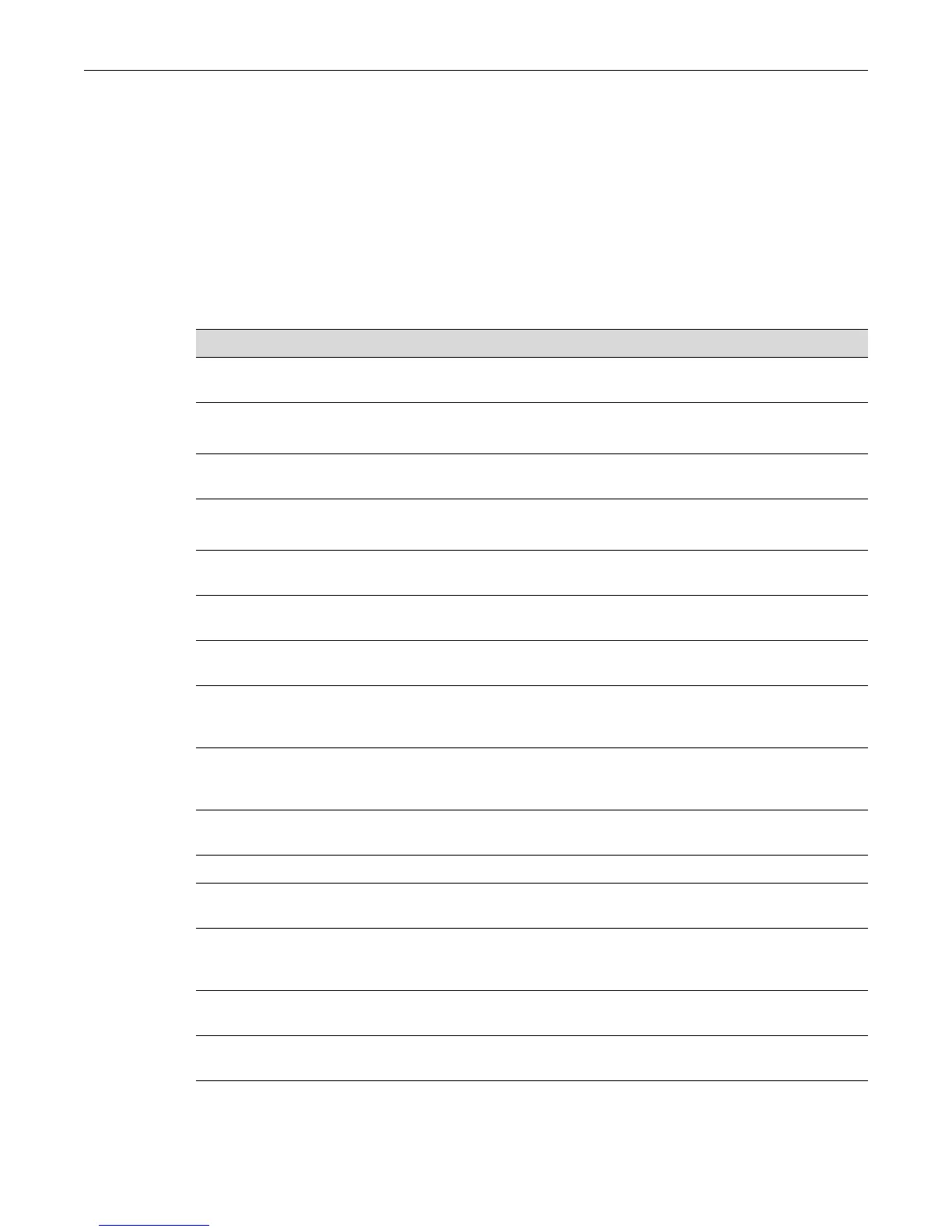RMON
Fixed Switch Configuration Guide 18-5
– There are only three Filter Entries available, and a user can associate all three Filter Entries
with the Channel Entry.
• Configured channel, filter, and buffer information will be saved across resets, but not frames
within the capture buffer.
Configuring RMON
This section provides details for the configuration of RMON on the Fixed Switch products.
Table 18-2 lists RMON parameters and their default values.
Table 18-2 Default RMON Parameters
Parameter Description Default Value
buckets The number of RMON history entries
to maintain.
50 entries
interval The period between RMON history or
alarm sampling.
history = 30 seconds
alarm = 3600 seconds
owner The RMON management station entity
for a statistics or alarm context.
monitor
type The RMON alarm monitoring method
or property or RMON event.
alarm = absolute
event = none
startup The RMON alarm type generated
when an event is first enabled.
rising
rthresh The RMON minimum threshold for
causing a rising alarm.
0 events
fthresh The RMON maximum threshold for
causing a falling alarm.
0 events
revent The RMON index event number to be
triggered when the rising threshold is
crossed.
0
fevent The RMON index event number to be
triggered when the falling threshold is
crossed.
0
alarm, event status Whether an entry is enabled or
disabled.
disabled
channel action The RMON channel entry action. packets are accepted on filter matches
channel control The RMON channel flow of data
control state.
off
channel event status The event to be triggered when the
channel is on and a packet is
accepted.
ready
channel description A user configured description of the
channel.
none.
capture action The RMON capture entry action when
the buffer is full.
lock
capture offset The RMON capture first octet from
each packet to retrieve.
0
