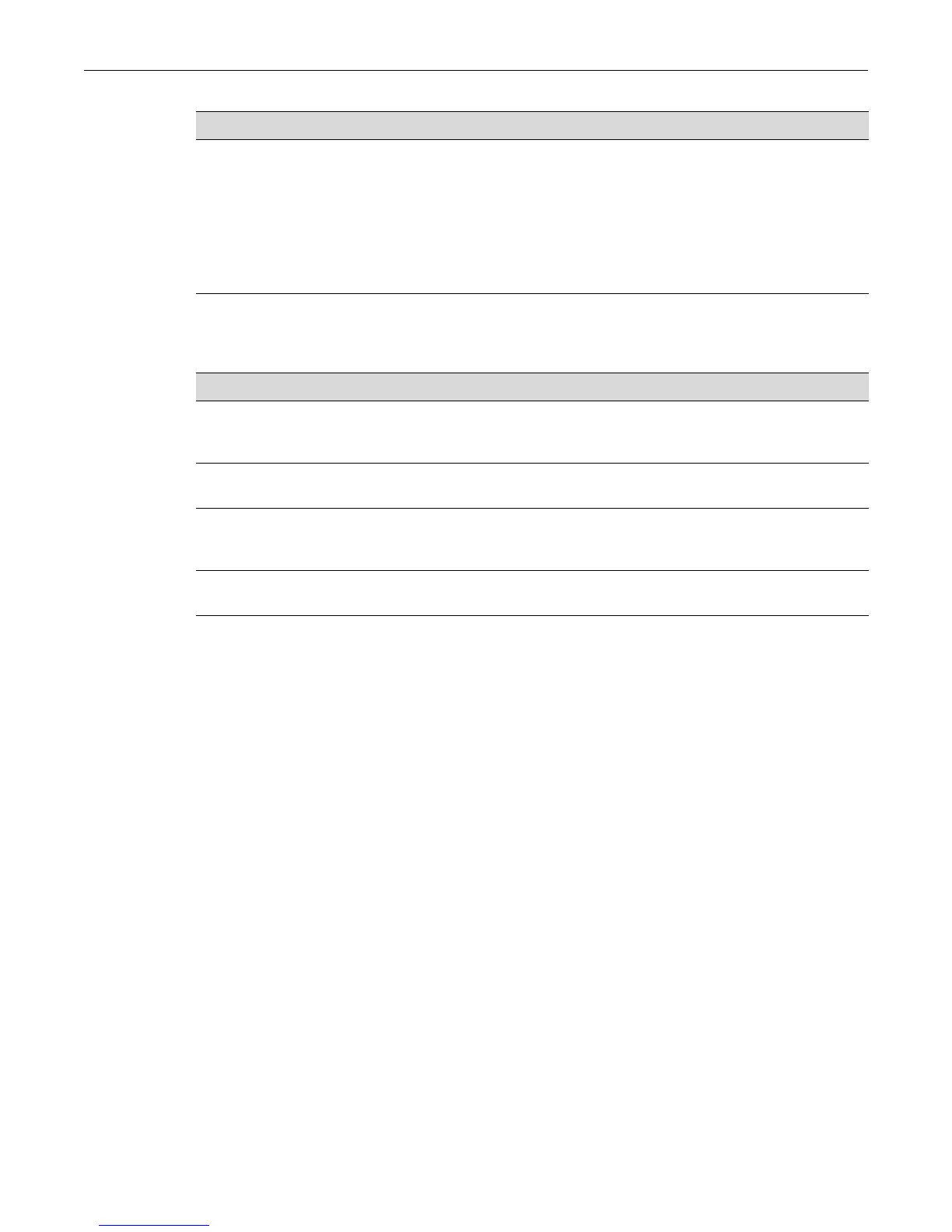Link Aggregation Configuration Example
Fixed Switch Configuration Guide 11-11
Table 11-5 describes how to display link aggregation information and statistics.
Link Aggregation Configuration Example
This example provides a link aggregation configuration example that includes a fixed switch stack
as an edge switch, an S8 distribution switch, and a second fixed switch stack that will aggregate
both end-users at the edge and the data from a local server.
See Figure 11-3 on page 11-12 for an illustration of this example, including port, key, and system
priority assignments.
Three LAGs are created for the example:
• LAG 1 provides an uplink aggregate of four 1Gb ports for the fixed switch stack of three C5
switches (Stack 1) to the S8 distribution switch.
• LAG2 provides an uplink aggregate of four 1Gb ports for the fixed switch stack of two C5
switches (Stack 2) to the S8 distribution switch for both the end-user and server data flows.
• LAG3 provides an aggregate of four 1Gb ports between the fixed switch stack of two C5
switches (Stack 2) and the server.
Each LAG consists of four ports. The primary goal of the aggregates in this example is to provide
link and slot redundancy for the affected data streams. With that in mind, LAG members are
spread between available system slots. Four out of the five S8 available slots are used providing
complete redundancy at the S8. All three switches are used in the Stack 1. The four ports from the
server to the Stack 2 switches and the Stack 2 switches to the S8 are evenly split between the two
stackable switches.
For this example we will manually configure the LAGs that will form and prevent any other LAGs
from forming. Because we have specific port to LAG goals in mind, the first thing we want to do
Reset the maximum number of LACP
groups to the default of 6.
If the number of LACP groups has
been changed from the default,
executing this command will result in a
system reset and LACP configuration
settings will be returned to their default
values, including the group limit.
clear lacp groups
Table 11-5 Displaying Link Aggregation Information and Statistics
Task Command
Display the global LACP enable state,
or display information about one or
more aggregator ports.
show lacp [state | port-string]
Display the status of the single port
LAG function.
show lacp singleportlag
Display link aggregation information
for one or more underlying physical
ports.
show port lacp port port-string {[status {detail
| summary}] | [counters]}
Display the maximum number of LACP
groups configured on the switch.
show lacp groups
Table 11-4 Managing Link Aggregation (continued)
Task Command
