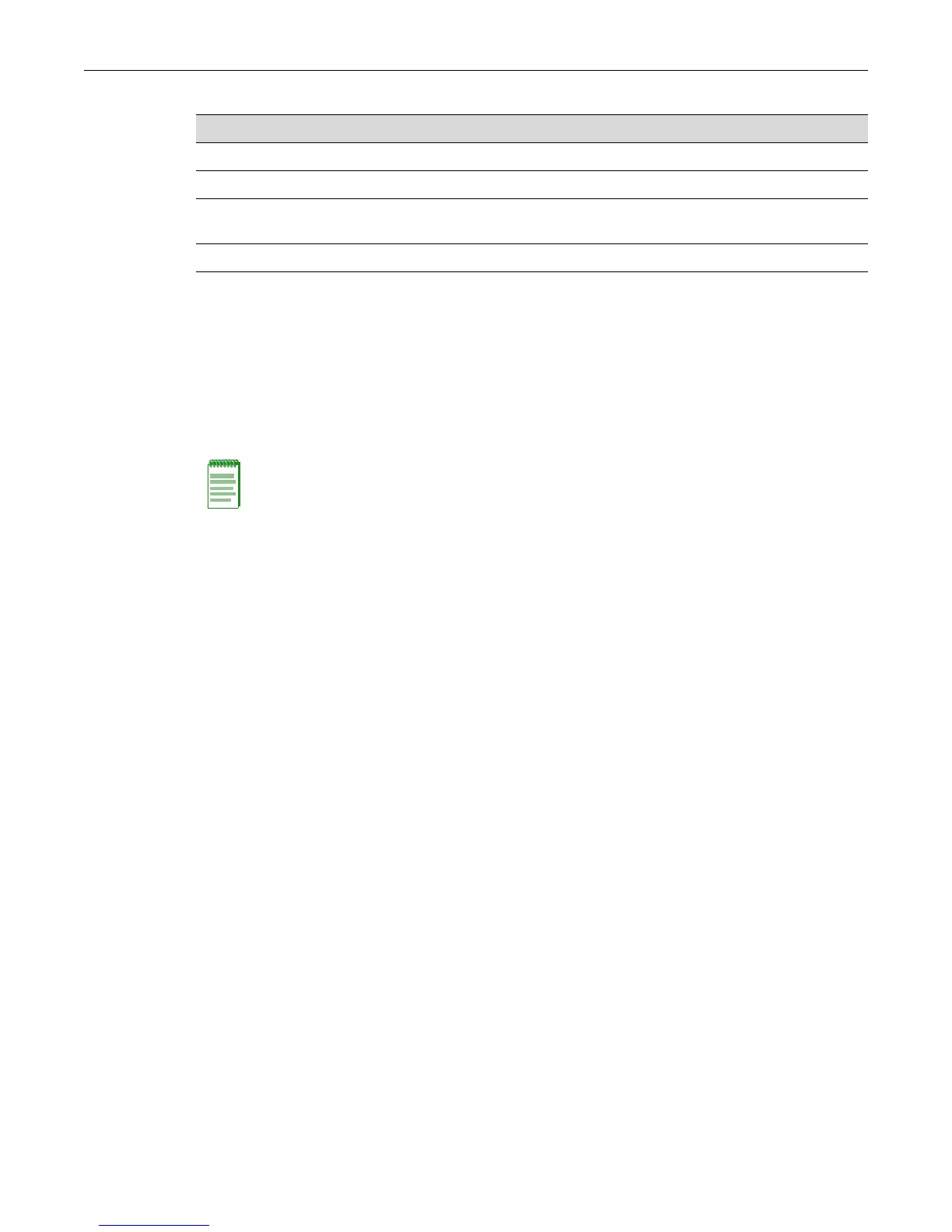Configuring RIP
21-2 IPv4 Basic Routing Protocols
Also in router configuration mode, you can disable automatic route summarization with the no
auto-summary command. By default, RIP version 2 supports automatic route summarization,
which summarizes sub-prefixes to the classful network boundary when crossing network
boundaries. Disabling automatic route summarization enables CIDR, allowing RIP to advertise all
subnets and host routing information on the fixed switch device. To verify which routes are
summarized for an interface, use the show ip route command. The reverse of the command (auto-
summary) re-enables automatic route summarization. By default, RIP auto-summarization affects
both RIPv1 and RIPv2 routes.
Other parameters that you can set in router configuration mode include:
• Split horizon, which prevents a network from being advertised out the same interface it was
received on. This function is disabled by default.
Use the split-horizon poison command to enable or disable split horizon poison-reverse
mode for RIP packets. The no form of the command disables split horizon poison reverse.
• Passive interface, which prevents RIP from transmitting update packets on an interface. Use
the passive-interface command to configure a routing VLAN interface as passive, or the no
form of the command to disable passive interface. Configuring an interface as passive does
not prevent RIP from monitoring updates on the interface.
•Use the receive-interface command to allow RIP to receive update packets on a routing
VLAN interface. The no form of the command denies the reception of RIP updates. By default,
receiving is enabled on all routing interfaces. This command does not affect the sending of RIP
updates on the specified interface.
• You can allow routing information discovered through non-RIP protocols to be distributed in
RIP update messages. Use the redistribute command to configure the protocols that can be
redistributed. The no form of the redistribute command clears redistribution parameters.
RIP Interface Configuration
Separately from configuring the router parameters, you must enable RIP on individual routing
interfaces using the ip rip enable command in interface configuration mode. Other optional
parameters that can be configured in interface configuration mode include:
• The RIP version to use for RIP update packets sent out an interface. You can specify version 1
(the default), version 2, or R1 compatible. R1 compatible specifies that packets be sent as
version 2 packets, but transmits these as broadcast packets rather than multicast packets so
that systems which only understand RIP version 1 can receive them.
• The RIP version or versions for RIP update packets accepted on the interface. You can specify
version 1 (the default), version 2, both versions 1 and 2, or none, meaning that no RIP routes
will be processed on the interface.
Table 21-1 Routing Protocol Route Preferences
Route Source Default Distance
Connected 0
Static 1
OSPF (Requires support for advanced routing
features on the switch)
110
RIP 120
Note: The no auto-summary command is necessary for enabling CIDR for RIP on the fixed
switch devices.
