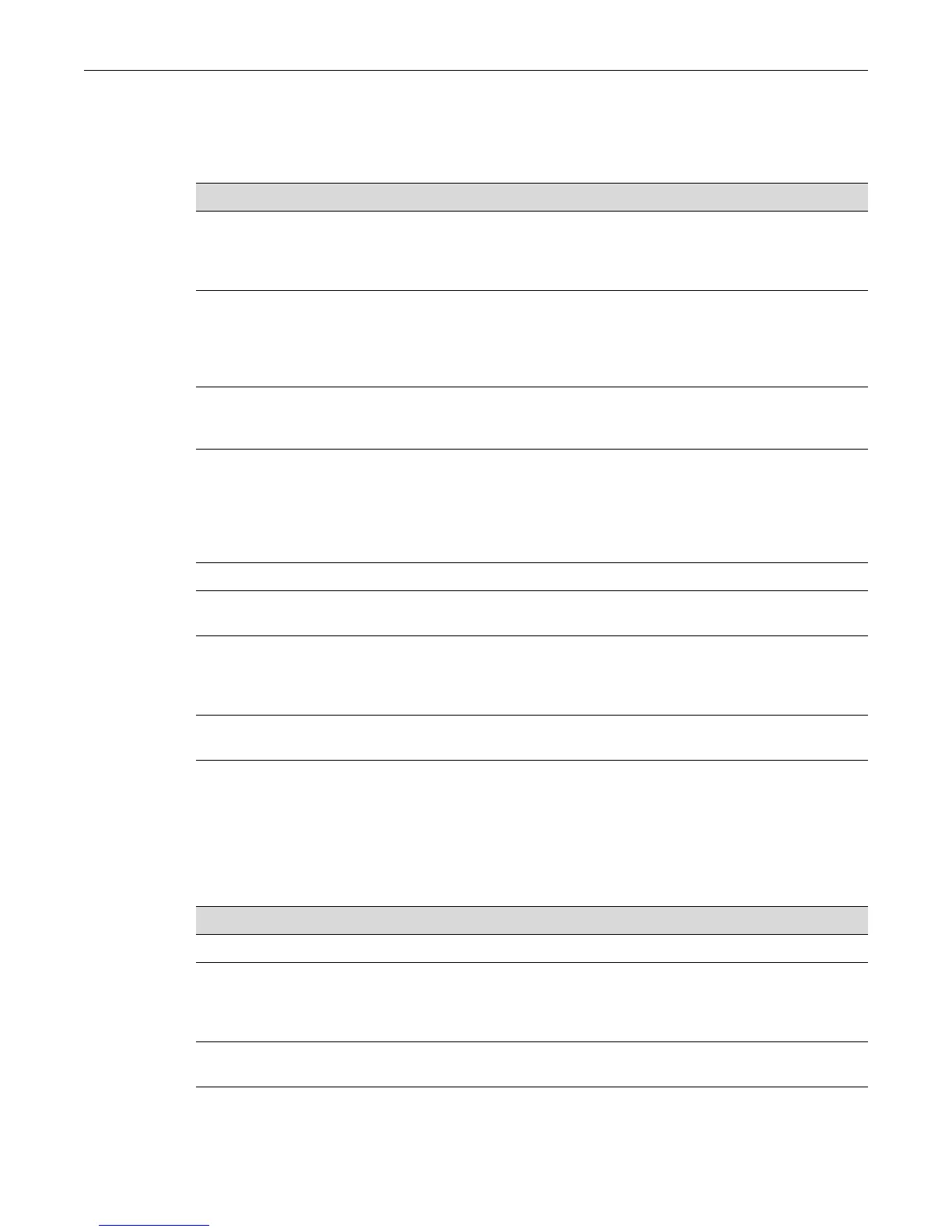Configuring VLANs
Fixed Switch Configuration Guide 9-9
Default Settings
Table 9-1 lists VLAN parameters and their default values.
Configuring Static VLANs
Procedure 9-1 describes how to create and configure a static VLAN. Unspecified parameters use
their default values.
Table 9-1 Default VLAN Parameters
Parameter Description Default Value
garp timers Configures the three GARP timers.
The setting is critical and should only
be done by someone familiar with the
802.1Q standard.
• Join timer: 20 centiseconds
• Leave timer: 60 centiseconds
• Leaveall timer: 1000 centiseconds
GVRP Enables or disables the GARP VLAN
Registration Protocol (GVRP) on a
specific set of ports or all ports. GVRP
must be enabled to allow creation of
dynamic VLANs.
• Disabled at the port level
• Enabled at the global level
port discard Ports can be set to discard frames
based on whether or not they contain a
VLAN tag.
No frames are discarded
port ingress filter When enabled on a port, the VLAN IDs
of incoming frames are compared to
the port’s egress list. If the received
VLAN ID does not match a VLAN ID
on the port’s egress list, the frame is
dropped.
Disabled
port vlan ID (PVID) 802.1Q VLAN/port association. VLAN1/ Default VLAN
vlan dynamicegress Enables or disables dynamic egress
processing for a given VLAN.
Disabled
vlan egress Configures the egress ports for a
VLAN and the type of egress for the
ports. Egress type can be tagged,
untagged, or forbidden.
Tagged
vlan name Associates a text name to one or more
VLANs.
None
Procedure 9-1 Static VLAN Configuration
Step Task Command(s)
1. Show existing VLANs. show vlan
2. Create VLAN.
VLAN ids can range from 2 to 4094. Each vlan-
id must be unique. If an existing vlan-id is
entered, the existing VLAN is modified.
set vlan create vlan-id
3. Optionally, assign a name to the VLAN.
Valid strings are from 1 to 32 characters.
set vlan name vlan-id string
