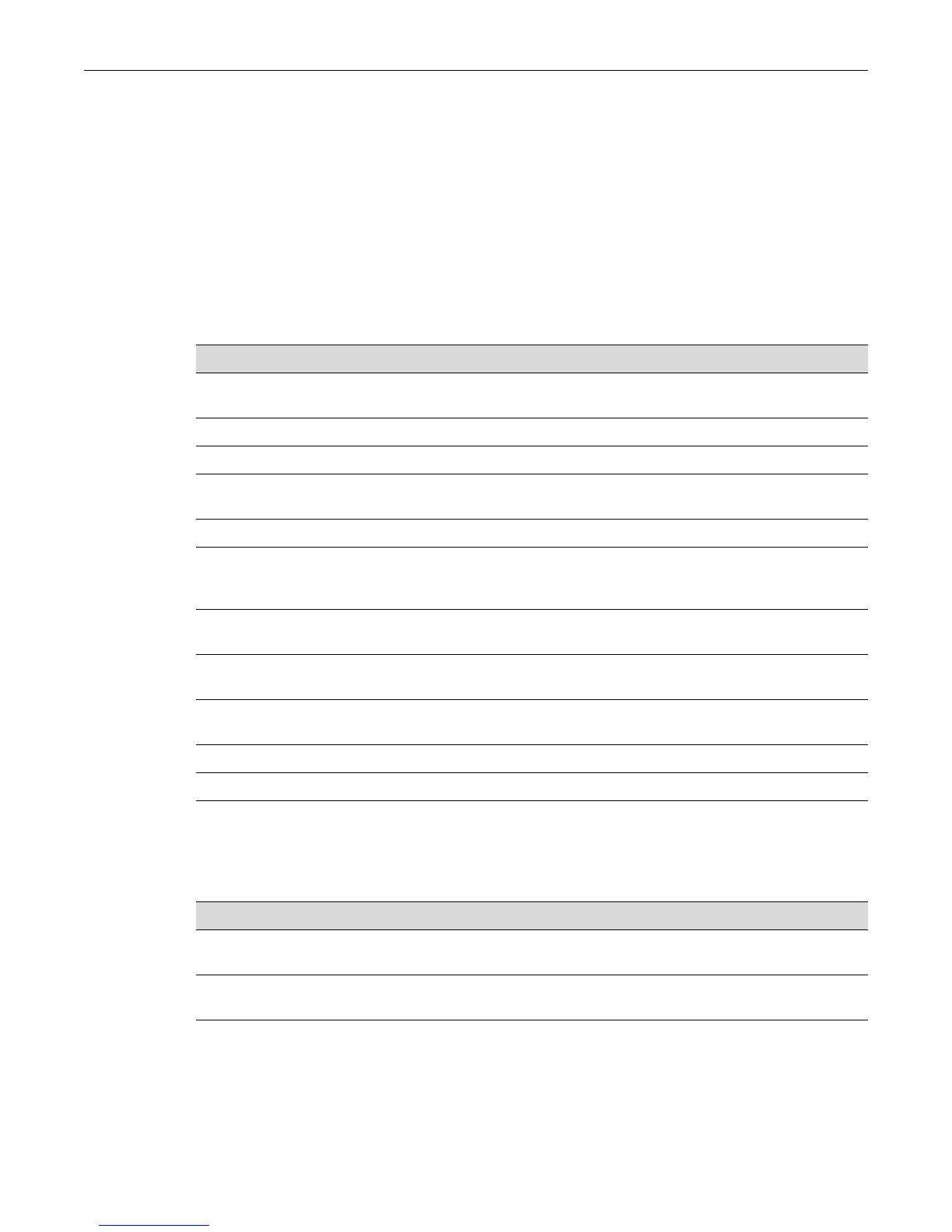DHCP Configuration
4-20 System Configuration
C5(su)->router(Config)#exit
C5(su)->router#exit
C5(su)->router>exit
C5(su)->set dhcp enable
C5(su)->set dhcp pool autopool2 network 6.6.0.0 255.255.0.0
Managing and Displaying DHCP Server Parameters
Table 4-6 lists additional DHCP server tasks. Refer to Table 4-7 on page 4-20 for default DHCP
server settings.
DHCP Server Defaults
Table 4-6 Managing and Displaying DHCP Server
Task Commands
To enable or disable automatic address allocation
for BOOTP clients
set dhcp bootp {enable | disable}
To enable logging of address conflict information set dhcp conflict logging
To disable logging of address conflict information clear dhcp conflict logging
To display conflict information for one or all
addresses
show dhcp conflict [ip-address]
To clear conflict information for one or all addresses clear dhcp conflict {ip-address | *}
To set the number of ping packets sent by the DHCP
server to an IP address before assigning that
address to a requesting client.
set dhcp ping packets number
To return the number of ping packets sent to the
default of 2
clear dhcp ping packets
To display binding information for one or all IP
addresses
show dhcp binding [ip-address]
To delete one or all dynamic (automatic) address
bindings
clear dhcp binding {ip-addr | *}
To display DHCP server statistics show dhcp server statistics
To clear all DHCP server counters clear dhcp server statistics
Table 4-7 Default DHCP Server Parameters
Parameter Description Default Value
DHCP server Whether DHCP server functionality is
enabled or disabled on the switch
Disabled
BOOTP clients Whether automatic address allocation for
BOOTP clients is enabled or disabled.
Disabled
Conflict logging Whether address conflict information
should be logged.
Enabled
