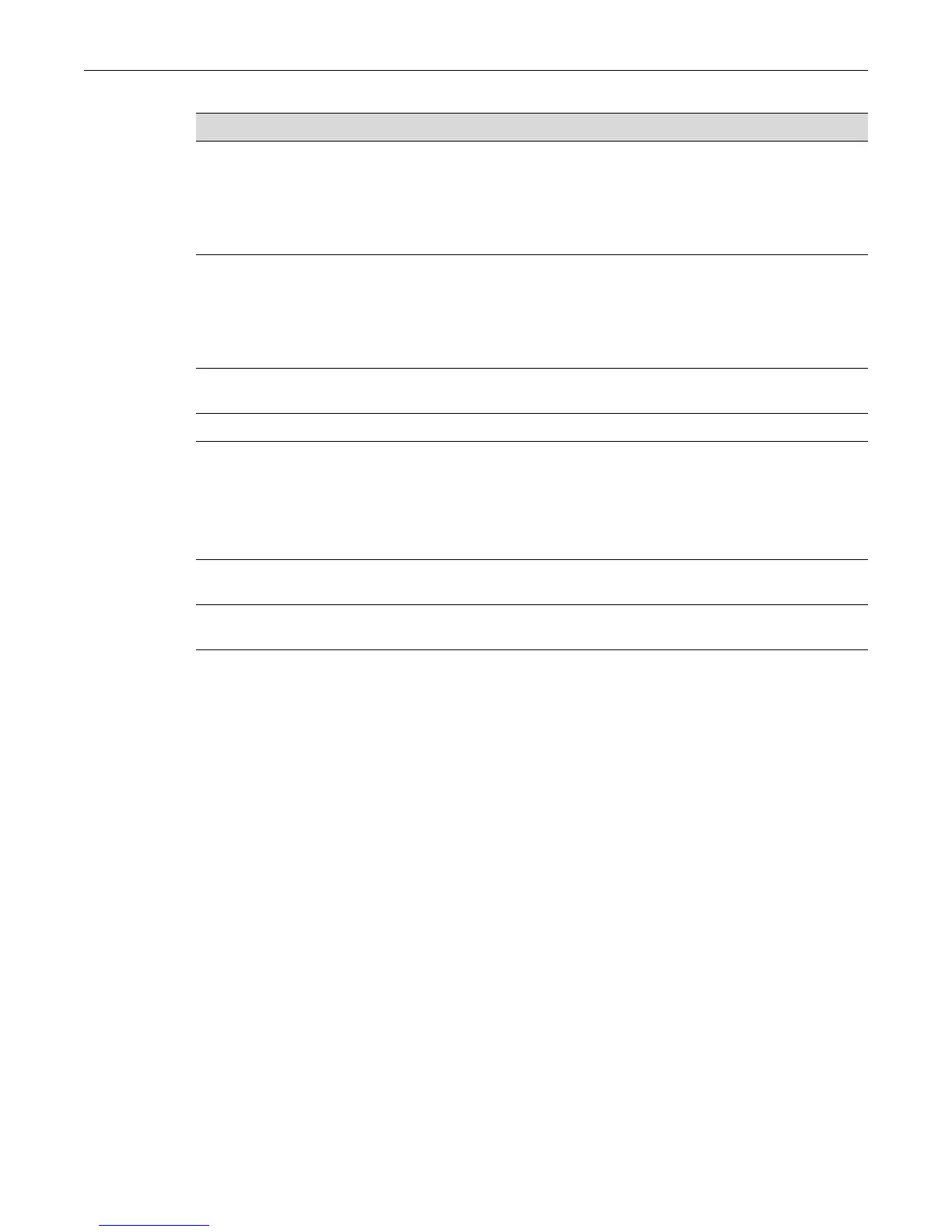Configuring ACLs
Fixed Switch Configuration Guide 24-9
Example
The following example puts the switch into ipv6mode, creates an IPv6 ACL, and associates it with
VLAN 200.
C5(su)->router
C5(su)->router>enable
C5(su)->router#show access-lists ipv6mode
ipv6mode disabled
C5(su)->router#configure
Enter configuration commands:
C5(su)->router(Config)#access-list ipv6mode
Changing ipv6mode will result in a system reset.
Do you wish to proceed? (y/n) y
C5(su)->router
C5(su)->router>enable
C5(su)->router#configure
Enter configuration commands:
C5(su)->router(Config)#access-list ipv6 ipv6list1 deny icmpv6 2001:db08:10::1/64
any
C5(su)->router(Config)#access-list ipv6 ipv6list1 permit tcp 2001:db08:20::20/64
eq snmp any assign-queue 5
C5(su)->router(Config)#access-list ipv6 ipv6list1 permit ipv6 2001:FFFF:30::30/64
any
3. After the switch resets, return to global router
configuration mode, create the ACL and define
the rules.
access-list ipv6 name {deny |
permit} protocol {srcipv6-addr/
prefix-length | any} [eq port]
{dstipv6-addr/prefix-length | any}
[eq port] [dscp dscp] [flow-label
label-value] [assign-queue queue-id]
4. Optionally, insert new or replace existing rules. access-list ipv6 name insert |
replace entryno {deny | permit}
protocol srcipv6-addr/prefix-length
[eq port] dstipv6-addr/prefix-length
[eq port] [dscp dscp] [flow-label
label-value] [
assign-queue queue-id]
5. Optionally, move entries within the ACL access-list ipv6 name move
destination source1 [source2]
6. Display the contents of the ACL show access-lists name
7. Apply the ACL:
7a In router interface configuration mode, apply to a
routing VLAN interface
ipv6 access-group acl-name in
[sequence sequence]
7b In global router configuration mode, apply to an
interface
access-list interface acl-name port-
string in [sequence sequence]
8. Optionally, display the ACLs associated with a
VLAN or port.
show access-lists [interface [port-
string]] | [vlan [vlan-id]]
9. Optionally, delete an entire ACL or a single rule
or range of rules.
no access-list ipv6 acl-name
[entryno [entryno]]
Procedure 24-2 Configuring IPv6 ACLs (continued)
Step Task Command(s)
