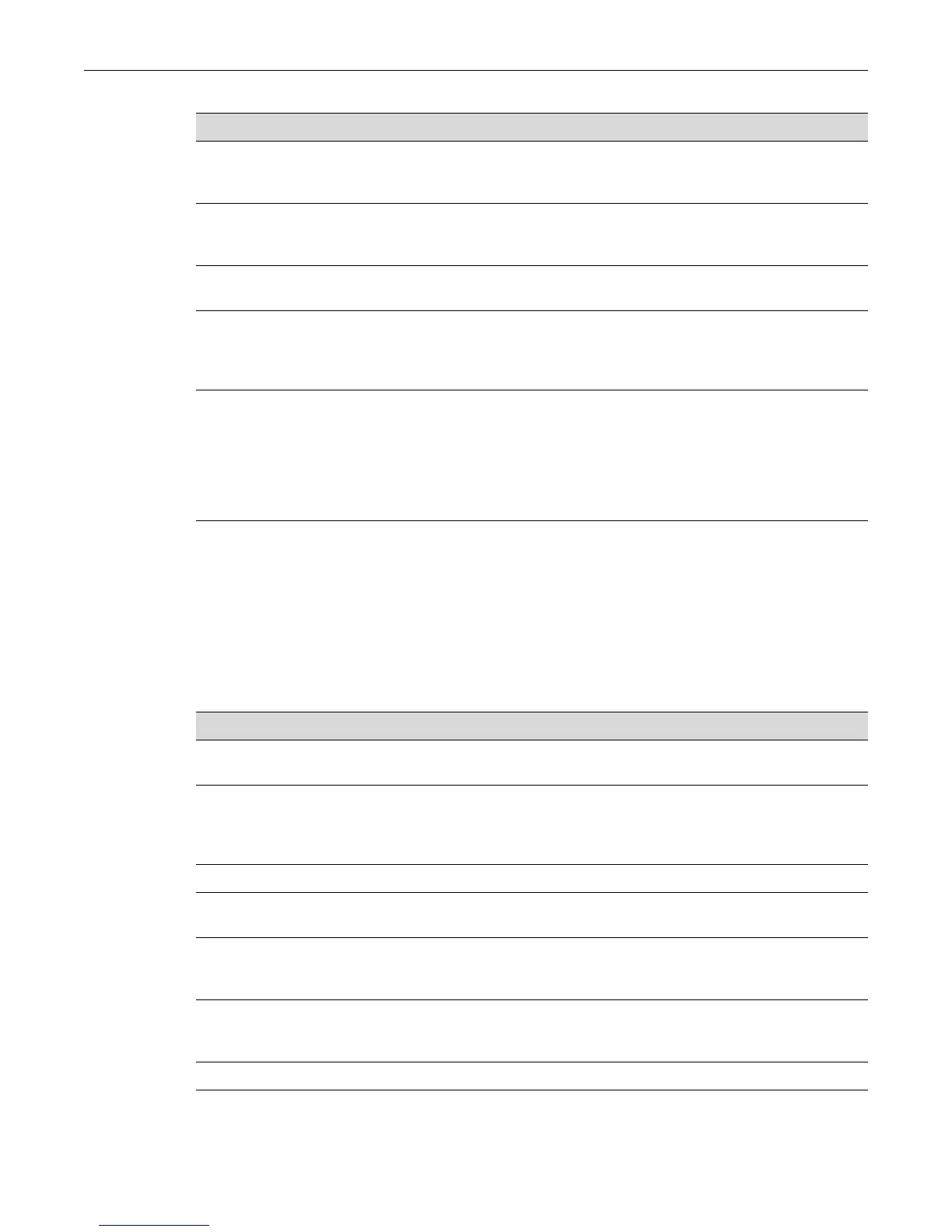Configuration Procedures
Fixed Switch Configuration Guide 22-17
Configuration Procedures
Basic OSPF Router Configuration
Procedure 22-1 describes the basic OSPF router tasks.
retransmit interval A timer that determines the
retransmission of LSAs in order to
ensure reliable flooding.
5 seconds
transmit delay Specifies the number of seconds it
takes to transmit a link state update
packet over this interface.
1 second
hello interval The period between transmissions of
hello packet advertisements.
10 seconds
dead interval The period that can elapse without
receiving a router’s hello packets
before its neighbors will declare it
down.
40 seconds
distance Specifies the administrative distance
for OSPF routes. The available
protocol with the lowest administrative
distance is chosen for this route.
connected = 0
static = 1
OSPF Intra-area = 8
OSPF Inter-area = 10
OSPF External Type 1 = 13
OSPF External Type 2 = 150
RIP = 15
Table 22-1 Default OSPF Parameters (continued)
Parameter Description Default Value
Procedure 22-1 Basic OSPF Router Configuration
Step Task Command(s)
1. In global configuration mode, configure the
router ID.
router id ip-address
2. Specify the OSPF process id and enable router
configuration mode. Only one OSPF process,
numbered between a and 65535, can be
configured on the Fixed Switch platforms.
router ospf process-id
3. Optionally, change SPF timers timers spf spf-delay spf-hold
4. Optionally, change the administrative distance
for OSPF routes.
distance ospf {external | inter-area
| intra-area} weight
5. Optionally, enable passive OSPF on an interface
or set passive OSPF as the default mode on all
interfaces.
passive-interface {default | vlan
vlan-id}
6. Optionally, allow routing information discovered
through non-OSPF protocols to be distributed in
OSPF messages.
redistribute {connected | rip |
static} [metric metric value]
[metric-type type-value] [subnets]
7. If necessary, enable RFC 1583 compatibility 1583compatibility
