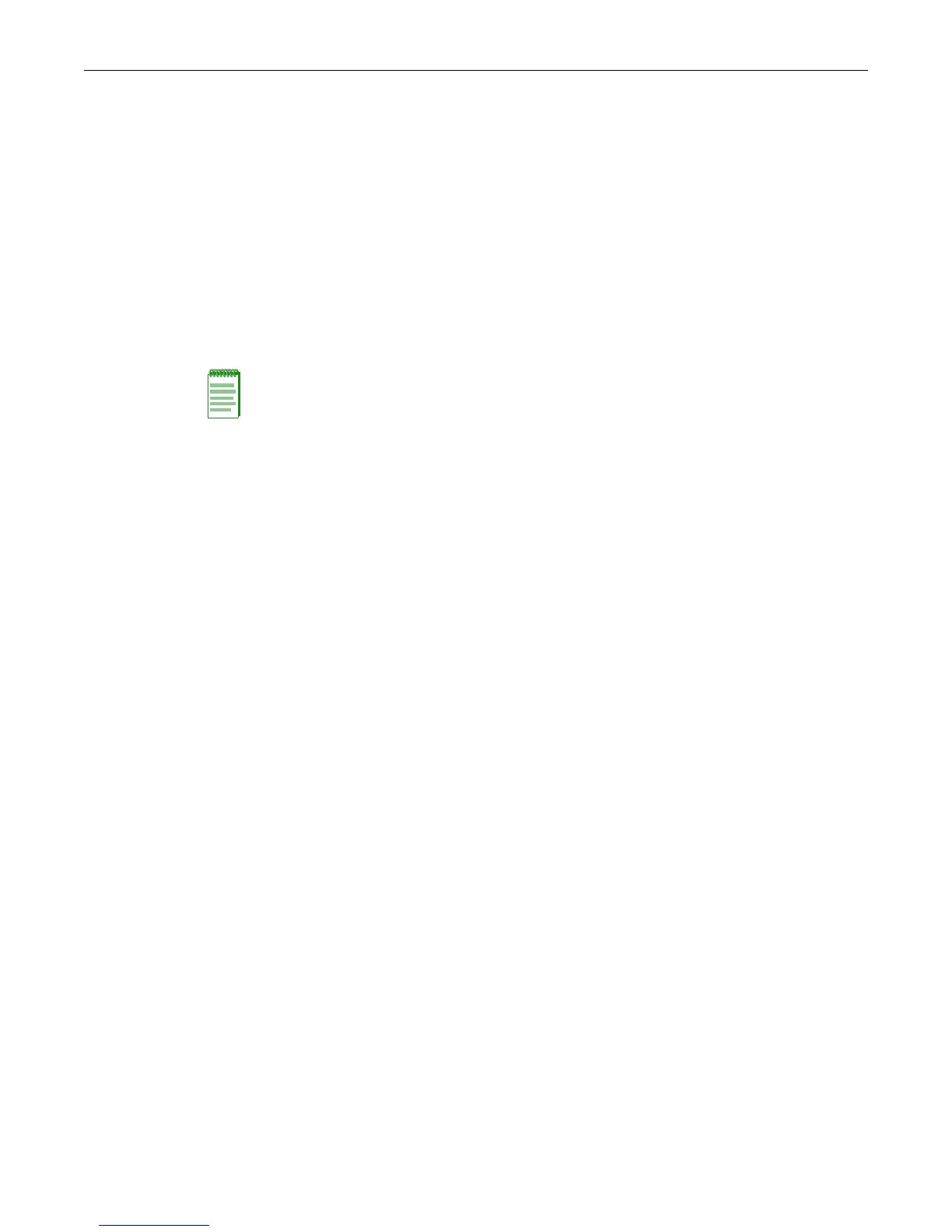Port Configuration Overview
8-2 Port Configuration
vlan for vlan interfaces
lag for IEEE802.3 link aggregation ports
Where unit_or_slotnumber can be:
1 - 8 for stackable switches (up to 8 units in a stack)
1 - 3 for I-Series standalone switches
(Note that the uplink ports are considered to be slot 3)
1 - 4 for G-Series standalone switches
Where port number depends on the device. The highest valid port number is dependent on the
number of ports in the device and the port type.
Examples
This example shows the port-string syntax for specifying the 100-Mbps Ethernet ports 1 through 10
in slot or unit 2.
fe.2.1-10
This example shows the port-string syntax for specifying the 1-Gigabit Ethernet port 14 in slot or
unit 3
.
ge.3.14
This example shows the port-string syntax for specifying all 1-Gigabit Ethernet ports in slot or unit
3 in the system.
ge.3.*
This example shows the port-string syntax for specifying all ports (of any interface type) in the
system.
*.*.*
Console Port Settings
Each Enterasys switch includes a console port through which local management of the switch can
be accessed using a PC, terminal, or modem.
When switches are stacked, only the console port on the master unit is active. The console ports on
the member units of the stack are deactivated.
Default console port settings are:
• Baud rate: 9600
• Data bits: 8
• Flow control: disabled
•Stop bits: 1
• Parity: none
• VT100 terminal mode: disabled
Only the baud rate and VT100 terminal mode can be changed.
Use the show console command to display the console port settings. For example:
Note: You can use a wildcard (*) to indicate all of an item. For example, fe.3.* would represent all
100Mbps Ethernet (fe) ports in slot or unit 3, and ge.3 * would represent all 1-Gigabit Ethernet
(ge) ports in slot or unit 3.
