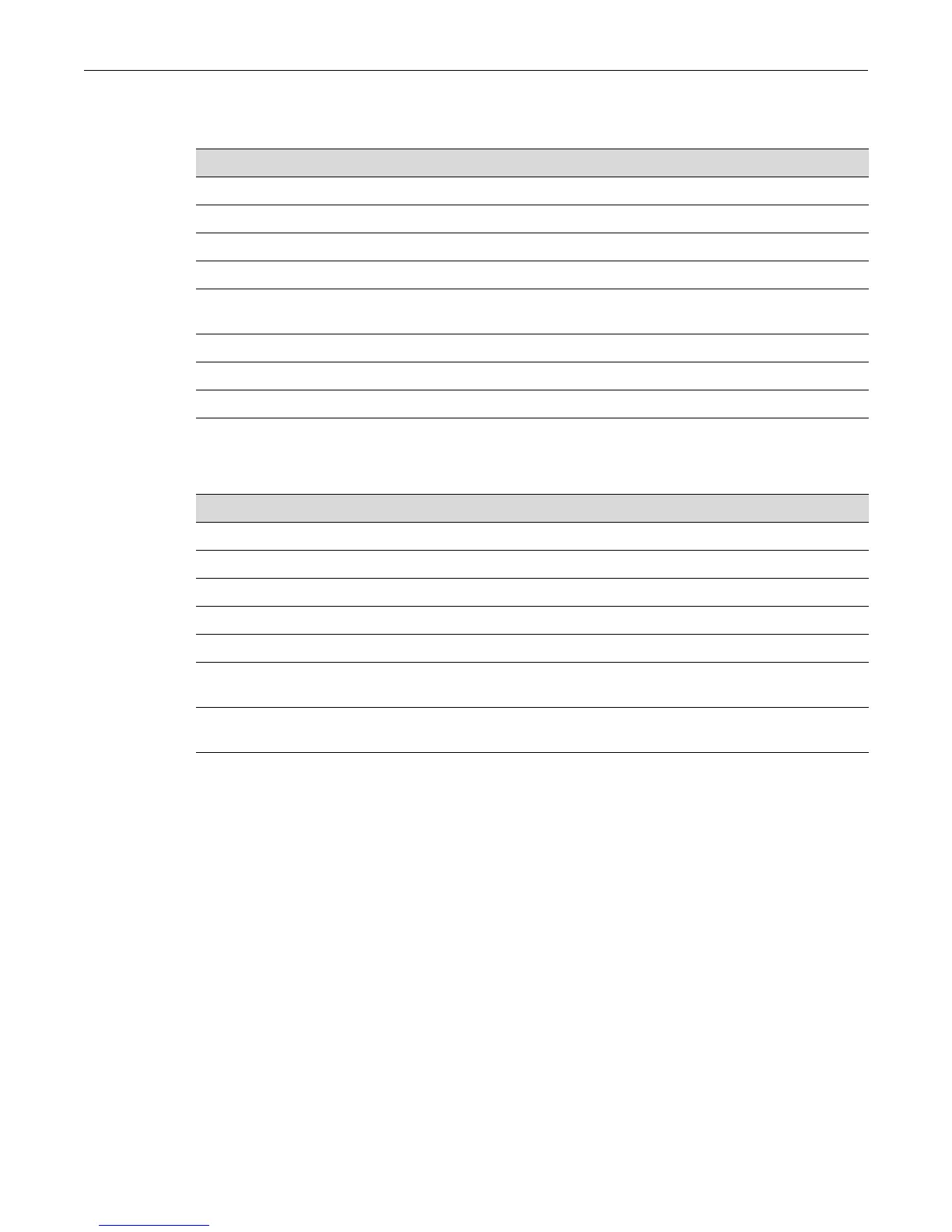sFlow
Fixed Switch Configuration Guide 18-9
Table 18-3 describes how to manage remote network monitoring.
Table 18-4 describes how to display RMON information and statistics.
sFlow
sFlow is a method for monitoring high-speed switched and routed networks. sFlow technology is
built into network equipment and gives visibility into network activity, enabling effective
management and control of network resources.
An sFlow solution consists of an sFlow Agent, embedded in the network device such as a switch
or router, and an sFlow Collector. The sFlow Agent uses sampling technology to capture traffic
statistics from the device it is monitoring and immediately forwards the sampled traffic statistics
to an sFlow Collector for analysis in sFlow datagrams.
The sFlow Agent uses two forms of sampling— statistical packet-based sampling of switched or
routed Packet Flows, and time-based sampling of counters.
Version 5 of sFlow is described in detail in the document entitled “sFlow Version 5” available from
sFlow.org (http://www.sflow.org).
Table 18-3 Managing RMON
Task Command
To delete one or more RMON statistics entries: clear rmon stats {index | to-defaults}
To delete one or more RMON statistics entries: clear rmon stats {index-list | to-defaults}
To delete one or more RMON history entries: clear rmon history {index-list | to-defaults}
To delete an RMON alarm entry: clear rmon alarm index
To delete an RMON event entry and any associated log
entries:
clear rmon event index
To delete an RMON channel entry: clear rmon channel index
To delete an RMON filter entry: clear rmon filter index
To delete an rmon capture entry: clear rmon capture index
Table 18-4 Displaying RMON Information and Statistics
Task Command
To display RMON statistics for one or more ports: show rmon stats [port-string]
To display RMON history properties and statistics: show rmon history [port-string]
To display RMON alarm entries: show rmon alarm [index]
To display RMON event entry properties: show rmon event [index]
To display RMON channel entries for one or more ports: show rmon channel [port-string]
To display one or more RMON filter entries show rmon filter [index index | channel
channel]
To display RMON capture entries and associated buffer
control entries:
show rmon capture [index] [nodata]
