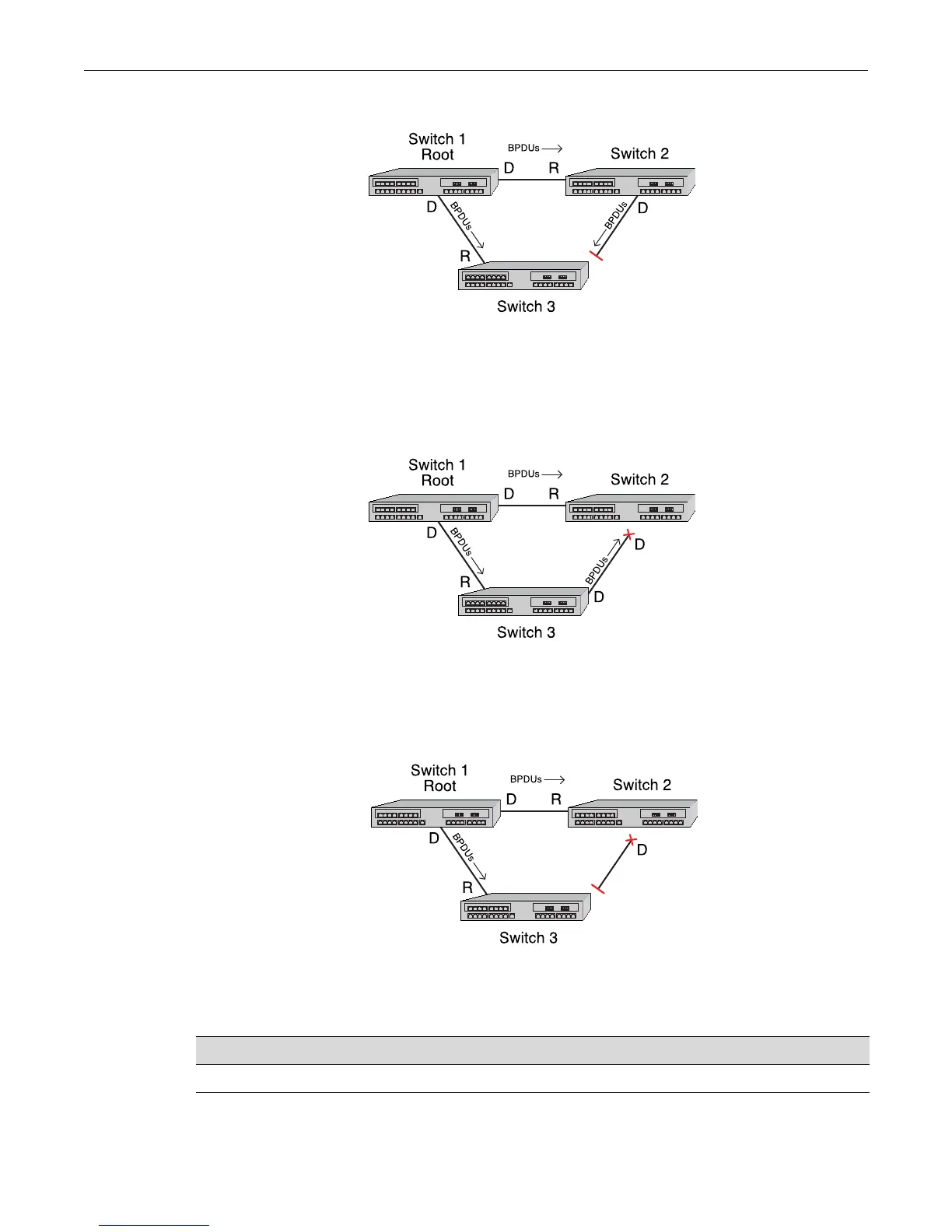Understanding and Configuring Loop Protect
Fixed Switch Configuration Guide 15-33
Figure 15-15 Basic Loop Protect Scenario
Figure 15-16 shows that, without Loop Protect, a failure could be as simple as someone
accidentally disabling Spanning Tree on the port between Switch 2 and 3. Switch 3’s blocking port
eventually transitions to a forwarding state which leads to a looped condition.
Figure 15-16 Spanning Tree Without Loop Protect
Figure 15-17 shows that, with Loop Protect enabled, Switch 3 will not go to a forwarding state
until it has received a BPDU from Switch 2.
Figure 15-17 Spanning Tree with Loop Protect
Configuring Loop Protect
For information about... Refer to page...
Enabling or Disabling Loop Protect 15-34
Specifying Loop Protect Partners 15-34
