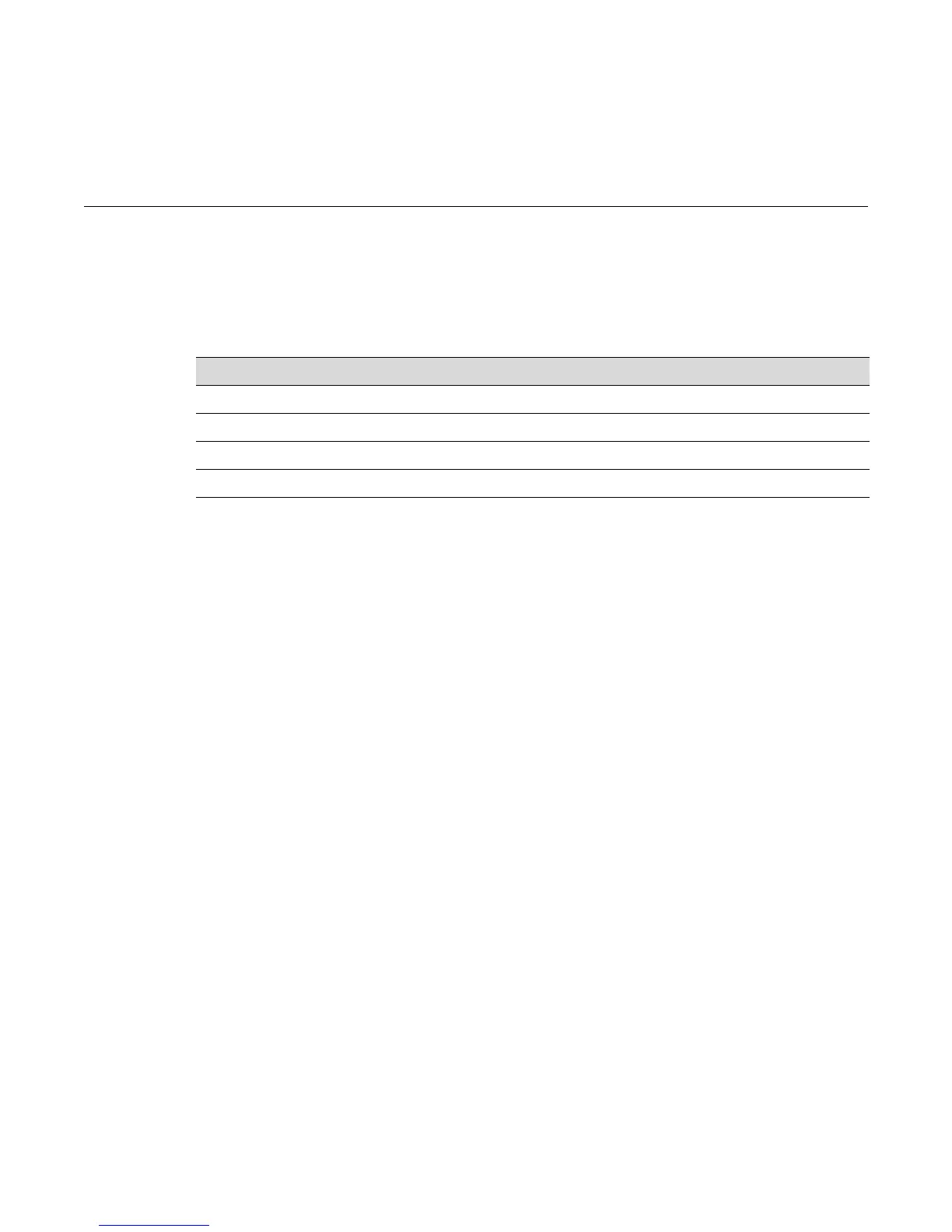Fixed Switch Configuration Guide 25-1
25
Configuring and Managing IPv6
This chapter provides information about the following topics:
Managing IPv6
At the switch command level, you can:
• Enable or disable the IPv6 management function
• Configure the IPv6 host and default gateway addresses
• Monitor network connectivity
By default, IPv6 management is disabled. When you enable IPv6 management on the switch, the
system automatically generates a link-local host address for the switch from the host MAC
address and a link-local address for the default gateway. You can set a different host IPv6 address
with the set ipv6 address command and a different gateway address with the set ipv6 gateway
command.
When you manually configure a global unicast IPv6 address for IPv6 management, you can
specify the address completely, or you can use the optional eui64 parameter to allow the switch to
generate the lower order 64 bits of the address. When using the eui64 parameter, you specify only
the network prefix and length.
At the switch level, monitoring network connectivity includes:
• Displaying IPv6 network connection information with the show ipv6 netstat command.
• Displaying the system IPv6 Neighbor Discovery cache with the show ipv6 neighbors
command.
• Testing network connectivity by sending IP ping requests to a specific IPv6 address or to a link
local address with the ping ipv6 command.
• Discovering the routes that packets actually take when traveling to their destination through
the network on a hop-by-hop basis with the traceroute ipv6 command.
For information about... Refer to page...
Managing IPv6 25-1
IPv6 Routing Configuration 25-3
IPv6 Neighbor Discovery 25-11
DHCPv6 Configuration 25-14
