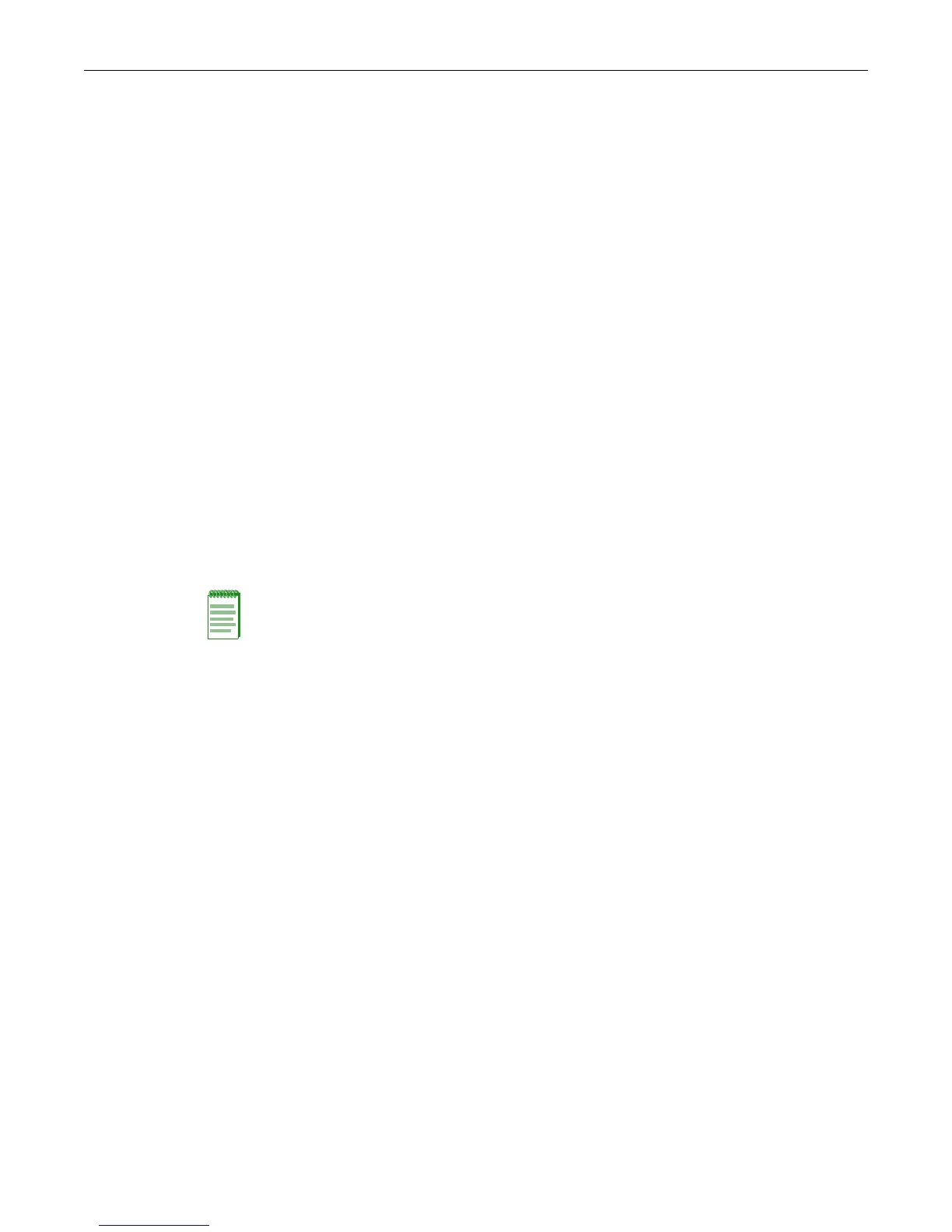Port Configuration Overview
Fixed Switch Configuration Guide 8-5
By default, Enterasys switch devices are configured to automatically detect the cable type
connection, straight through (MDI) or cross-over (MDIX), required by the cable connected to the
port. You can configure ports to only use MDI or MDIX connections with the set port mdix
command.
The set port mdix command only configures Ethernet ports, and cannot be used to configure
combo ports on the switch. Fiber ports always have a status of MDIX.
Use the show port mdix command to display the status of cable connection type configuration
mode for one or more ports.
Port Flow Control
Flow control is used to manage the transmission between two devices as specified by IEEE 802.3x
to prevent receiving ports from being overwhelmed by frames from transmitting devices.
It provides a mechanism for the receiver to control the transmission speed. Flow control helps
prevent congestion. Flow control should be distinguished from congestion control, which is used
for controlling the flow of data when congestion has actually occurred.
When auto-negotiation is enabled, the port flow control setting has no bearing on flow control.
Pause is negotiated through the predefined advertised settings. The port flow control setting takes
effect when auto-negotiation is disabled.
Use the show flowcontrol command to display the current global status, either enabled or
disabled. Use the set flowcontrol command to globally enable or disable flow control.
Jumbo Frame Support
Jumbo frame support allows Gigabit Ethernet ports to transmit frames up to 10 KB in size. LAG
ports can also be configured for jumbo frame support.
By default, jumbo frame support is enabled on all ports.
Use the show port jumbo command to display the status of jumbo frame support and maximum
transmission units (MTU) on one or more ports. For example:
C5(su)->show port jumbo ge.1.1
Port Number Jumbo Status Max Frame Size
------------- --------------- ------------------
ge.1.1 Enable 9216
Use the set port jumbo command to enable or disable jumbo frame support on one or more ports.
Use the clear port jumbo command to reset one or more ports to the default state of enabled.
Broadcast Suppression Threshold
This feature limits the number of received broadcast frames the switch will accept per port.
Broadcast suppression protects against broadcast storms and ARP sweeps.
Broadcast suppression thresholds apply only to broadcast traffic—multicast traffic is not affected.
By default, broadcast suppression is enabled on all ports with a threshold of 14881 packets per
second (pps), regardless of actual port speed.
Use the set port broadcast command to set the threshold to a different value from the default. If
you would like to disable broadcast suppression, set the threshold limit for each port to the
Note: Jumbo frame support is not supported on I-Series platforms.
