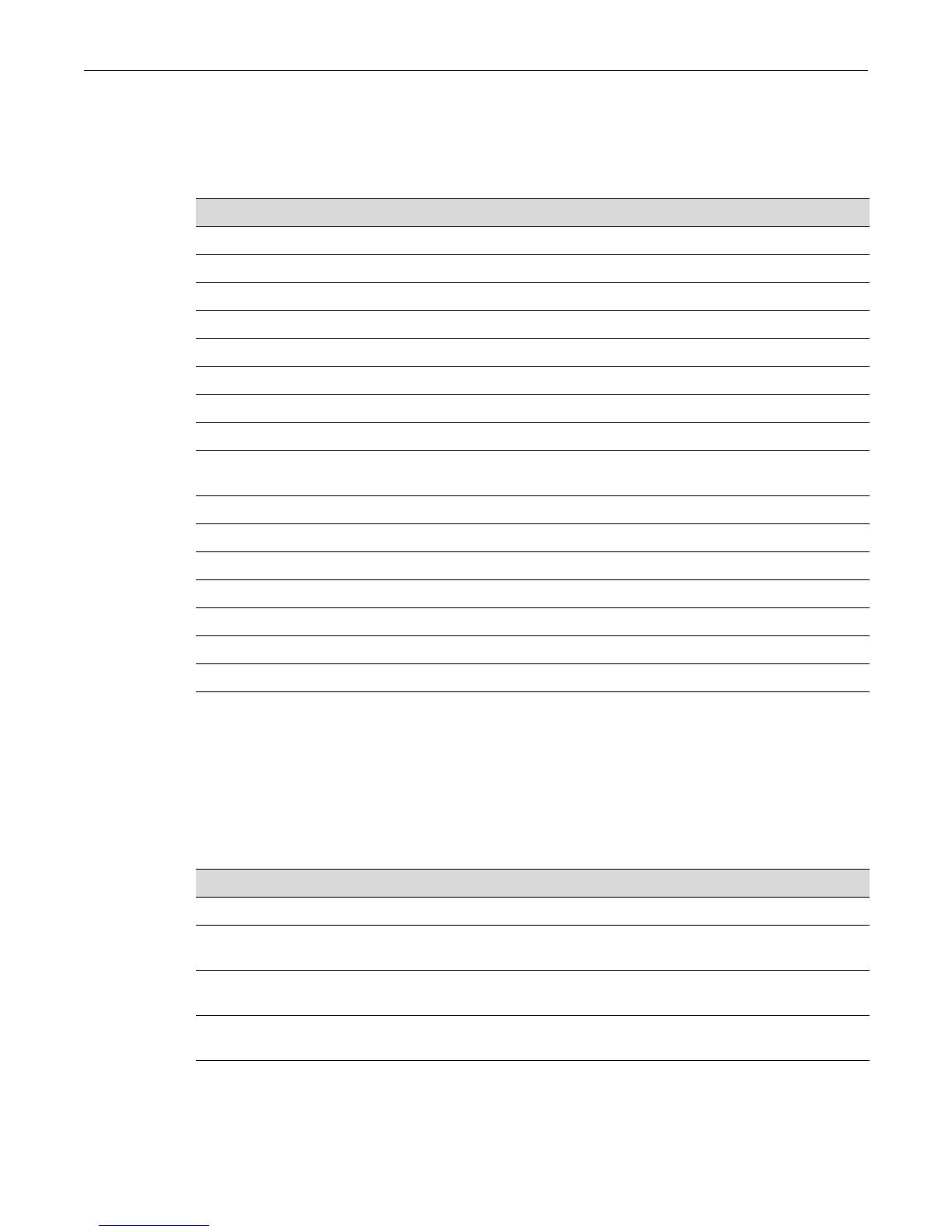Configuring CLI Properties
3-6 CLI Basics
Basic Line Editing Commands
The CLI supports EMACs-like line editing commands. Table 3-1 lists some commonly used
commands.
Configuring CLI Properties
CLI properties are options that you can configure and customize in the CLI, such as the command
prompt, command completion, banner messages, and session idle timeout.
Table 3-2 lists CLI properties configuration commands.
Table 3-1 Basic Line Editing Commands
Key Sequence Command
Ctrl+A Move cursor to beginning of line.
Ctrl+B Move cursor back one character.
Ctrl+D Delete a character.
Ctrl+E Move cursor to end of line.
Ctrl+F Move cursor forward one character.
Ctrl+H Delete character to left of cursor.
Ctrl+I or TAB Complete word.
Ctrl+K Delete all characters after cursor.
Ctrl+N Scroll to next command in command history (use the CLI history command to
display the history).
Ctrl+P Scroll to previous command in command history.
Ctr1+Q Resume the CLI process.
Ctr1+S Pause the CLI process (for scrolling).
Ctrl+T Transpose characters.
Ctrl+U or Ctrl+X Delete all characters before cursor.
Ctrl+W Delete word to the left of cursor.
Ctrl+Y Restore the most recently deleted item.
Table 3-2 CLI Properties Configuration Commands
Task Command
Modify the command prompt set prompt prompt-string
Set the banner message for pre- and post-session
login.
set banner {login message | motd message}
Clear the banner message displayed at pre- and
post-session login to a blank string.
clear banner {login | motd}
Set the number of columns for the terminal
connected to the device’s console port.
set width screenwidth [default]
Set the number of lines the CLI will display before
pausing with a “----More ----” prompt.
set length screenlength
