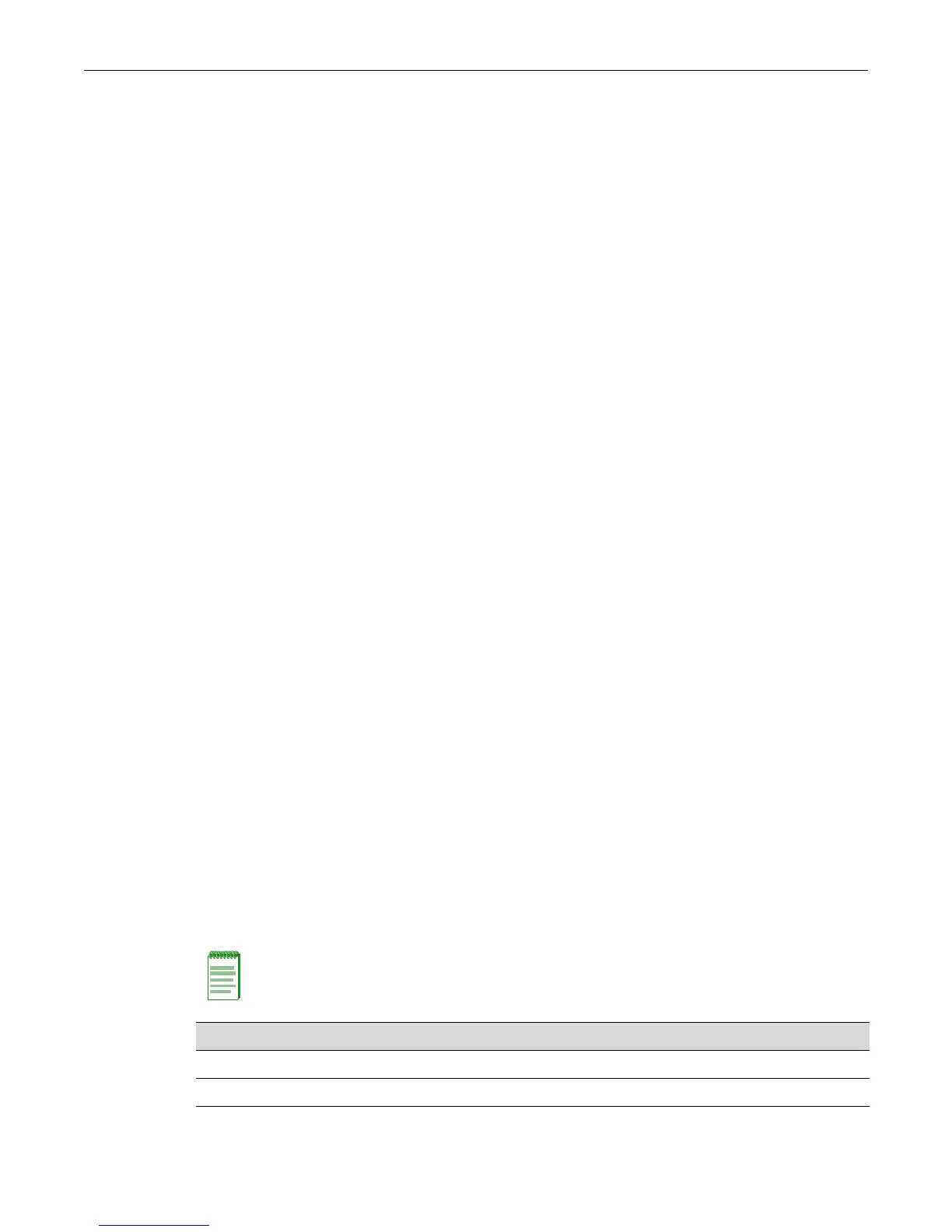Configuring MSTP
15-24 Configuring Spanning Tree
Defining Edge Port Status
By default, edge port status is disabled on all ports. When enabled, this indicates that a port is on
the edge of a bridged LAN. You can use the following commands to review and, if necessary,
change the edge port detection status on the device and the edge port status of Spanning Tree
ports.
Review and define edge port status as follows:
1. Display the status of edge port detection:
show spantree autoedge
2. If desired, enable edge port detection:
set spantree autoedge enable
3. Display the edge port operating status of one or more port(s):
show spantree operedge [port port-string]
A status of “true” or “Edge-Port” indicates the port is operating as an edge port.
A status of “false” or “Non-Edge-Port” indicates it is not.
If port-string is not specified, edge port status will be displayed for all Spanning Tree ports.
4. Display the edge port administrative status of one or more port(s):
show spantree adminedge [port port-string]
A status of “true” or “Edge-Port” indicates the port is administratively set to be considered an
edge port.
A status of “false” or “Non-Edge-Port” indicates the port is administratively set to be
considered a non edge port.
If port-string is not specified, edge port administrative status will be displayed for all Spanning
Tree ports.
5. If necessary, change the edge port administrative status of one or more port(s):
set spantree adminedge port-string true
Configuring MSTP
In order for MSTP to provide multiple forwarding paths, the following must happen:
• The configuration identifier must match on all bridges within the region.
• All bridges must be within the same region.
• All bridges must be connected to MSTP-aware bridges. (They can be connected using a shared
media such as a repeater provided that a single Spanning Tree device does not reside on that
LAN).
Note: A single Spanning Tree device between two MSTP bridges will terminate the ability to have
multiple forwarding paths.
For information about... Refer to page...
Example 1: Configuring MSTP for Traffic Segregation 15-25
Example 2: Configuring MSTP for Maximum Bandwidth Utilization 15-27
Adjusting MSTP Parameters 15-28
