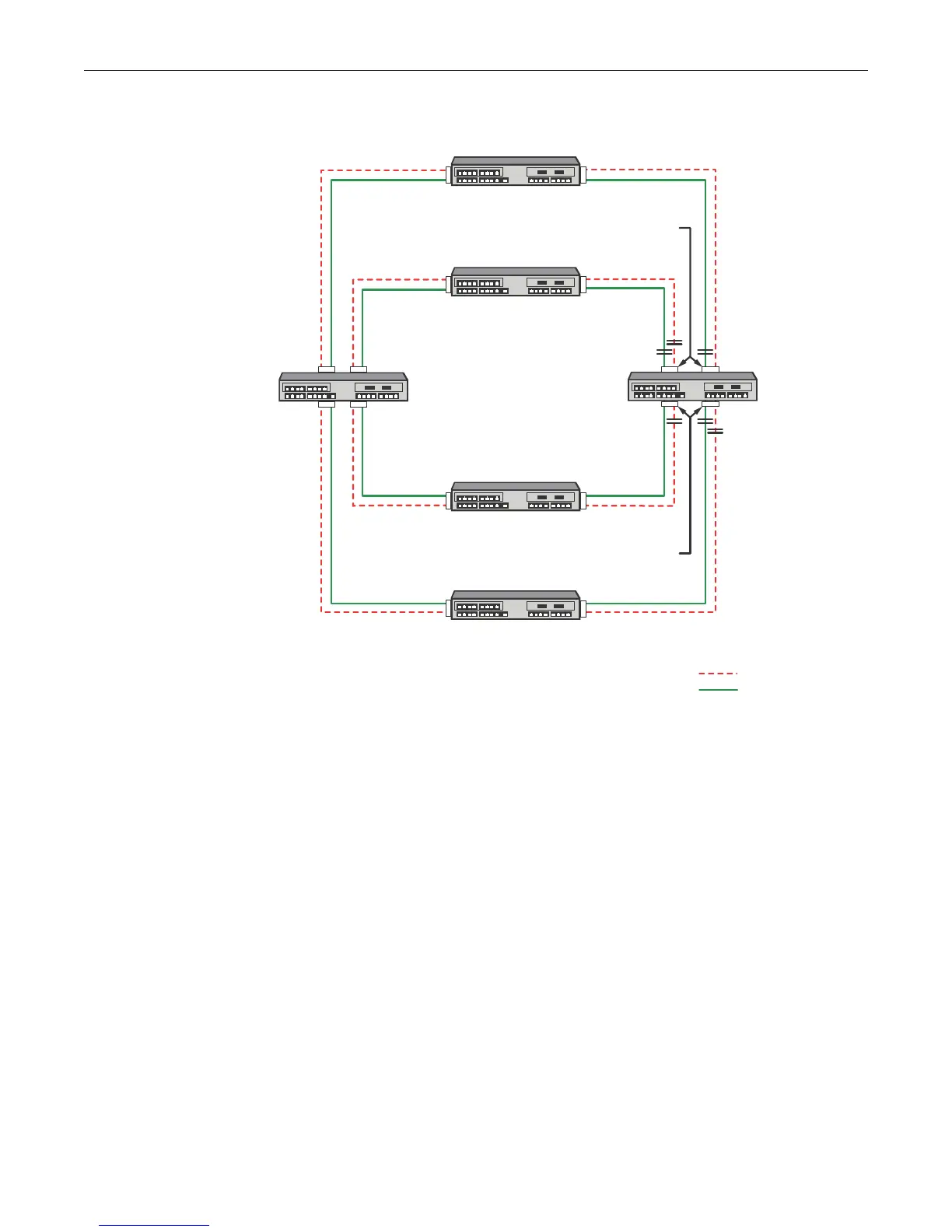Configuring MSTP
15-26 Configuring Spanning Tree
Figure 15-12 Traffic Segregation in an MSTP Network Configuration
o configure the traffic segregation MSTP example on all bridges:
• Configure the MST configuration ID with the same name
set spantree mstcfgid cfgname name
• Create SIDs 1 and 2
set spantree msti sid sid create
• Create the FID to SID mappings VLAN 10 to SID 1 and VLAN 20 to SID 2
set spantree mstmap vlan-id sid sid
To configure Bridge A as root, set the priority to 4096 for both SID 1 and SID 2.
set spantree priority priority sid
To configure Bridge B as the backup should Bridge A fail:
• Set the Spanning Tree priority to 8192 for both SID 1 and SID 2
set spantree priority priority sid
• Set the admin path cost on ports ge.1.1-2 to 1 for SID 1
• Set the admin path cost on ports ge.1.3-4 to 1 for SID 2
set spantree adminpathcost port-id cost sid
ge.1.1
ge.1.2
MAC Address:
00-00-00-00-00-03
All Priority = 32768
All Priority = 32768
All Priority
All Priority
All Priority
= 32768
All Priority = 32768
VLAN 10 VLAN 10
SID 1 Port Path
Cost = 1
SID 2 Port Path
Cost = 1
VLAN 10 VLAN 10
ge.1.1
ge.1.2
MAC Address:
00-00-00-00-00-04
ge.1.1
ge.1.2
ge.1.3
ge.1.4
ge.1.1
ge.1.2
MAC Address:
00-00-00-00-00-02
= 8192
ge.1.3
g
e.1.4
VLAN 20 VLAN 20
ge.1.1
ge.1.2
MAC Address:
00-00-00-00-00-05
VLAN 20 VLAN 20
ge.1.1
ge.1.2
MAC Address:
00-00-00-00-00-06
Bridge C
MAC Address:
00-00-00-00-00-01
= 4096
Bridge A
Bridge B
Bridge D
Bridge E
Bridge F
SID 1
SID 2
Key:
