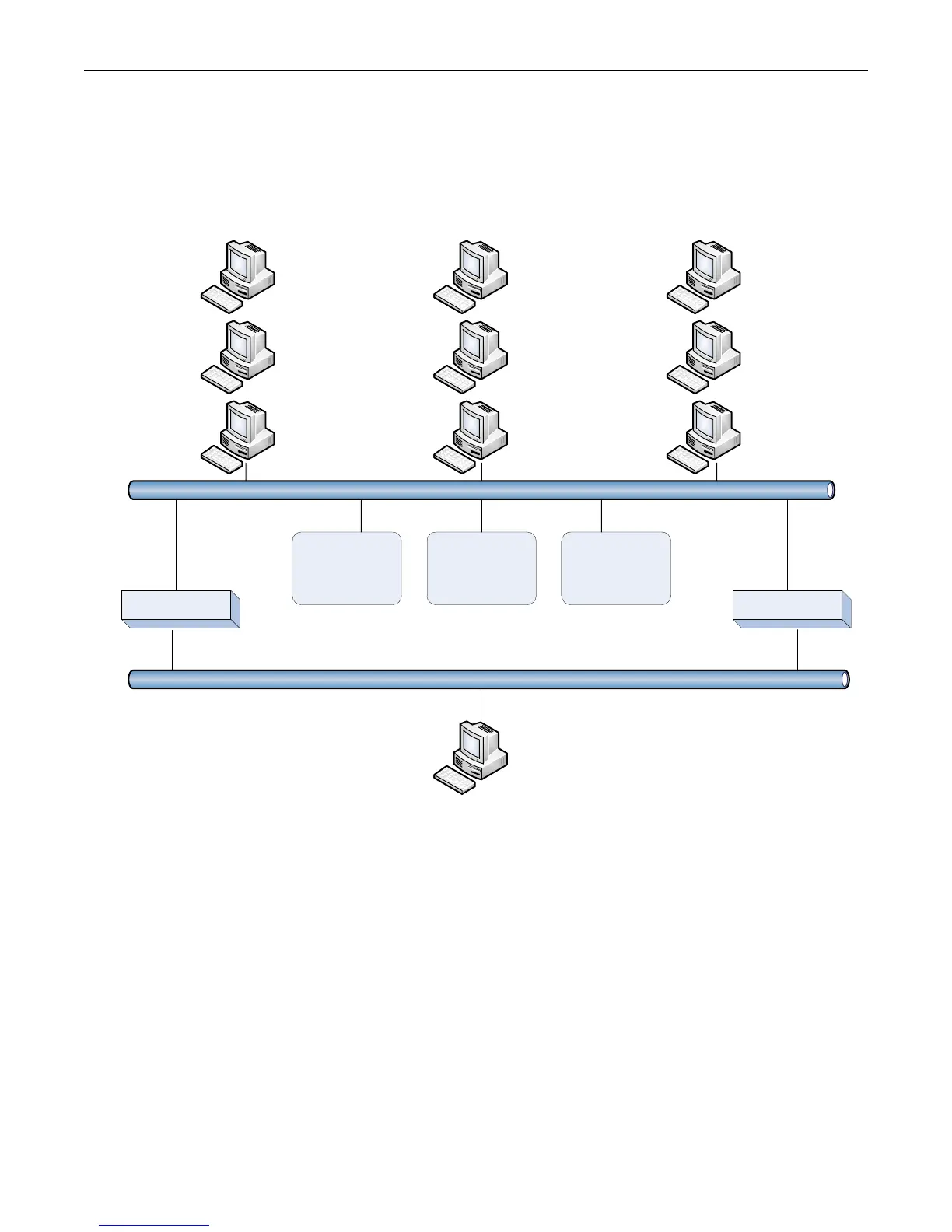Configuring VRRP
23-6 Configuring VRRP
Router 2(su)->router(Config-router)#exit
Multiple Backup VRRP Configuration
Figure 23-3 shows a multi-backup sample configuration.
Figure 23-3 Multi-Backup VRRP Configuration Example
Three VRRP instances are configured on VLAN 111 for both fixed switch devices — on Router
R1’s interface, 172.111.1.1, and Router R2’s interface, 172.111.1.2. Each virtual router is given a
different virtual IP address that is used as a default gateway by a subset of hosts that reside on the
LAN segment. Because interfaces on Router R1 and Router R2 for VLAN 111 are configured as
belonging to VRID 1, 2, and 3, VRRP will support resiliency between these interfaces if one
interface fails.
To load balance traffic generated from the hosts on the 172.111.0.0/16 network, the hosts are
partitioned into being configured with default gateways matching the virtual IP address of the
VRRP virtual routers, and the VRRP Master for each VRRP instance is configured for distribution
across Router R1 and Router R2. It is known that Router R1’s interface, 172.111.1.1, will become
Master for VRID 1 because it is the IP address owner for the virtual router. This interface is also
configured to be Master for VRID 3 by raising its VRRP priority in VRRP instance 3 to 200.
Therefore, Router R1’s interface 172.111.1.1 will be Master for VRID 1 and VRID 3 handling traffic
on this LAN segment sourced from subnets 172.111.0.0/18 and 172.111.128.0/18. Router R2’s
interface is configured to be the Master for VRID 2 by raising its VRRP priority in VRRP instance
Router R1 Router R2
VRID 1
172.111.1.1
Host 2
172.200.1.100/16
Default Gateway 172.200.1.50
ge.1.1
VLAN 111
172.111.1.2/16
ge.1.1
VLAN 111
172.111.1.1/16
ge.1.2
172.200.2.2/16
ge.1.2
172.200.1.2/16
VRID 2
172.111.1.50
VRID 3
172.111.1.150
172.111.0.0/18
Default Gateway 172.111.1.1
172.111.64.0/18
Default Gateway 172.111.1.50
172.111.128.0/18
Default Gateway 172.111.1.150
