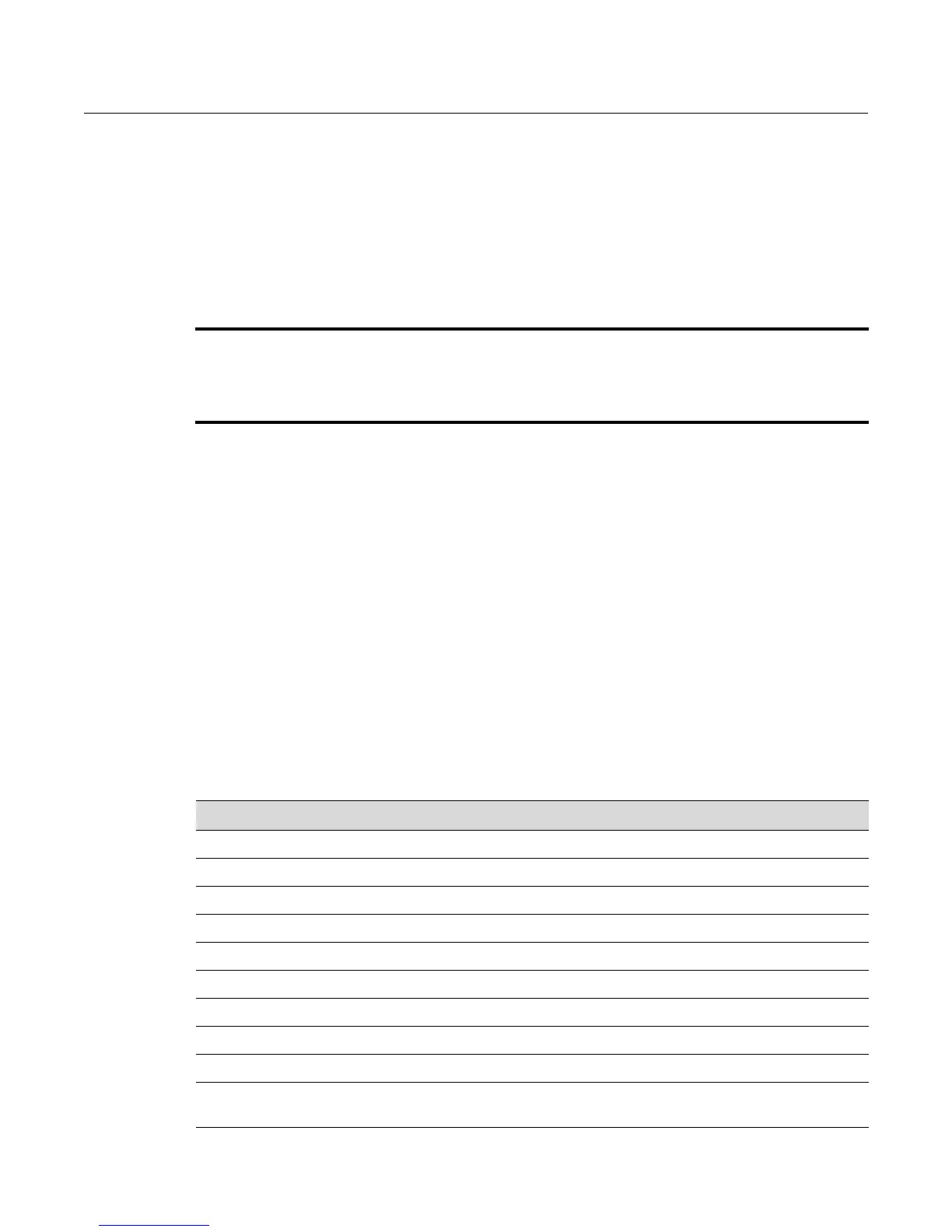Technical Publications Style Guide xxiii
About This Guide
This guide provides basic configuration information for the Enterasys Networks Fixed Switch
platforms using the Command Line Interface (CLI0, including procedures and code examples.
For detailed information about the CLI commands used in this book, refer to the CLI Reference for
your Fixed Switch platform.
How to Use This Guide
Read through this guide completely to familiarize yourself with its contents and to gain an
understanding of the features and capabilities of the Enterasys Networks Fixed Switches. A
general working knowledge of data communications networks is helpful when setting up these
switches.
Related Documents
The CLI Reference manuals and Hardware Installation Guides for each platform can be obtained from
the World Wide Web in Adobe Acrobat Portable Document Format (PDF) at the following site:
http://extranet.enterasys.com/downloads/
Conventions Used in This Guide
The following conventions are used in the text of this document:
Important Notice
Depending on the firmware version used on your Fixed Switch platform, some features described in this
document may not be supported. Refer to the most recent Release Notes for your product to determine which
features are supported. Release Notes are available at this link: https://extranet.enterasys.com/downloads
Convention Description
Bold font Indicates mandatory keywords, parameters or keyboard keys.
italic font Indicates complete document titles.
Courier font Used for examples of information displayed on the screen.
Courier font in italics Indicates a user-supplied value, either required or optional.
[ ] Square brackets indicate an optional value.
{ } Braces indicate required values. One or more values may be required.
| A vertical bar indicates a choice in values.
[x | y | z] Square brackets with a vertical bar indicates a choice of a value.
{x | y | z} Braces with a vertical bar indicate a choice of a required value.
[x {y | z} ] A combination of square brackets with braces and vertical bars indicates a
required choice of an optional value.
