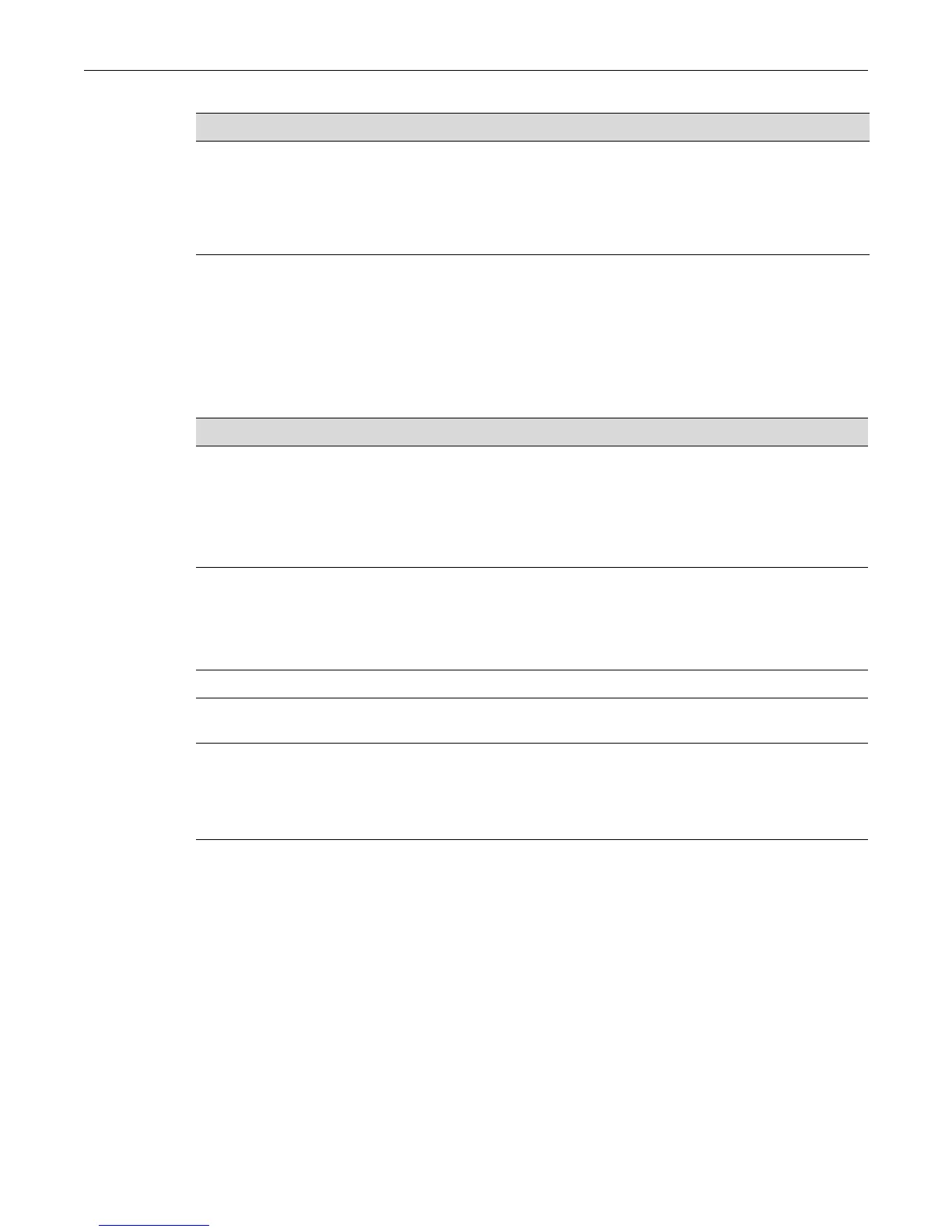Configuring LLDP
Fixed Switch Configuration Guide 13-9
Refer to your device’s CLI Reference Guide for more information about each command.
Basic LLDP Configuration
Procedure 13-1 describes the basic steps to configure LLDP on all Enterasys switch devices.
Example LLDP Configuration: Time to Live
This example sets the transmit interval to 20 seconds and the hold multiplier to 5, which will
configure a time-to-live of 100 to be used in the TTL field in the LLDPDU header.
System(rw)->set lldp tx-interval 20
System(rw)->set lldp hold-multiplier 5
Example LLDP Configuration: Location Information
After you configure a location information value, you must also configure the port to send the
Location Information TLV with the set lldp port tx-tlv command. This example
configures the ELIN identifier 5551234567 on ports ge.1.1 through ge.1.6 and then configures the
ports to send the Location Information TLV.
System(rw)->set lldp port location-info 5551234567 ge.1.1-6
Clear the optional LLDP and LLDP-MED TLVs to be
transmitted in LLDPDUs by the specified port or
ports to the default value of disabled.
clear lldp port tx-tlv {[all] | [port-
desc] [sys-name] [sys-desc] [sys-cap]
[mgmtaddr] [vlan-id] [stp] [lacp]
[gvrp] [mac-phy] [poe] [link-aggr]
[max-frame] [medcap] [med-pol] [med-
loc] [med-poe]} port-string
Table 13-1 LLDP Configuration Commands (continued)
Task Command
Procedure 13-1 Configuring LLDP
Step Task Command(s)
1. Configure global system LLDP parameters. set lldp tx-interval
set lldp hold-multiplier
set lldp trap-interval
set lldp med-fast-repeat
clear lldp
2. Enable/disable specific ports to:
• Transmit and process received LLDPDUs
• Send LLDP traps
• Send LLDP-MED traps
• set/clear lldp port status
• set/clear lldp port trap
• set/clear lldp port med-trap
3. Configure an ECS ELIN value for specific ports. set/clear lldp port location-info
4. Configure Network Policy TLVs for specific
ports.
set/clear lldp port network-policy
5. Configure which optional TLVs should be sent
by specific ports. For example, if you configured
an ECS ELIN and/or Network Policy TLVs, you
must enable those optional TLVs to be
transmitted on the specific ports.
set/clear lldp tx-tlv
