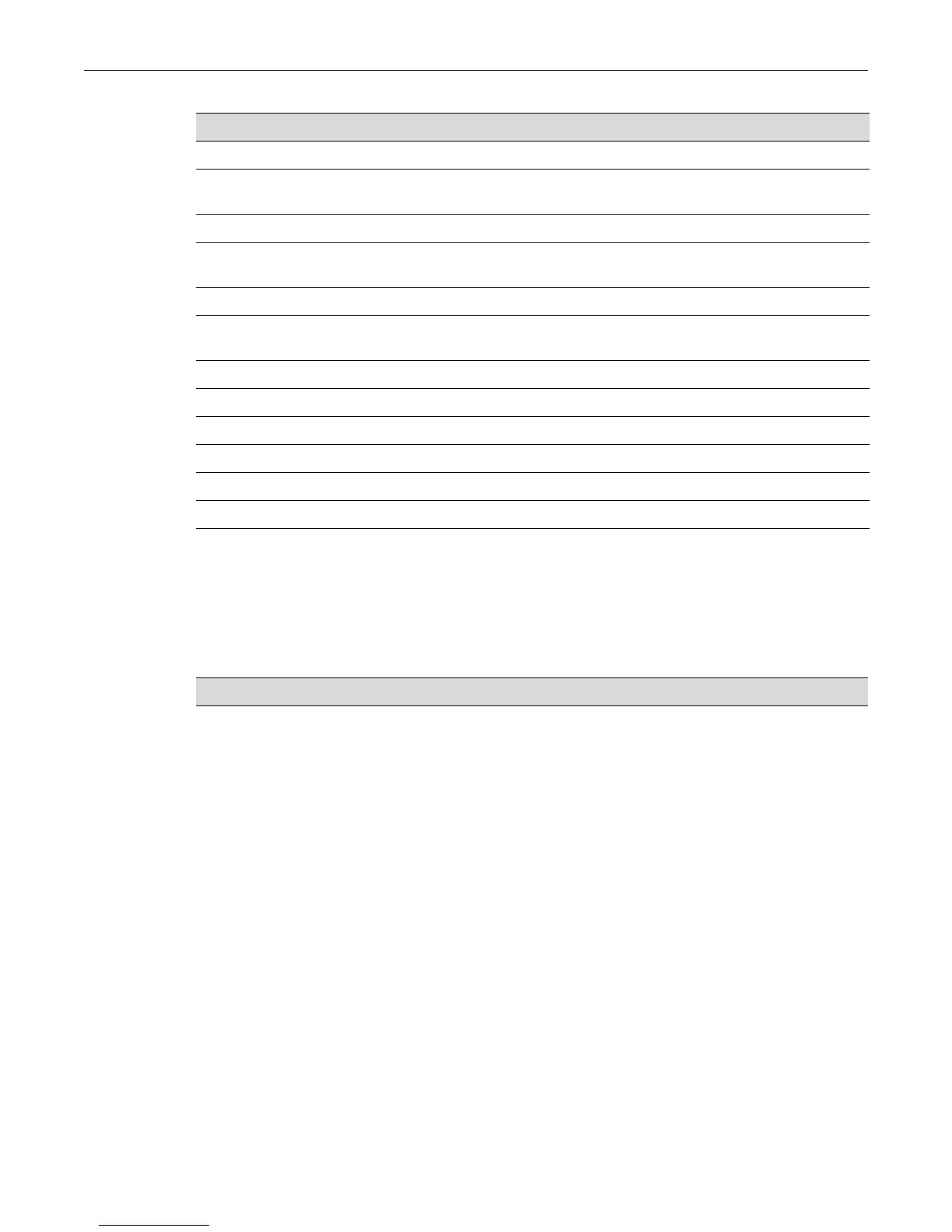Password Management Overview
5-8 User Account and Password Management
System Password Settings Configuration
Refer to the CLI Reference for your platform for detailed information about the commands listed
below in Procedure 5-3.
Minimum number of characters in password 8 9
Allow consecutively repeating characters in
password
yes 2 characters
Aging of system passwords disabled 90 days
Password required at time of new user account
creation
no yes
Substring matching at password validation 0 (no checking) 0 (no checking)
New users required to change password at first
log in
no yes
Lockout based on inactivity 0 (no activity checking) 90 days of inactivity
Lockout based on failed login attempts 3 failed attempts 3 failed attempts
Lockout period duration after unsuccessful logins 15 minutes 1 minute
Grace period after password expiration 0 30 days
Grace login limit 0 3
Warning period 20 days 20 days
Table 5-1 User Account and Password Parameter Defaults by Security Mode (continued)
Parameter Normal Mode Default C2 Mode Default
Procedure 5-3 Configuring System Password Settings
Step Task Command(s)
1. Configure system level password settings.
All parameters are optional but at least one must
be entered with the command.
set system password
[aging {days | disable}]
[allow-duplicates {yes | no}]
[allow-repeating-chars {num | yes}]
[change-first-login {yes | no}]
[change-frequency minutes]
[grace-limit {logins}]
[grace-period {days}]
[history {size}]
[length {#ofChars}]
[min-required-chars
{[uppercase #ofChars]
[lowercase #ofChars]
[numeric #ofChars]
[special #ofChars]}]
[require-at-creation {yes | no}]
[substring-match-len #ofChars]
[warning-period {days}]
