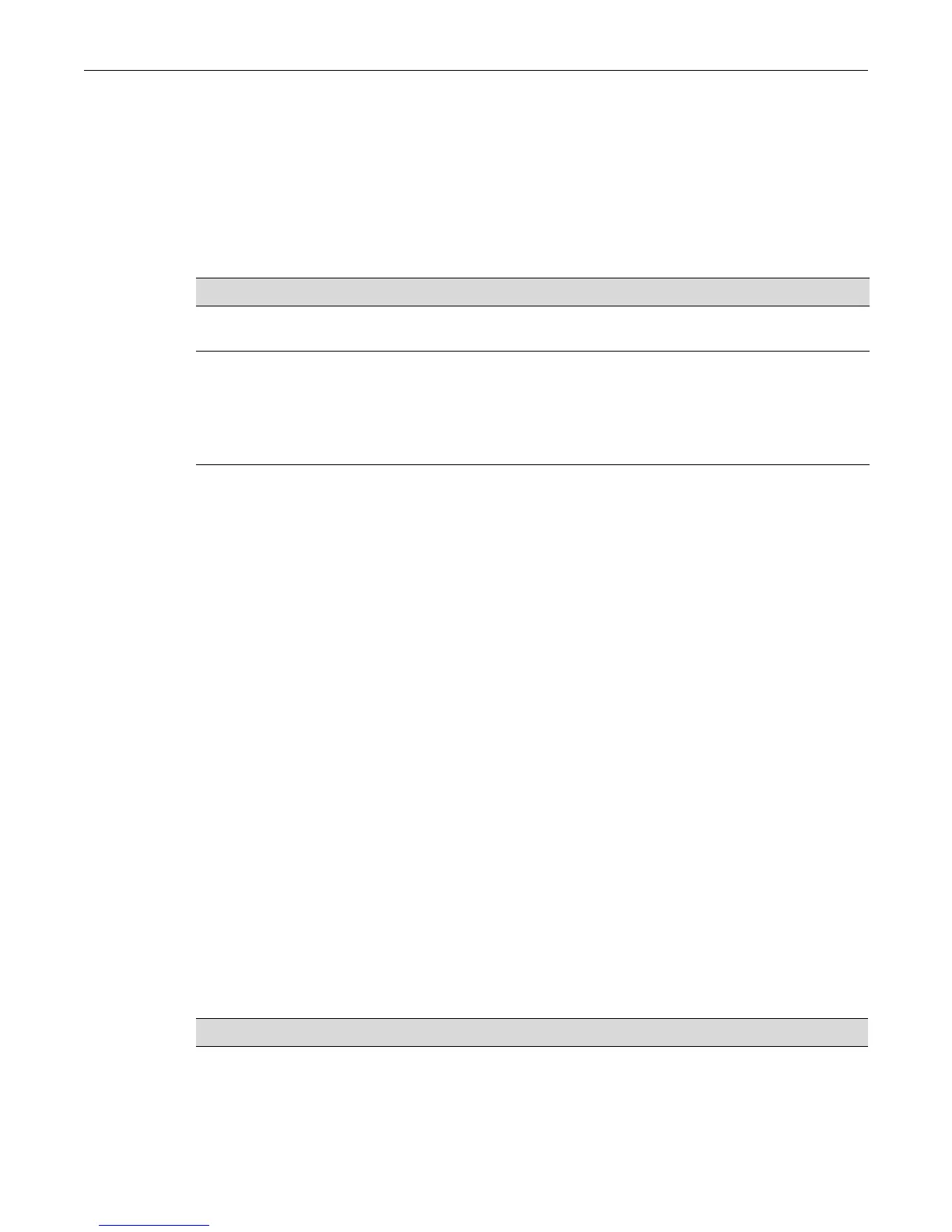Transmit Queue Monitoring
Fixed Switch Configuration Guide 8-11
If no additional power losses occur on the PoE devices and no additional link flapping conditions
occur, the network administrator disables link flap detection on the PoE ports.
C5(rw)->set linkflap portstate disable ge.1.1-12
Link Flap Detection Display Commands
Table 8-3 lists link flap detection show commands.
Refer to your switch’s CLI Reference Guide for a description of the output of each command.
Transmit Queue Monitoring
The CLI provides a number of commands that can be used to monitor transmit queues and, if a
queue is found to be stalled, to take corrective action.
Stalled transmit queues may be caused by a duplex mismatch, hardware error, or by excessive
pause frames. Excessive pause frames are not expected under normal conditions but may be the
result of a soft or hard failure on an attached device, or even a deliberate denial of service attack.
Transmit queue monitoring periodically samples each port's transmit queue depths (total packets
queued) and transmit counters.to identify stalled ports and free the resources tied up on the
associated transmit queues. This feature allows you to configure a minimum number of transmits
for a sample period and to set levels for the number of consecutive failures that will trigger
different levels of corrective actions.
Corrective actions that can be configured include logging, discarding received pause frames, and
disabling the port. The ability to pause the switch is treated as a privilege — if an attached device
violates that privilege, its pause frames can be ignored. When a switch port is in the discarding
pause state, the port will be allowed to transmit (including Wake-on-LAN magic packets). The
port retains its ability to transmit its own pause frames, and the attached device is still allowed the
normal switching of packets. Because disabling a port and discarding pause frames is a punitive
action, a port restore interval “downtime” is provided. At the end of the downtime interval, all
disabled ports will have complete functionality restored. In addition, any change in a port’s link
state clears that port’s failure count and restores the port to normal operation.
Table 8-4 lists the commands used to perform transmit queue monitoring tasks.
Table 8-3 Link Flap Detection Show Commands
Task Command
Display whether the port is enabled for generating
an SNMP trap message if its link state changes.
show port trap [port-string]
Display link flap detection state and configuration
information.
The show linkflap parameters and show linkflap
metrics commands provide summary views of your
current link flap detection configuration.
show linkflap {globalstate | portstate |
parameters | metrics | portsupported |
actsupported | maximum | downports | action |
operstatus | threshold | interval] | downtime |
currentcount | totalcount | timelapsed | violations
[port-string]}
Table 8-4 Transmit Queue Monitoring Tasks
Task Command
Enable or disable transmit queue monitoring on the
switch. Transmit queue monitoring is enabled by default.
set txqmonitor {enable | disable}
