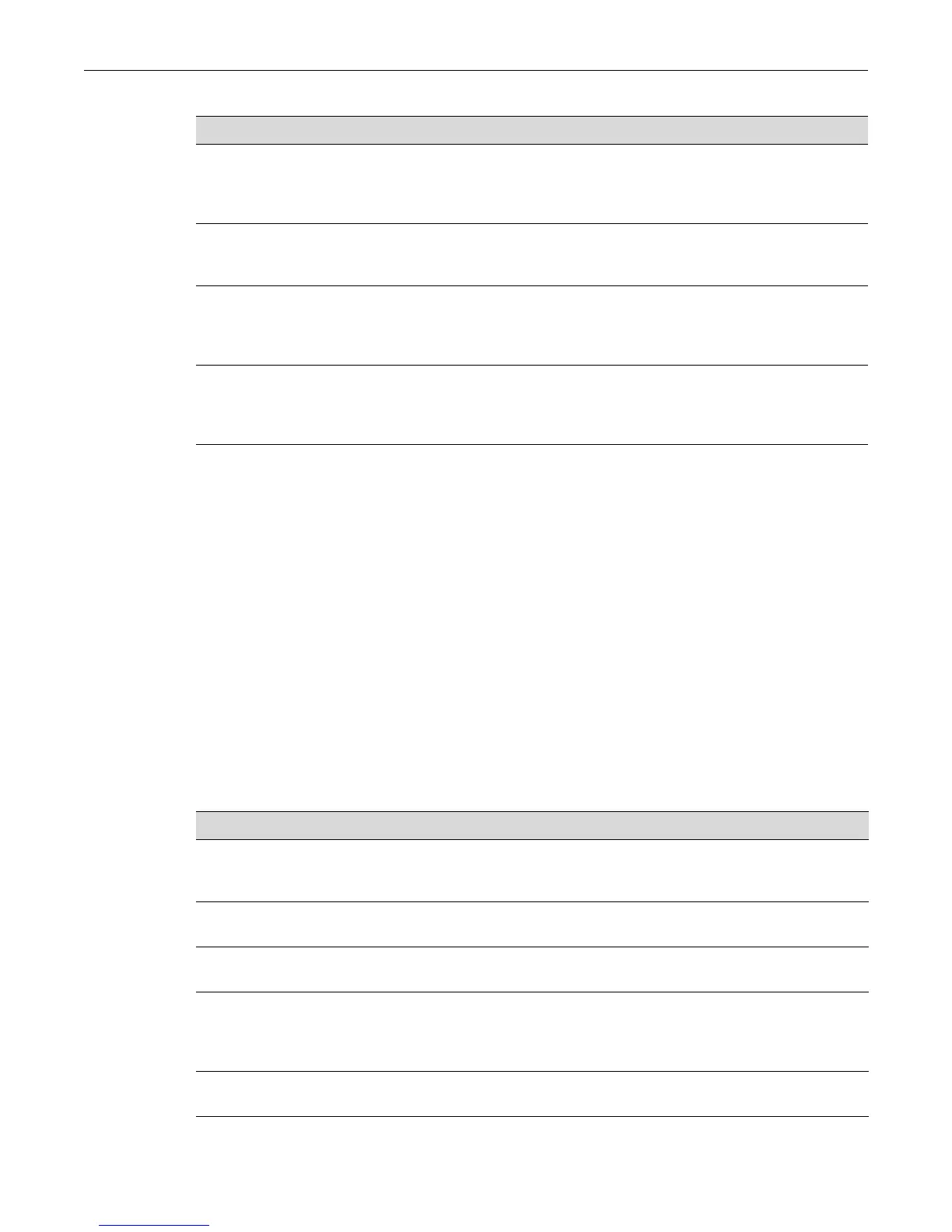IPv6 Routing Configuration
25-10 Configuring and Managing IPv6
This command creates a static IPv6 route to network 2001:0DB8:3333:6677::/64 by way of the next
hop with global address 2003::211:88FF:FE56:5BD0.
C5(su)->router(Config)# ipv6 route 2001:0DB8:3333:6677::/64
2003::211:88FF:FE56:5BD0
The following example creates a static IPv6 route to network 2001:0DB8:2222:4455::/64 by way of
VLAN 6, with the next hop link-local address of fe80::1234:5678:2dd:1, and gives the route a
preference of 5.
C5(su)->router(Config)# ipv6 route 2001:0DB8:2222:4455::/64 interface vlan 6
fe80::1234:5678:2dd:1 5
Viewing Routing Information
Table 25-4 lists the commands you can use to display IPv6 routing information and clear ipv6
statistics. Refer to the CLI Reference for your platform for more information about the commands
listed below.
Procedure 25-4 Configuring Static Routers
Step Task Command(s)
1. In global configuration mode, configure an IPv6
static route.
ipv6 route ipv6-prefix/prefix-length
{global-next-hop-addr | interface
{tunnel tunnel-id | vlan vlan-id}
ll-next-hop-addr} [pref]
2. Optionally, configure a default distance, or
preference, for static IPv6 routes that do not
have a preference specified.
ipv6 route distance pref
3. Display the routing table, including static routes. show ipv6 route [{ipv6-addr [route-
type] | {{ipv6-prefix/prefix-length
| interface interface} [route-type]
| route-type | all]
4. Optionally, remove a static route. no ipv6 route ipv6-prefix/prefix-
length [global-next-hop-addr |
interface {tunnel tunnel-id | vlan
vlan-id} ll-next-hop-addr] [pref]
Table 25-4 Displaying Routing Information
Task Command
Display the IPv6 routing table show ipv6 route [{ipv6-addr [route-type] | {{ipv6-
prefix/prefix-length | interface interface}
[route-type] | route-type | all]
Display the preference value
associated with types of routes
show ipv6 route preference
Display the summary of the routing
table
show ipv6 route summary [all]
Show traffic and statistics for IPv6 and
ICMPv6. Specify a logical, loopback, or
tunnel interface to view information
about traffic on a specific interface.
show ipv6 traffic [vlan vlan-id | tunnel tunnel-
id | loopback loop-id]
Clear IPv6 statistics for all interfaces or
a specific interface
clear ipv6 statistics [vlan vlan-id | tunnel
tunnel-id | loopback loop-id]
