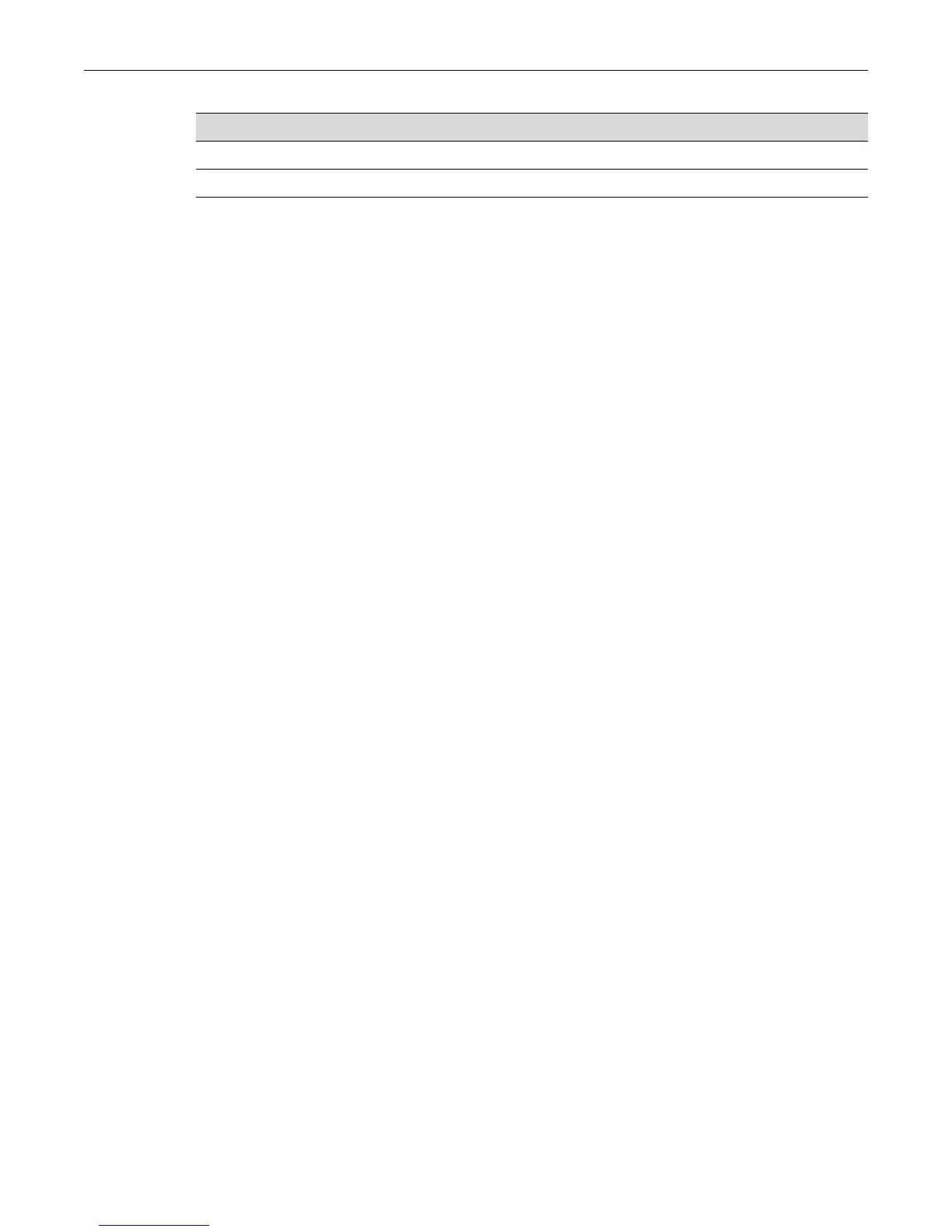Configuring Port Link Flap Detection
8-8 Port Configuration
Example
This example shows how to configure port ge.2.1 in the G3G-24SFP module to operate with a
100BASE-FX transceiver installed. First, the module is verified as present in Slot 2, and the port
status is shown as operating as a 1000BASE-SX port. After the 1-Gigabit transceiver is replaced
with the a 100 Mbps transceiver, the port is configured appropriately and the new settings are
verified.
G3(su)->show version
Slot Status Ports Model Serial Number Hw Version
---- -------- ----- ---------- ------------- --------------
1 Present 24 G3G170-24 0011223302 BCM56514 REV 1
2 Present 24 G3G-24SFP H03611239 BCM56512 REV 1
3
4
G3(su)->show port advertise ge.2.1
ge.2.1 capability advertised remote
-------------------------------------------------
10BASE-T no no no
10BASE-TFD no no no
100BASE-TX no no no
100BASE-TXFD yes no no
1000BASE-T no no no
1000BASE-TFD yes yes no
pause yes yes no
G3(su)->show port status ge.2.1
Alias Oper Admin Speed
Port (truncated) Status Status (bps) Duplex Type
--------- ------------ ------- ------- --------- ------- ------------
ge.2.1 Down Up N/A N/A 1000BASE-SX
G3(su)->set port negotiation ge.2.1 disable
G3(su)->set port advertise ge.2.1 100txfd
G3(su)->set port speed ge.2.1 100
G3(su)->set port duplex ge.2.1 full
G3(su)->show port status ge.2.1
Alias Oper Admin Speed
Port (truncated) Status Status (bps) Duplex Type
--------- ------------ ------- ------- --------- ------- ------------
ge.2.1 Down Up 100.0M full 100BASE-FX
For more information, refer to the commands in this chapter and to your fixed switch hardware
installation documentation.
Configuring Port Link Flap Detection
The link flap detection feature monitors link flapping (that is, when a link goes up and down
rapidly) on a physical port. Link flapping indicates a Layer 1 (physical layer) problem, such as a
faulty cable or GBIC. If link flapping occurs, your Enterasys switch can react by disabling the
affected port and generating a syslog entry and an SNMP trap to notify you of the event.
4. Set the port duplex mode to full. set port duplex port-string full
5. (Optional) Verify the new settings. show port status port-string
Procedure 8-1 Configuring SFP Ports for 100BASE-FX
Step Task Command(s)
