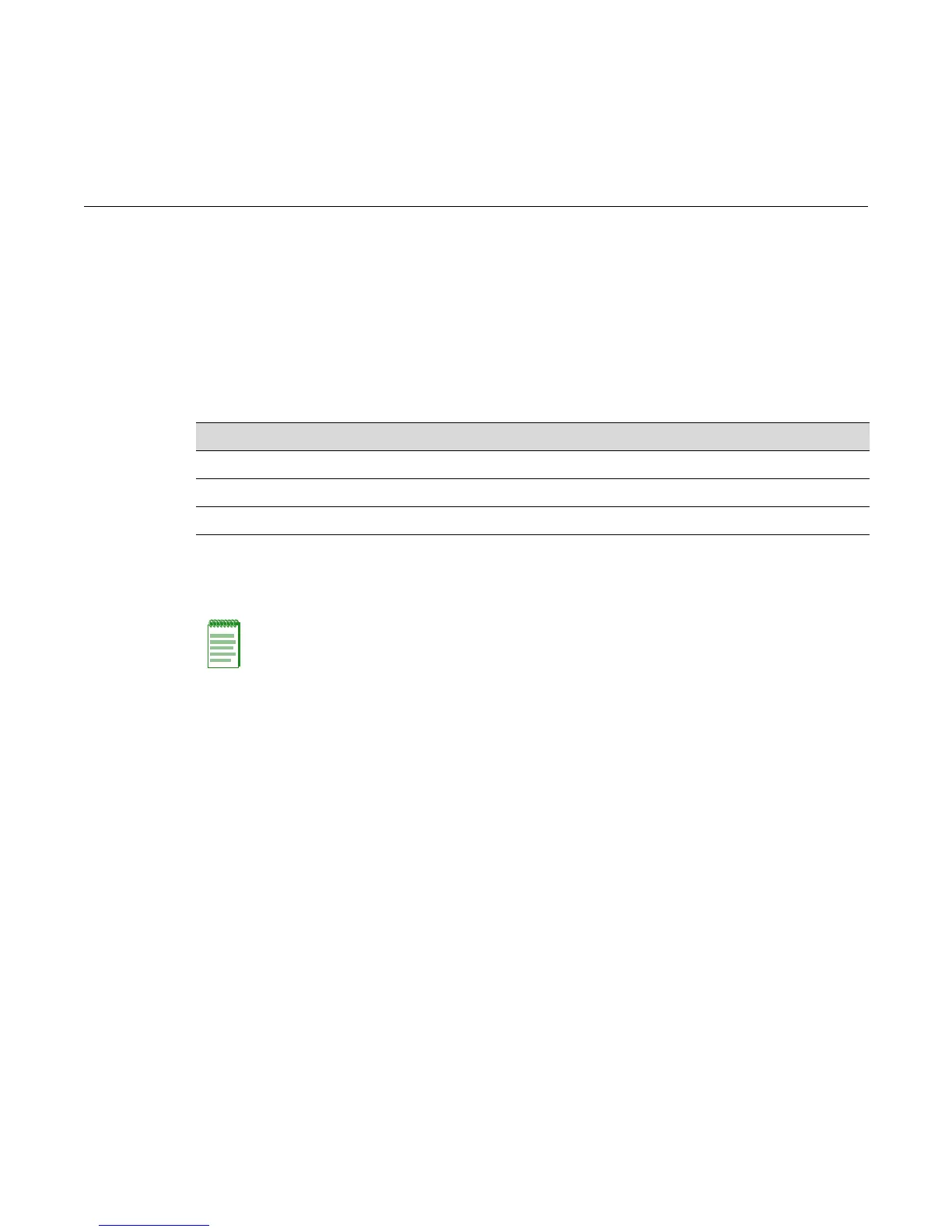Fixed Switch Configuration Guide 7-1
7
Configuring System Power and PoE
This chapter describes how to configure Redundant Power Supply mode on the C5 and G-Series
switches, and how to configure Power over Ethernet (PoE) on platforms that support PoE.
The information about Power over Ethernet (PoE) applies only to fixed switching platforms that
provide PoE support. PoE is not supported on the I-Series switches.
Configuring Redundant Power Supplies
When a C5 or G-Series switch is connected to a redundant power supply, two modes of power
supply operation are supported:
• Redundant mode, in which the power made available to the system is equal to the maximum
output of the lowest rated supply. (This is the default mode.) When two supplies are installed
in redundant mode, system power redundancy is guaranteed if one supply is lost.
• Non-redundant, or additive, mode, in which the combined output of both supplies is made
available to the system. In this mode, the loss of a single supply may result in a system reset.
Power supply redundancy mode can be configured with the set system power command.
On G-Series switches, power supply LEDs visible on the front panel of the switch indicate
whether the power supplies are present and, if two are present, whether they are in redundant or
additive (non-redundant) mode. Refer to your G-Series Hardware Installation Guide for more
information.
Power over Ethernet Overview
PoE, defined in IEEE standards 802.3af and 802.3at, refers to the ability to provide 48 Vdc (for
802.3af) or 54 Vdc (for 802.3at) operational power through an Ethernet cable from a switch or
other device that can provide a PoE-compliant port connection to a powered device (PD).
Examples of PDs are the following:
• Voice over IP devices such as PoE-compliant digital telephones
For information about... Refer to page...
Configuring Redundant Power Supplies 7-1
Power over Ethernet Overview 7-1
Configuring PoE 7-4
Note: This feature is supported by the C5 and G-Series switches only
