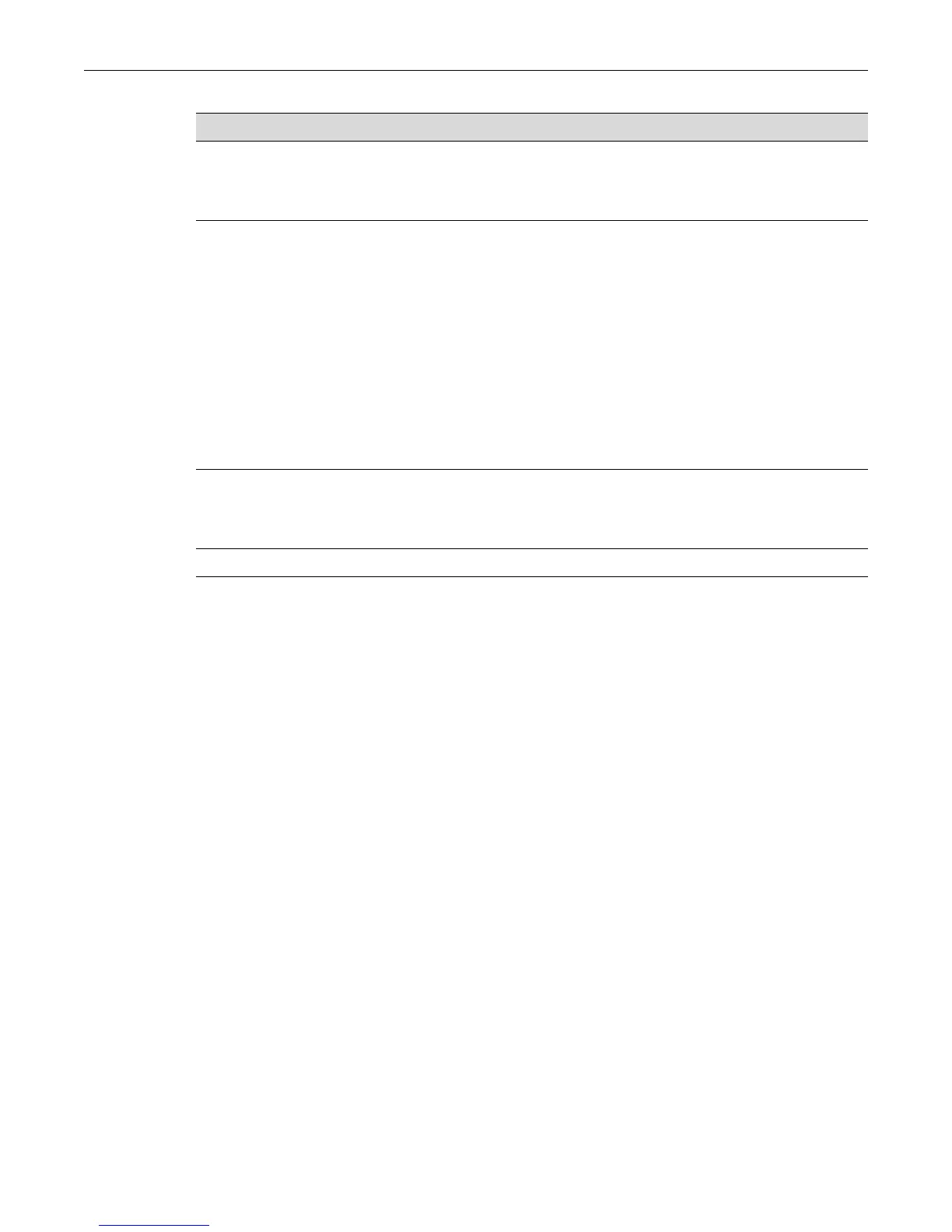Configuring Port Link Flap Detection
8-10 Port Configuration
Refer to your switch platform’s CLI Reference Guide for more information about each command.
Example
PoE devices (for example, VoIP phones or wireless access points) connected to a link flap
supported Enterasys device are experiencing intermittent power losses, though the Enterasys
device itself has not experienced any corresponding power losses. The network administrator
enables link flap detection on a range of PoE ports to which the PoE devices are connected.
C5(rw)->set linkflap portstate enable ge.1.1-12
The network administrator also sets values for the interval, threshold, and downtime on the ports.
C5(rw)->set linkflap action ge.1.1-12 all
C5(rw)->set linkflap interval ge.1.1-12 20
C5(rw)->set linkflap threshold ge.1.1-12 8
C5(rw)->set linkflap downtime ge.1.1-12 600
If the link flap threshold is exceeded within the link flap interval (eight link flap conditions within
20 seconds, as configured above), the Enterasys device will, by default, disable the port (for 600
seconds, as configured above) and generate both a syslog entry and an SNMP trap. These default
actions can be changed by using the set linkflap action command.
The Enterasys device disables ports ge.1.1 and ge.1.2 when excessive link flapping occurs on the
ports. The network administrator can check the status of the ports and the number of link flap
conditions that occurred by using the show linkflap metrics command.
While the ports are disabled, the network administrator replaces the potentially faulty Ethernet
cables connecting the ports to the PoE devices. The network administrator then enables the ports.
C5(rw)->clear linkflap down ge.1.1-2
4. (Optional) Set the number of link flapping
instances necessary to trigger the link flap
action. By default, this value is 10 link flapping
instances.
set linkflap threshold port-string
threshold_value
5. (Optional) Set how the Enterasys device will
react to excessive link flapping:
• Disable the port
• Generate a Syslog entry
• Generate an SNMP trap message
• All of the above
By default, no actions occur in reaction to
excessive link flapping.
set linkflap action port-string {disableInterface
| gensyslogentry | gentrap | all}
To clear reactions to excessive link flapping, use
the clear command.
clear linkflap action [port-string]
{disableInterface | gensyslogentry | gentrap |
all}
6. (Optional) Set the time interval, in seconds, that
one or more ports will be disabled after
excessive link flapping. By default, this value is
300 seconds.
set linkflap downtime port-string
downtime_value
7. To toggle link flap disabled ports to operational. clear linkflap down [port-string]
Procedure 8-2 Link Flap Detection Configuration (continued)
Step Task Command(s)
