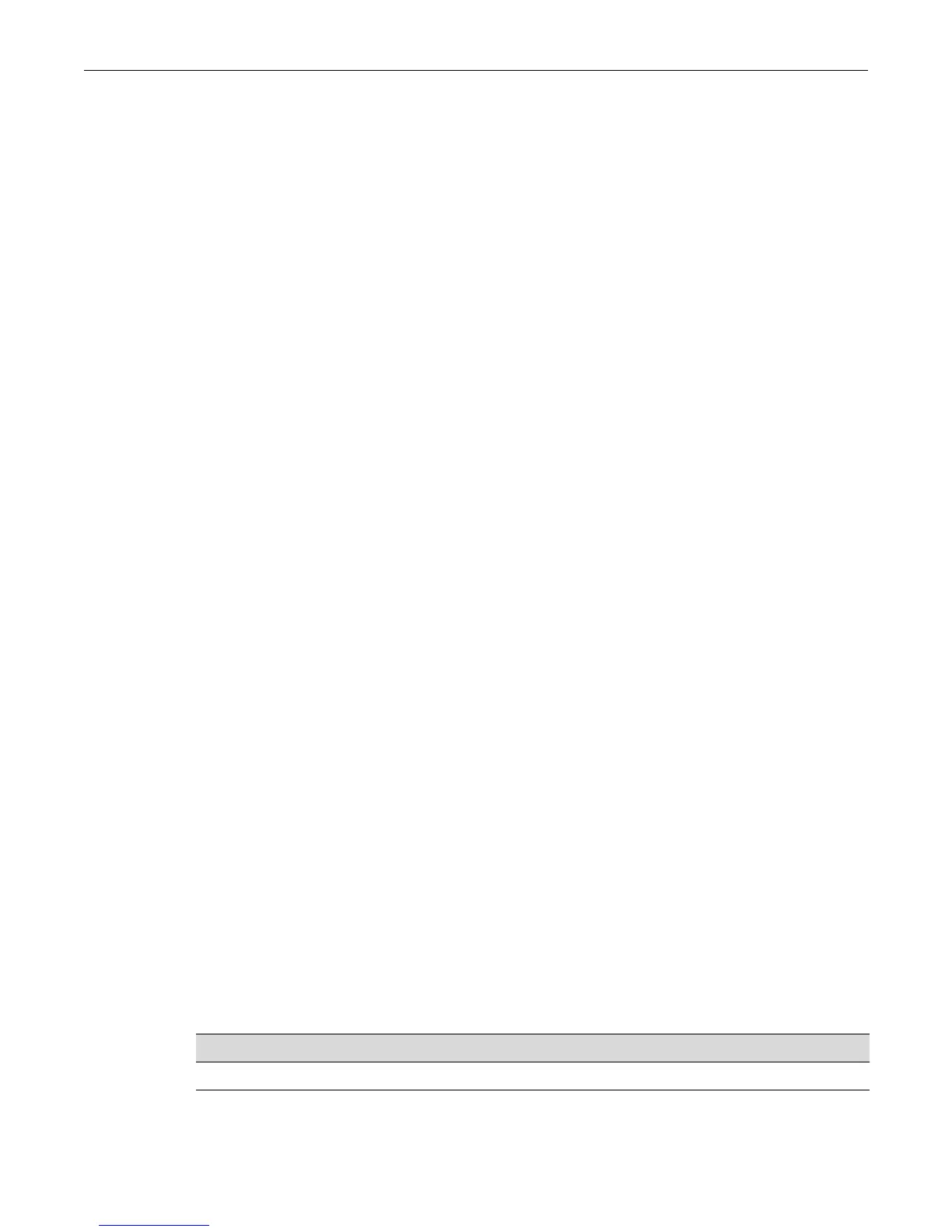Password Management Overview
Fixed Switch Configuration Guide 5-7
– Special characters (default 0)
The set of special characters recognized is: ! @ # $ % ^ & * () ? = [ ] \ ; ? , ./ `.
• Whether the switch enforces aging of system passwords.
– The switch can enforce a system-wide default for password aging (set system password
aging).
– The switch can enforce a password aging interval on a per-user basis (set system login
aging).
– The switch can notify users at login that their password will expire in a given number of
days (set system password warning-period).
– The switch can notify a user upon password expiration, but allow a specified additional
number of subsequent logins (1 to 3) within a specified time period (1 to 30 days) before
requiring a new password (set system password grace-period and grace-limit).
• Whether the switch requires that a password be specified at the time of user account creation
(set system password require-at-creation).
– If the option is enabled, the set system login command will interactively prompt for a
password upon creation of a new user account.
It will be as if a set password username command was implicitly executed. The new
account will not be successfully created until a valid password has been specified.
• Whether the switch performs substring matching to prevent any substring present in previous
account passwords from being used in a new password (set system password substring-
match-len).
– Requires a non-zero password history length.
– 0 to 40 characters are supported.
–If a substring-match-len option is set to zero, no substring matching will be performed
when validating new passwords.
If the substring-match-len option is configured with a nonzero length, any substring of
the specified length appearing in the current password for this user may not appear in a
new password.
If the configured history size is nonzero, then all historical passwords up to that size will
also be compared with the input of the new password. Any substring of the configured
length appearing in any of the historical passwords may not be used in the new password.
Password feature behavior and defaults differ depending on the security mode of the switch. For
information about security modes and profiles, see Chapter 26, Configuring Security Features.
See Table 5-1 on page 5-7 for a list of account and password defaults by security mode.
Procedure 5-3 on page 5-8 describes the commands used to configure system password settings.
Defaults
The default values for user account and password parameters are listed in the following table by
the security mode of the switch.
Table 5-1 User Account and Password Parameter Defaults by Security Mode
Parameter Normal Mode Default C2 Mode Default
Password history 0 (no history) 8 previous passwords
Password change frequency 0 (no waiting) 1440 minutes (24 hours)
