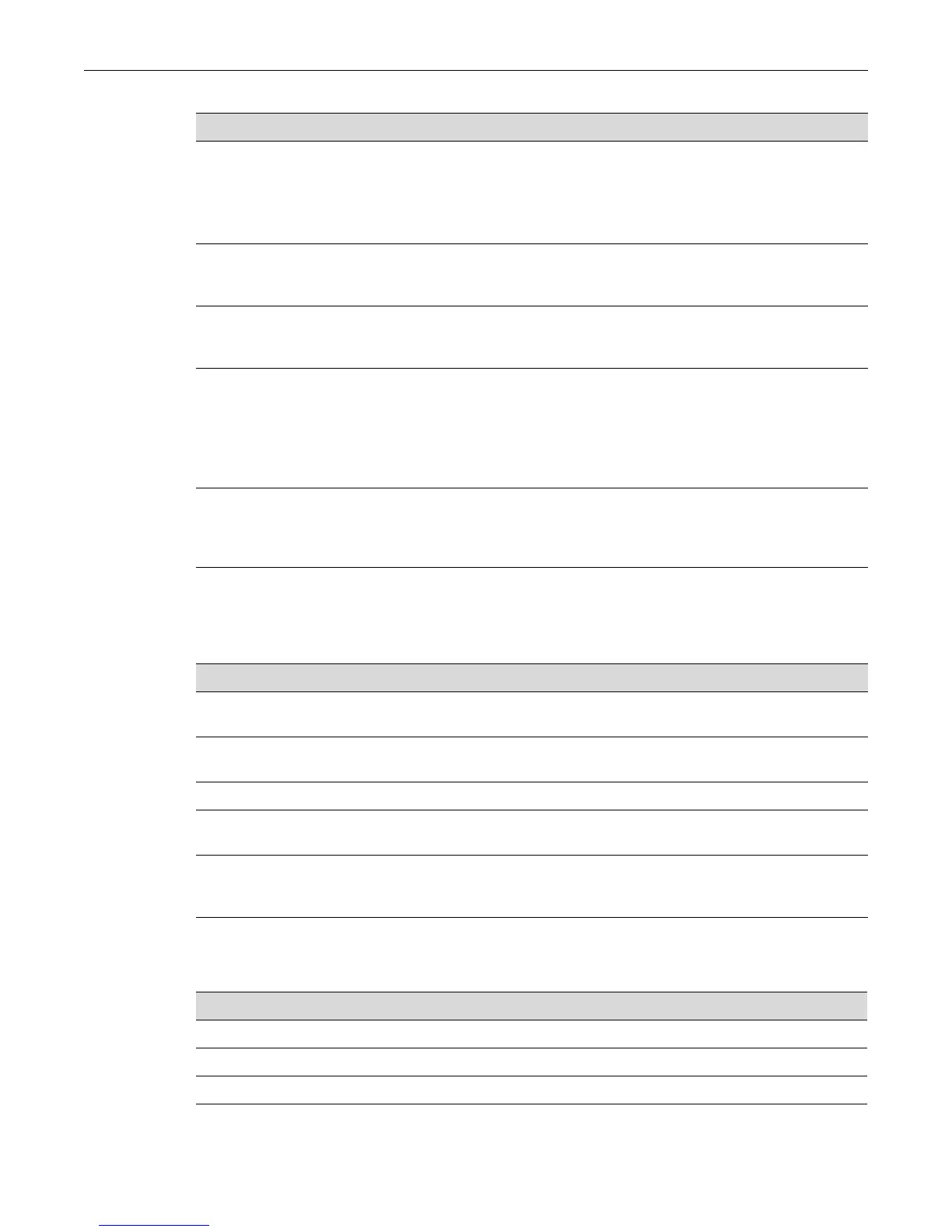SNTP Configuration
4-14 System Configuration
Procedure 4-3 describes how to configure SNTP authentication. Refer to the CLI Reference for your
platform for details about the commands listed.
Table 4-5 describes how to manage and display SNTP information.
3. When operating in unicast mode, optionally
change the poll interval between SNTP unicast
requests.
The poll interval is 2 to the power of value in
seconds, where value can range from 6 to 10.
set sntp poll-interval value
4. When operating in unicast mode, optionally
change the number of poll retries to a unicast
SNTP server.
set sntp poll-retry retry
5. When operating in unicast mode, optionally
change the poll timeout for a response to a
unicast SNTP request.
set sntp poll-timeout timeout
6. Optionally, set the SNTP time zone name and
the hours and minutes it is offset from
Coordinated Universal Time (UTC).
Note: The daylight savings time function can be
enabled and associated with the timezone set
here using the set summertime command.
set timezone name [hours] [minutes]
7. Optionally, specify the interface used for the
source IP address of the SNTP client. If no
interface is specified, then the IP address of the
Host interface is used.
set sntp interface {loopback loop-ID | vlan
vlan-ID}
Procedure 4-3 Configuring SNTP Authentication
Step Task Command(s)
1. Configure up to five authentication keys. set sntp authentication-key key-id md5 key-
value
2. Add the configured authentication keys to the
trusted key list.
set sntp trusted-key key-id
3. Enable authentication on the switch. set sntp authenticate enable
4. Add the keys to the switch’s NTP/SNTP server
configurations.
set sntp server ip-address [precedence
precedence] [key key-id]
5. Ensure that the key information configured on
the switch is added to the “ntp.keys” file on the
NTP/SNTP servers.
N/A
Table 4-5 Managing and Displaying SNTP
Task Command(s)
To display SNTP client, server, and time zone settings: show sntp
To set the SNTP client’s operational mode to disable: clear sntp client
To remove one or all servers from the SNTP server list: clear sntp server {ip-address | all}
Procedure 4-2 Configuring SNTP (continued)
Step Task Command(s)
