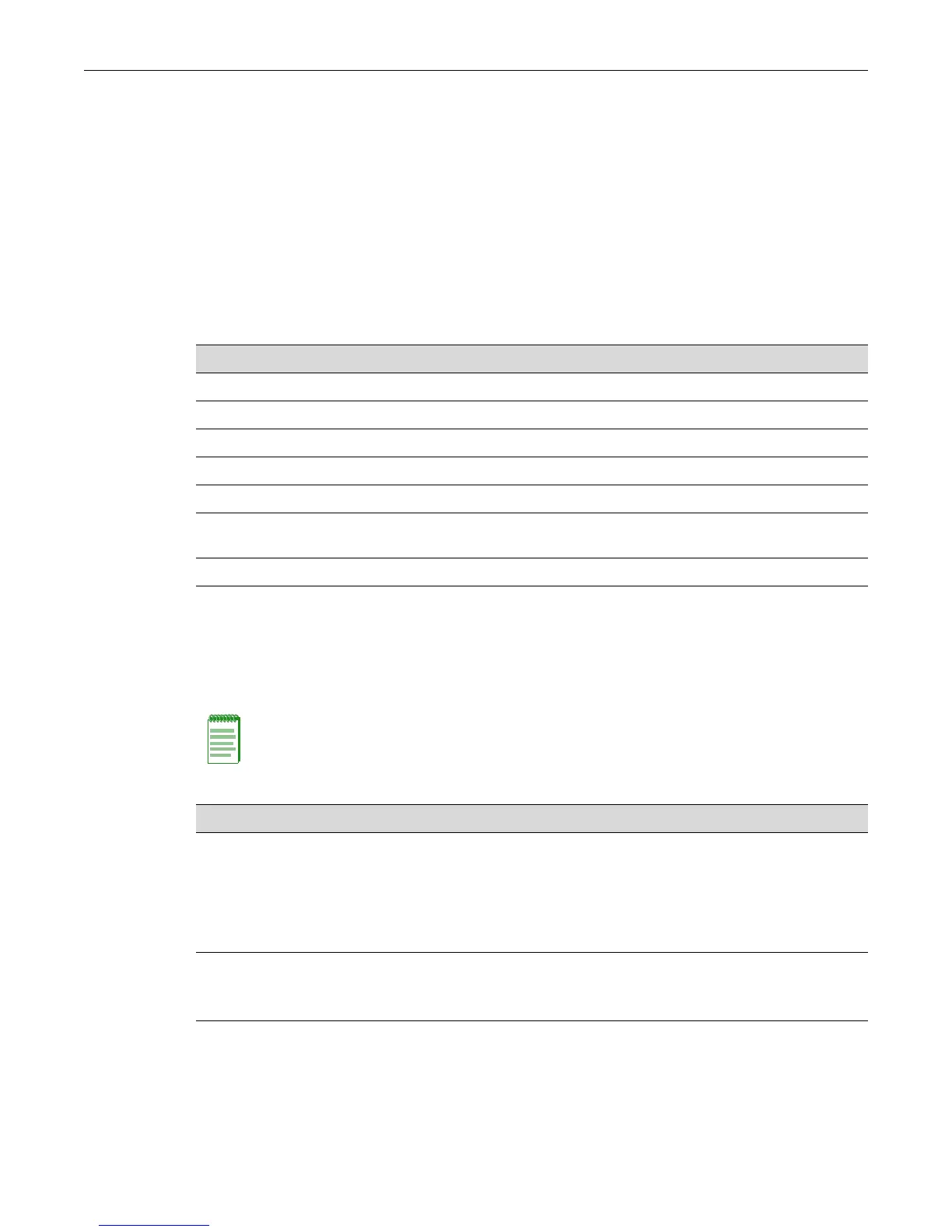Configuring Port Link Flap Detection
Fixed Switch Configuration Guide 8-9
If left unresolved, link flapping can be detrimental to network stability by triggering Spanning
Tree and routing table recalculations. By enabling the link flap detection feature on your Enterasys
switch, you can monitor and act upon link flapping to avoid these recalculations.
You can enable link flap detection globally on your Enterasys switch or on specific ports, such as
uplink ports. The link flap detection feature allows you to specify the action that occurs when a
certain number of link flapping instances occur within a certain period of time. By default, if a port
on which link flap is enabled experiences ten link flapping instances within a 5-second period, that
port will be disabled for 300 seconds and both a syslog entry and an SNMP trap will be generated.
If a port has been disabled because of excessive link flapping, you can reset the port to operational.
Table 8-2 lists the default linkflap parameters.
Basic Link Flap Detection Configuration
Procedure 8-2 describes the basic steps to configure link flap detection on Enterasys stackable and
standalone fixed switches.
Table 8-2 Linkflap Default Parameters
Linkflap Parameter Default Condition
Linkflap global state Disabled
Linkflap port state Disabled
Linkflap action None
Linkflap interval 5
Linkflap maximum allowed link downs per 10 seconds 20
Linkflap threshold
(number of allowed link down transitions before action is taken)
10
Linkflap downtime 300 seconds
Note: You must be logged in to the Enterasys switch with read-write access rights to use the
commands shown in this procedure.
Procedure 8-2 Link Flap Detection Configuration
Step Task Command(s)
1. In switch mode, enable ports for sending SNMP
trap messages when their link status changes.
By default, all ports on your Enterasys switch are
enabled to send SNMP trap messages
indicating changes in their link status (up or
down).
set port trap port-string {enable | disable}
2. Enable link flap detection either globally or on
specific ports. By default, link flap is disabled
globally and per port.
set linkflap globalstate {disable | enable}
set linkflap portstate {disable | enable} [port-
string]
3. (Optional) Set the time interval (in seconds) for
accumulating link flapping instances. By default,
this value is set to 5 seconds.
set linkflap interval port-string interval_value
