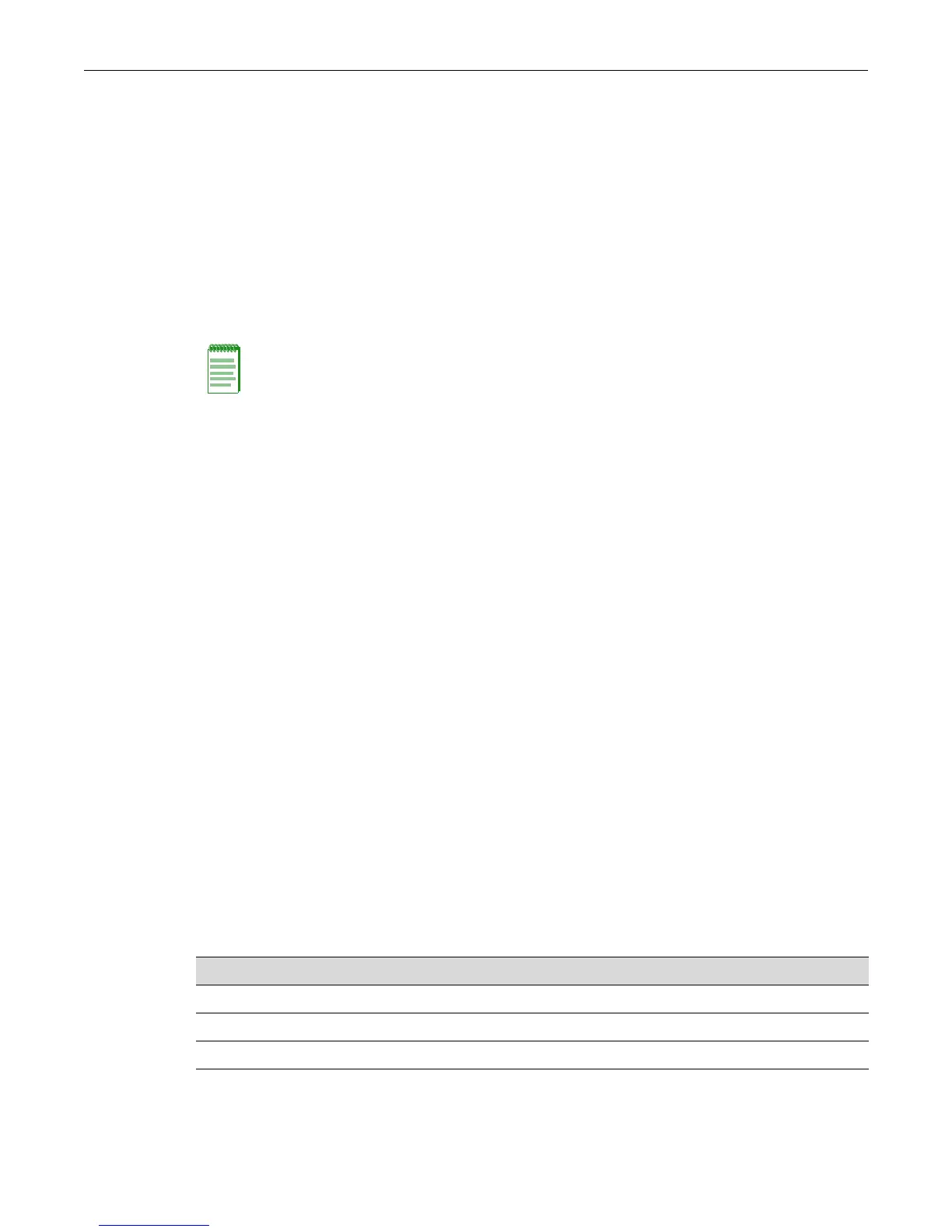Link Aggregation Overview
Fixed Switch Configuration Guide 11-5
• Investigating port admin keys, we see that ports 4 - 6 on device A are set to 100 (the same
setting as all LAG ports on the device), while ports 7 and 8 on device A are set to 300 and 400,
respectively. Because port admin keys for all LAGs and the physical ports 4 - 6 are the same,
physical ports 4 - 6 satisfy rule 2. Because the admin key settings for physical ports 7 and 8 do
not agree with any LAG admin key setting on the device, ports 7 and 8 can not be part of any
LAG.
• Because ports 4 - 6 for both the actor and partner operate in parallel with each other, rule 3 is
satisfied for these ports.
• Rule 4 is satisfied, regardless of whether single port LAG is enabled, because there are three
aggregatable port pairings between devices A and C.
For these reasons, LAG 2 (lag.0.2) is formed using actor and partner ports 4 - 6.
There are a few cases in which ports will not aggregate:
• An underlying physical port is attached to another port on this same switch (loopback).
• There is no available aggregator for two or more ports with the same LAG ID. This can
happen if there are simply no available aggregators, or if none of the aggregators have a
matching admin key and system priority.
• 802.1x authentication is enabled using the set eapol command and ports that would otherwise
aggregate are not 802.1X authorized.
Attached Ports
Once a LAG is formed, two steps must take place before traffic can pass over the LAG:
• The device that will choose which ports to move to the attached state must be identified
• The process of moving the chosen ports to the LACP attached state must take place
A system ID, made up of the device MAC address and the system priority, is associated with each
device. The device with the lower system priority is in charge of selecting the LAG members to
move to the attached state. If a system priority tie occurs, the system with the lower MAC address
value breaks the tie.
Only LAG members with the same port speed can be moved to the attached state. In a case where
multiple speeds are present in a LAG, the LAG member with the lowest port priority on the device
in charge, as well as all other members with the same port speed as the member with the lowest
port priority, are selected and moved to the attached state. Using LAG2 in Figure 11-1 on
page 11-4 as an example, if the LAG2 member port priorities are set as shown in Table 11-1 on
page 11-5, ports 4 and 5 are moved to the attached state.
This is true because port 4 has the lowest priority of the three ports currently in the LAG, and port
5 has the same speed as the port with the lowest priority in the LAG, regardless of its priority.
Note: Port speed is not a consideration in the forming phase for LAGs. LAG 2 contains 100Mbps
and 1Gb port members.
Table 11-1 LAG2 Port Priority Assignments
Port Number Port Speed Port Priority
4 100Mbps 200
5 100Mbps 300
61Gb 300
