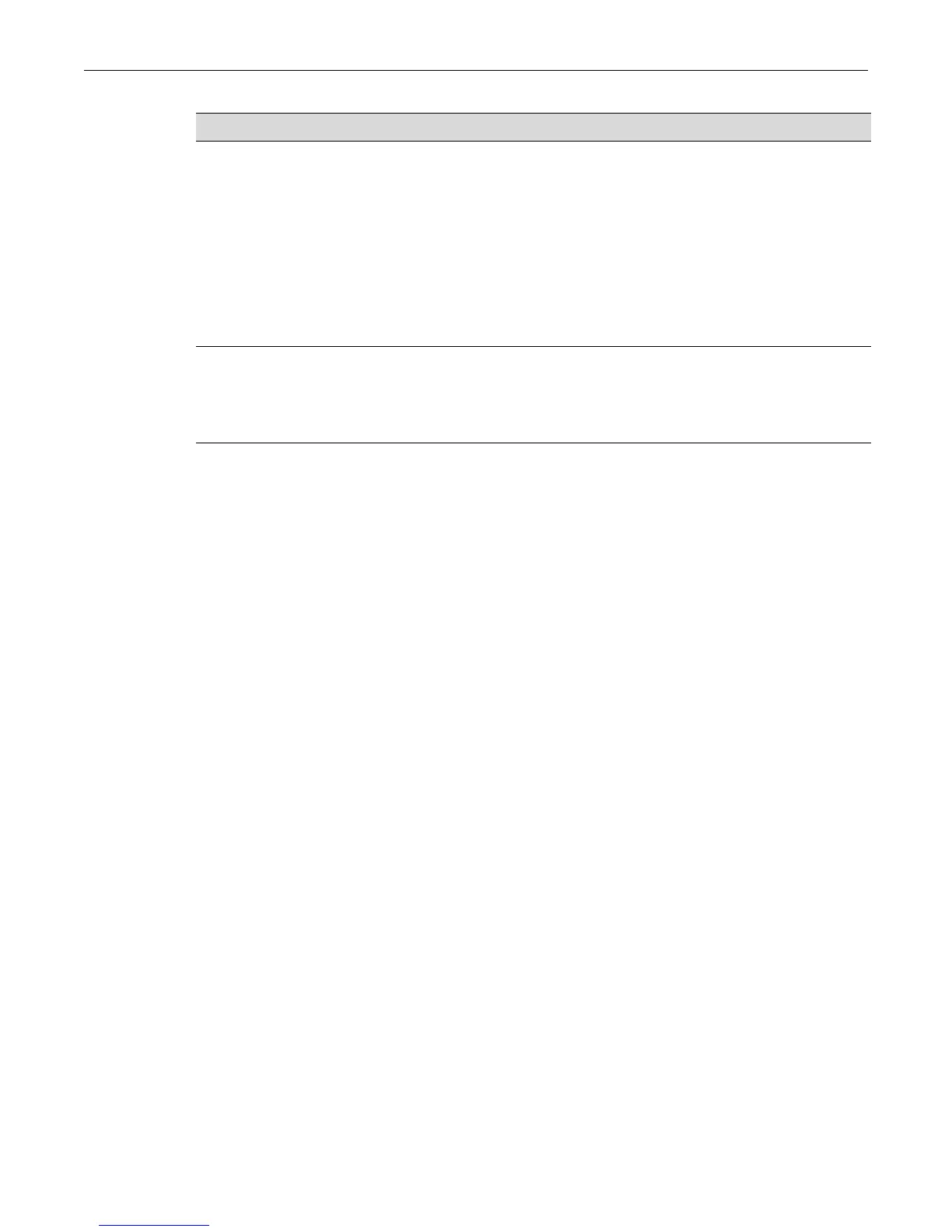Configuring Syslog
Fixed Switch Configuration Guide 14-9
About Server and Application Severity Levels
By default, client applications will forward Syslog messages at severity levels 6 through 1, and
servers will log messages at all severity levels (8 through 1). You can use the procedures described
in this chapter to change these parameters, fine tuning the scope of message logging and
modifying the Syslog behavior between one or more client applications and one or more servers.
Configuring Syslog Server(s)
Use the following commands to configure one or more servers as destinations for Syslog messages
and verify the configuration:
1. Add a Syslog server to the device’s server list:
set logging server index ip-addr ip-addr state enable
Index is a value from 1 to 8 that specifies the server table index number for this server.
2. (Optional) Verify the server configuration:
show logging server [index]
If index is not specified, information for all configured Syslog servers will be displayed.
Example
This sample output from the show logging server command shows that two servers have been
added to the device’s Syslog server list. These servers are using the default UDP port 514 to receive
messages from clients and are configured to log messages from the local1 and local2 facilities,
respectively. Logging severity on both servers is set at 5 (accepting messages at severity levels 5
through 1). Using the commands described in the next section, these settings can be changed on a
per-server basis, or for all servers.
Switch1(rw)->show logging server
IP Address Facility Severity Description Port Status
-------------------------------------------------------------------------
1 132.140.82.111 local1 warning(5) default 514 enabled
2 132.140.90.84 local2 warning(5) default 514 enabled
Server settings set logging server
index ip-addr ip-
addr [facility
facility] [severity
severity] [descr
descr] [port port]
state enable |
disable
During or after new server setup, specifies a server
index, IP address, and operational state for a Syslog
server. Optionally, this command specifies a facility
code, severity level at which messages will be accepted,
text string description, and/or UDP port for the specified
server.
This command overrides system defaults for the
specified server. If not specified with this or the set
logging default command, optional server parameters
will be set to the system defaults listed in Table 14-4 on
page 14-10.
Application settings set logging
application
{[mnemonic|all]}
[level level]
[servers servers]
Sets the severity level at which one or all applications
will send messages to Syslog servers. If not specified,
settings will apply to all configured servers and severity
level will not be changed from system defaults.
Table 14-3 Syslog Command Precedence (continued)
Syslog Component Command Function
