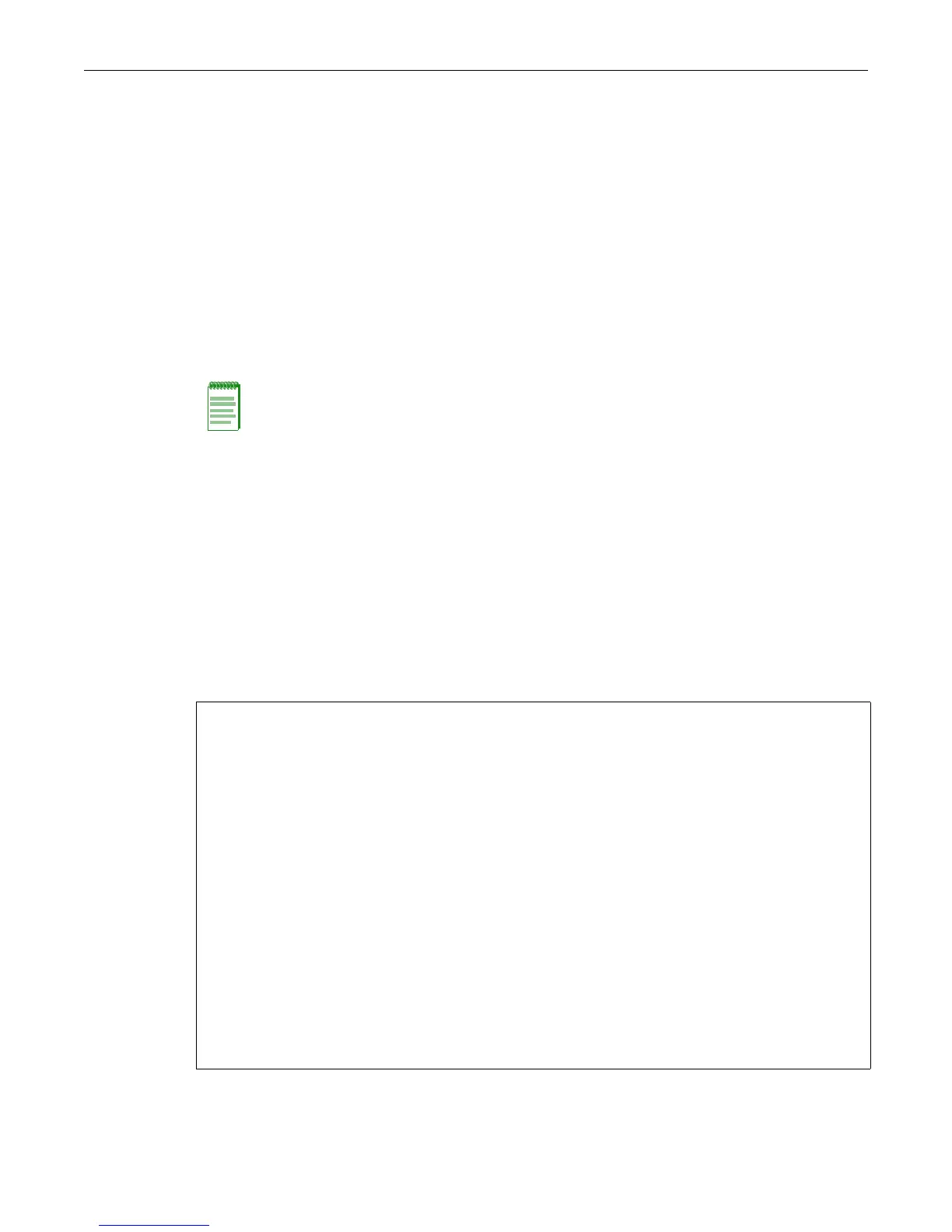Using the Command Line Interface
3-2 CLI Basics
Connecting Using the Console Port
Connect a terminal to the local console port as described in “Connecting to the Switch” on
page 1-2. When the boot up output is complete, the system prints a Username prompt. You can
now log in to the Command Line Interface (CLI) by
• using a default user account, as described in “Using a Default User Account” on page 3-3, or
• using an administratively-assigned user account as described in “Using an Administratively
Configured User Account” on page 3-3.
Connecting Using Telnet or SSH
Once the switch has a valid IP address, you can establish a Telnet or SSH session from any TCP/IP
based node on the network. For information about setting the switch’s IP address, refer to the set
ip address command in the CLI Reference for your product.
To establish a Telnet or SSH session:
1. Telnet or SSH to the switch’s IP address.
2. Enter login (user name) and password information in one of the following ways:
– If the switch’s default login and password settings have not been changed, follow the
steps listed in “Using a Default User Account” on page 3-3, or
– Enter an administratively-configured user name and password.
3. The startup screen, Figure 3-1, will display on the terminal. The notice of authorization and
the prompt displays as shown in Figure 3-1.
Figure 3-1 CLI Startup Screen
Note: By default on the fixed switches, Telnet is enabled and SSH is disabled. Refer to “Controlling
In-band Access to the Switch” on page 1-6 for information about enabling SSH.
Username:admin
Password:
Enterasys C5
Command Line Interface
Enterasys Networks, Inc.
50 Minuteman Rd.
Andover, MA 01810-1008 U.S.A.
Phone: +1 978 684 1000
E-mail: support@enterasys.com
WWW: http://www.enterasys.com
(c) Copyright Enterasys Networks, Inc. 2012
Chassis Serial Number: 041800249041
Chassis Firmware Revision: x.xx.xx
C5(su)->
