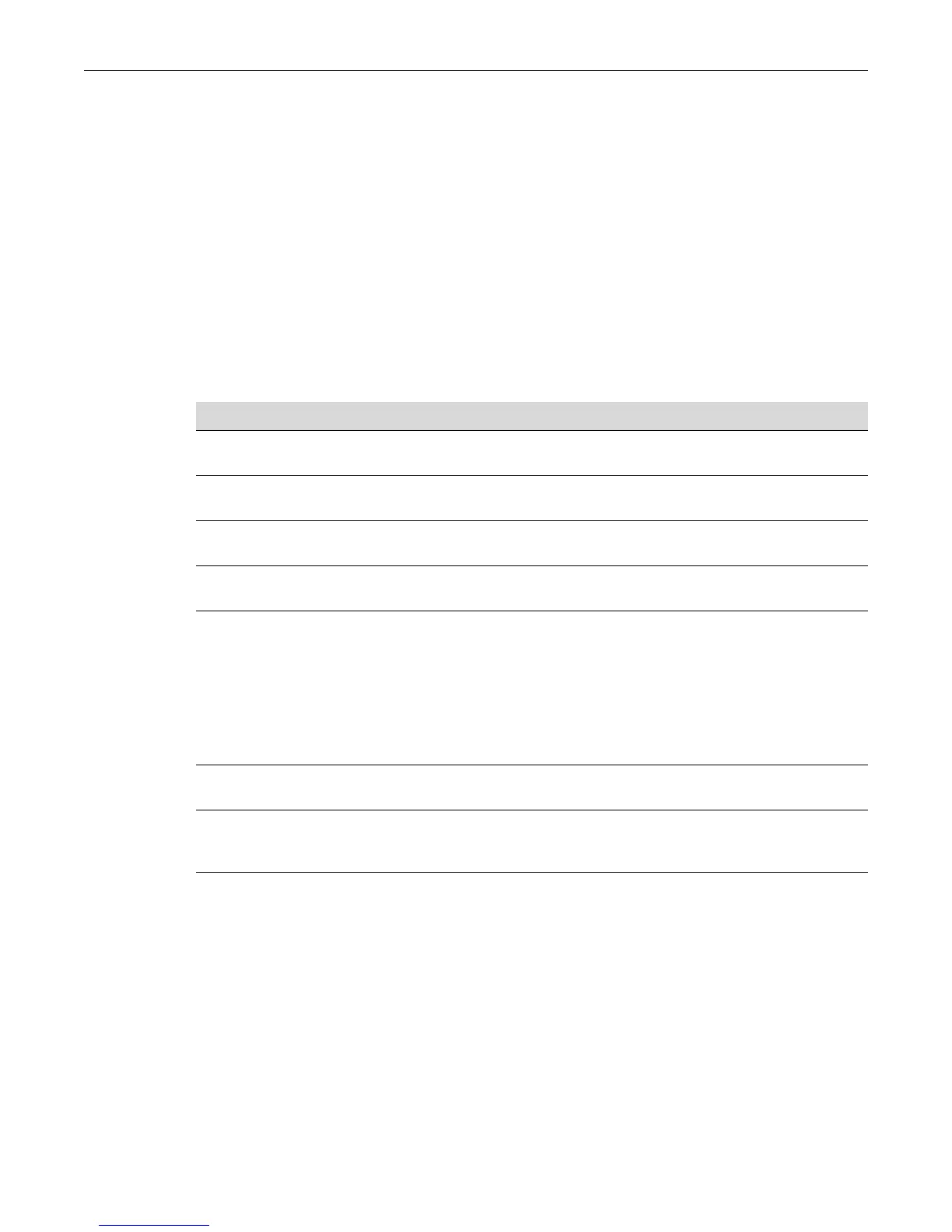Configuring Authentication
Fixed Switch Configuration Guide 10-19
• Authentication Required – Authentication methods are active on the port, based on the
global and per port authentication method configured. Before authentication succeeds, no
traffic is forwarded onto the network. After authentication succeeds, the user or device gains
access to the network based upon the policy information returned by the authentication server
in the form of the RADIUS Filter-ID attribute, or the static configuration on the switch.
• Force Authenticated – The port is completely accessible by all users and devices connected to
the port, all authentication methods are inactive on the port, and all frames are forwarded
onto the network.
• Force Unauthenticated – The port is completely closed for access by all users and devices
connected to the port. All authentication methods are inactive and all frames are discarded.
Procedure 10-6 describes setting the MultiAuth authentication port and maximum user
properties.
Setting MultiAuth Authentication Timers
The idle timeout setting determines the amount of idle time in which no traffic transits the link for
a user or device before the connection is removed from the connection table. The idle timeout can
be set for any authentication method.
The session timeout setting determines the maximum amount of time a session can last before
being terminated.
Procedure 10-7 describes setting the MultiAuth authentication timers.
Procedure 10-6 MultiAuth Authentication Port and Maximum User Properties
Configuration
Step Task Command(s)
1. Set the specified ports to the MultiAuth
authentication optional port mode.
set multiauth port mode auth-opt port-string
2. Set the specified ports to the MultiAuth
authentication required port mode.
set multiauth port mode auth-reqd
port-string
3. Set the specified ports to the MultiAuth
authentication force authenticated port mode.
set multiauth port mode force-auth
port-string
4. Set the specified ports to the MultiAuth
authentication force unauthenticated port mode.
set multiauth port mode force-unauth
port-string
5. Optionally set the maximum number of
authenticated users for the specified port.
Notes: This value can be set to any value up to
the maximum number of MultiAuth users
supported for the device. See the firmware
release notes that come with your device for the
maximum number of supported MultiAuth users
the device supports.
set multiauth port mode numusers
numusers port-string
6. Reset the ports MultiAuth authentication port
mode to the default value for the specified ports.
clear multiauth port mode port-string
7. Reset the ports MultiAuth authentication port
maximum number of users to the default value
for the specified ports.
clear multiauth port numusers port-string
