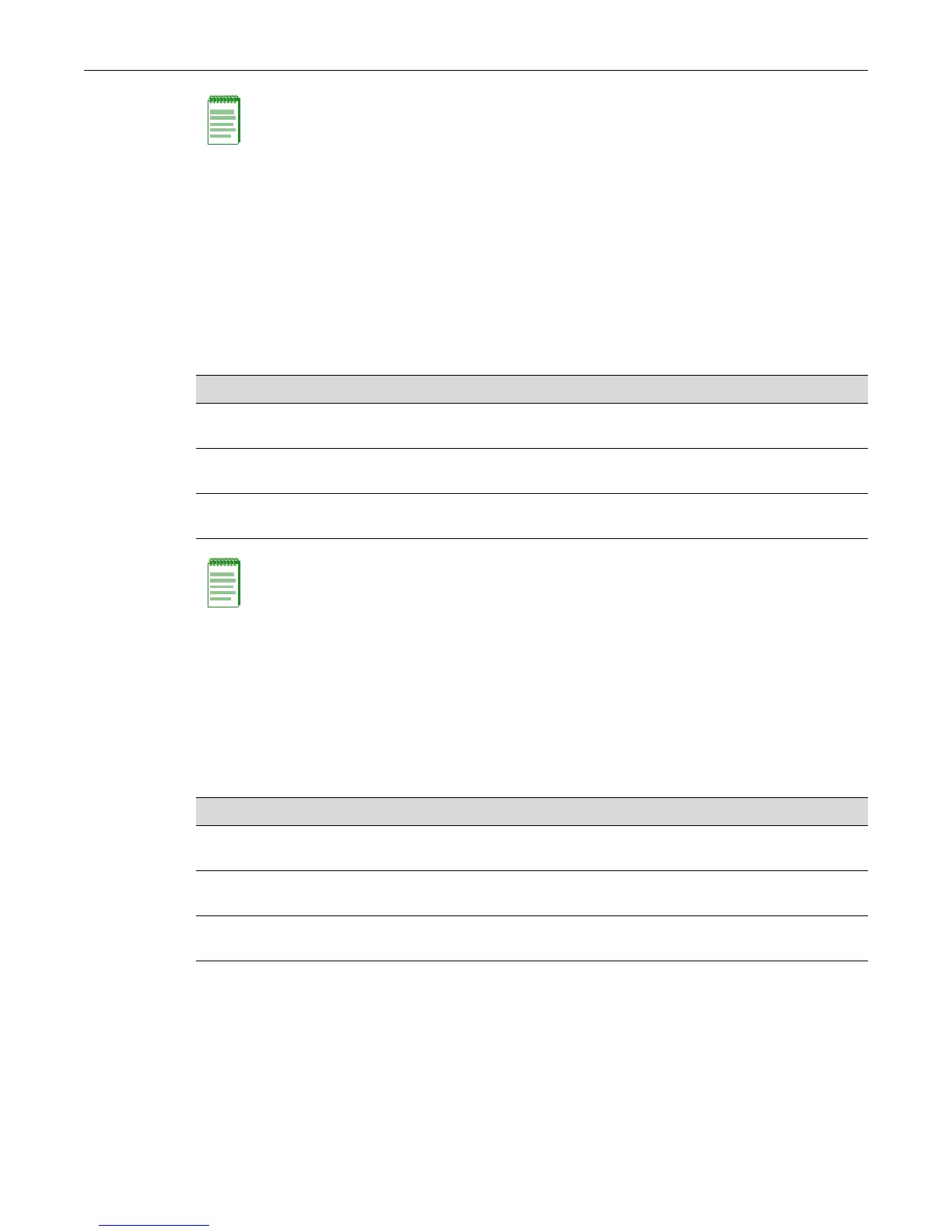Configuring Syslog
14-12 Configuring Syslog
Configuration Examples
Enabling a Server and Console Logging
Procedure 14-1 shows how you would complete a basic Syslog configuration. In this example, the
default application severity level has not been modified, allowing all applications to forward
messages to configured destinations. One Syslog server is configured on IP address 10.1.1.2,
logging all messages. Console logging is enabled, but persistent file storage is not.
Adjusting Settings to Allow for Logging at the Debug Level
Procedure 14-2 shows how you would adjust the previous Syslog configuration so that all AAA-
related authentication messages (level 8) could be forwarded to Server 2 at IP address 10.1.1.3,
displayed on the console and saved to persistent file storage. This would enable all Syslog
messaging capabilities for this particular application. Since the severity for this new server has not
changed from the default of level 8, there is no need to adjust this setting.
Note: The set logging local command requires that you specify both console and file settings. For
example, set logging local console enable would not execute without also specifying file enable
or disable.
Procedure 14-1 Configuring a Server and Console Logging
Step Task Command(s)
1. Configure Syslog server 1 and accept default
settings (listed in Table 14-4 on page 10).
set logging server 1 ip-addr
10.1.1.2 state enable
2. (Optional) Verify that application logging settings
are at default values for the enabled server.
show logging application all
3. Enable console logging and disable file storage. set logging local console enable file
disable
Note: The set logging local command requires that you specify both console and file settings. For
example, set logging local console enable would not execute without also specifying file enable
or disable.
Procedure 14-2 Adjusting Settings for an Application
Step Task Command(s)
1. Configure Syslog server 2 and accept default
settings (listed in Table 14-4 on page 10).
set logging server 2 ip-addr
10.1.1.3 state enable
2. Set the severity level for the AAA application to
level 8.
set logging application AAA level 8
servers 2
3. Enable console logging and file storage. set logging local console enable file
enable
