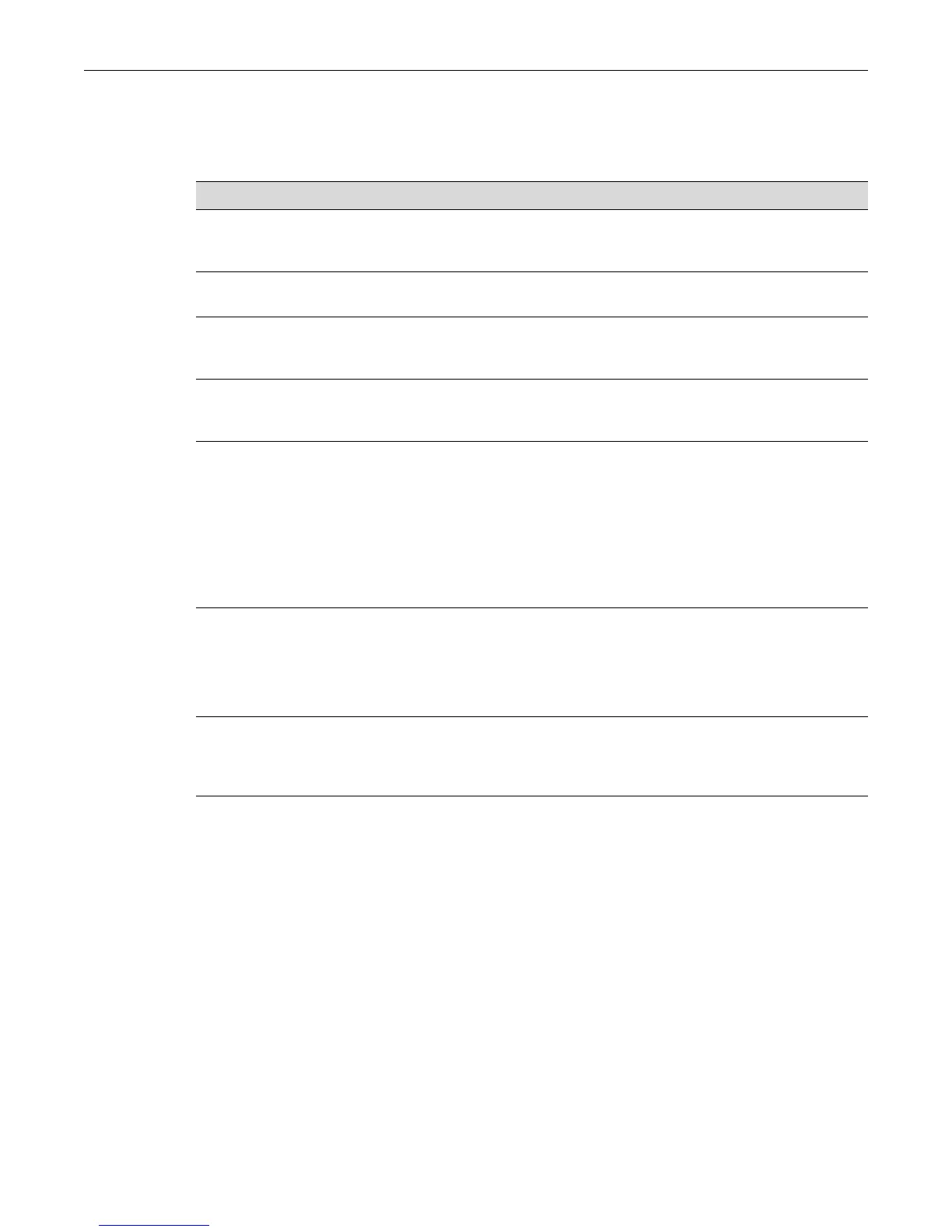sFlow
18-14 Configuring Network Monitoring
Procedure
Procedure 18-2 on page 18-14 provides the steps and commands to configure sFlow.
The following example configures sFlow Collector number 1, accepting the default values for
datagram size and UDP port. The example then configures packet sampling instances and counter
poller instances on ports 1 through 12, assigning them to sFlow Collector 1.
C5(su)->set sflow receiver 1 owner enterasys timeout 180000
C5(su)->set sflow receiver 1 ip 192.168.16.91
C5(su)->set sflow port ge.1.1-12 sampler 1
C5(su)->set sflow port ge.1.1-12 sampler maxheadersize 256
C5(su)->set sflow port ge.1.1-12 sampler rate 2048
C5(su)->set sflow port ge.1.1-12 poller 1
C5(su)->set sflow port ge.1.1-12 poller interval 20
Procedure 18-2 Configuring sFlow
Step Task Command(s)
1. Configure the owner identity string and timeout
value for an sFlow Collector in the switch’s
sFlow Receivers Table
set sflow receiver index owner
owner-string timeout timeout
2. Configure the IP address of the sFlow Collector
being configured.
set sflow receiver index ip ipaddr
3. Optionally, set the maximum number of data
bytes that can be sent in a single sample
datagram.
set sflow receiver index maxdatagram
bytes
4. Optionally, configure the UDP port on the sFlow
Controller to which the switch will send sample
datagrams.
set sflow receiver index port port
5. Configure a sampler instance on a port:
Associate the instance with a specific Collector
Set the sampling rate
Optionally, specify the maximum number of
bytes that should be copied from the sampler
packet.
set sflow port port-string sampler
index
set sflow port port-string sampler
rate rate
set sflow port port-string sampler
maxheadersize bytes
6. Configure a poller instance on a port:
Associate the instance with a specific Collector
Set the polling interval
set sflow port port-string poller
index
set sflow port port-string poller
interval seconds
7. Optionally, specify the interface used for the
source IP address of the sFlow Agent when
sending sampling datagrams to the sFlow
Collector.
set sflow interface {loopback loop-
ID | vlan
vlan-ID}
