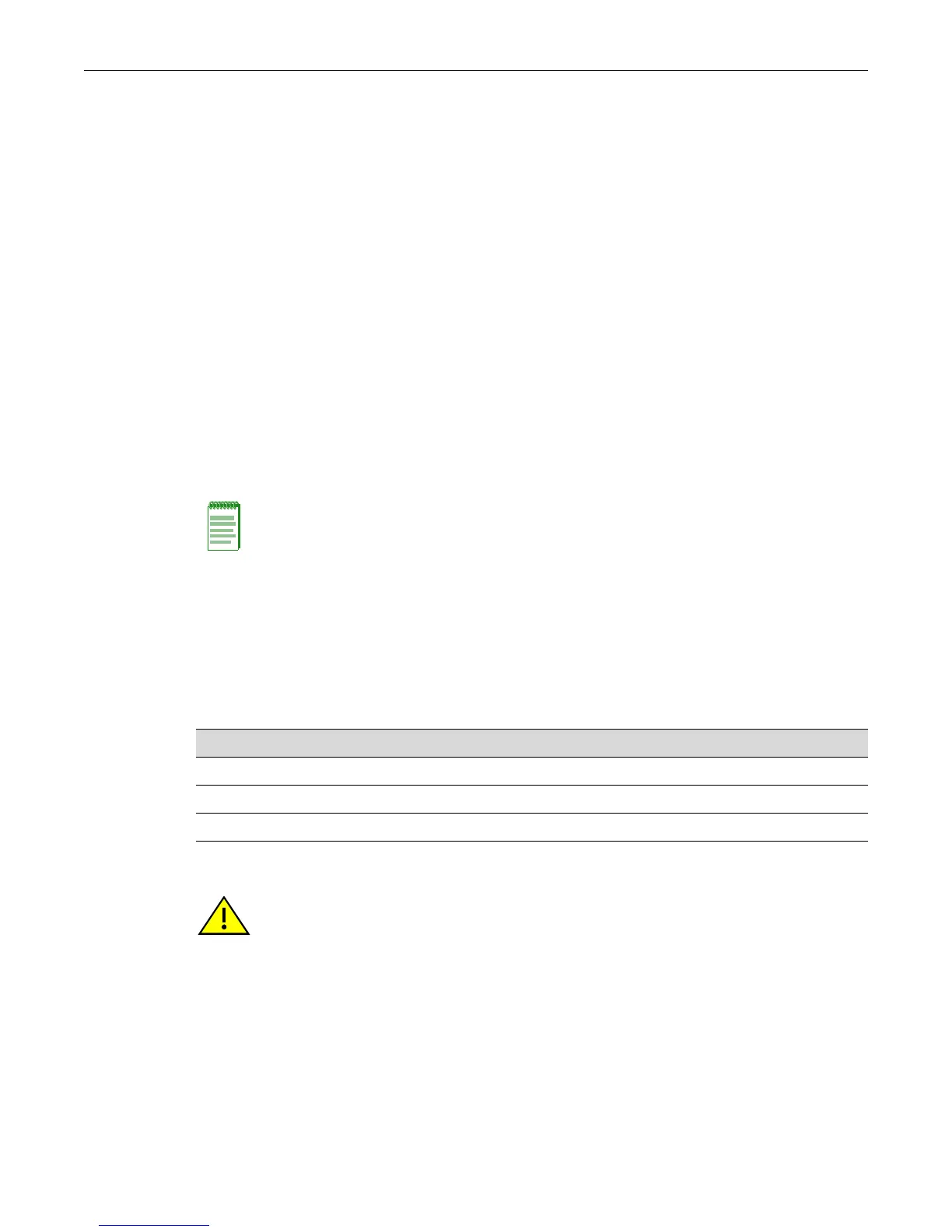Configuring STP and RSTP
15-22 Configuring Spanning Tree
set spantree portpri port-string priority [sid sid]
Valid priority values are 0–240 (in increments of 16) with 0 indicating high priority.
Valid sid values are 0
–4094. If not specified, SID 0 will be assumed.
Assigning Port Costs
Each interface has a Spanning Tree port cost associated with it, which helps to determine the
quickest path between the root bridge and a specified destination. By convention, the higher the
port speed, the lower the port cost. By default, this value is set to 0, which forces the port to
recalculate Spanning Tree port cost based on the speed of the port and whether or not legacy
(802.1D) path cost is enabled.
Use this command to assign different Spanning Tree port costs:
set spantree adminpathcost port-string cost [sid sid]
Valid cost values are:
– 0
–65535 if legacy path cost is enabled.
– 0
–200000000 if legacy path cost is disabled.
Valid sid values are 0
–4094. If not specified, SID 0 will be assumed.
Adjusting Bridge Protocol Data Unit (BPDU) Intervals
Use the commands in this section to adjust default BPDU interval values.
Adjusting the Bridge Hello Time
Hello time is the interval, in seconds, at which the bridge or individual ports send BPDU
messages. By default, bridge hello mode is enabled, meaning the device uses a single bridge
administrative hello time.
Adjust the bridge hello time as follows:
1. Check the current value of bridge hello time:
show spantree stats
Notes: Please refer to the IEEE 802.1D specification for guidance in setting appropriate cost
values for your port speeds.
By default, legacy path cost is disabled. Enabling the device to calculate legacy path costs affects
the range of valid values that can be administratively assigned.
To check the status of legacy path cost, use show spantree legacypathcost.
To disable legacy path cost, if necessary use set spantree legacypathcost disable.
Table 15-7 BPDU Interval Defaults
BPDU Interval Default Value
Hello time (bridge and ports) 2 seconds
Forward delay 15 seconds
Maximum age time 20 seconds
Caution: Poorly chosen adjustments to bridge and port hello time parameters can have a negative
impact on network performance. It is recommended that you do not change these parameters
unless you are familiar with Spanning Tree configuration and have determined that adjustments are
necessary. Please refer to the IEEE 802.1D specification for guidance.
