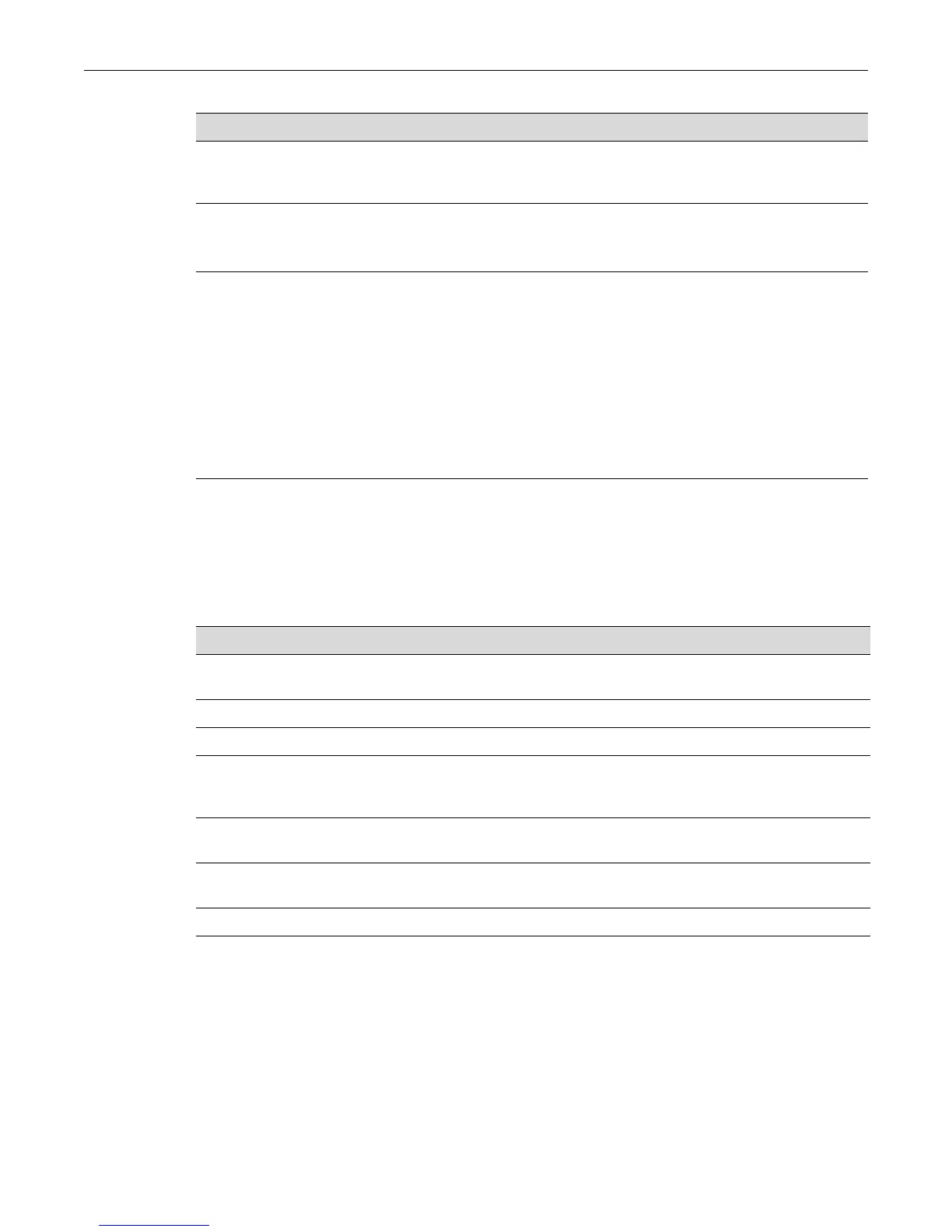Configuration Procedures
Fixed Switch Configuration Guide 22-19
Managing and Displaying OSPF Configuration and Statistics
Refer to the CLI Reference for your platform for explanations of the output of the commands listed
in Table 22-2. Show commands can be executed in any router mode.
4. On ABRs connected to stub areas and NSSAs,
configure the cost value for the default route
sent into stub areas and NSSAs.
area area-id default-cost cost
5. If necessary, configure an OSPF virtual link.
Refer to “Configuring Area Virtual-Links” on
page 22-12 for more information.
area area-id virtual-link router-id
6. Optionally, configure authentication and/or timer
values for the virtual link.
area area-id virtual-link router-id
authentication-key key
area area-id virtual-link router-id
dead-interval seconds
area area-id virtual-link router-id
hello-interval seconds
area area-id virtual-link router-id
retransmit-interval seconds
area area-id virtual-link router-id
transmit-delay seconds
Procedure 22-3 OSPF Area Configuration (continued)
Step Task Command(s)
Table 22-2 OSPF Management Tasks.
Task Command(s)
Reset the OSPF process, which will require adjacencies
to be reestablished and routes to be reconverged.
clear ip ospf process process-id
Display OSPF information. show ip ospf
Display the OSPF link state database. show ip ospf database
Display OSPF interface related information, including
network type, priority, cost, hello interval, and dead
interval.
show ip ospf interface [vlan vlan-
id]
Display the state of communication between an OSPF
router and its neighbor routers.
show ip ospf neighbor [detail] [ip-
address] [vlan vlan-id]
Display information about the virtual links configured on
a router.
show ip ospf virtual-links
Display information about an area. show ip ospf area area-id
