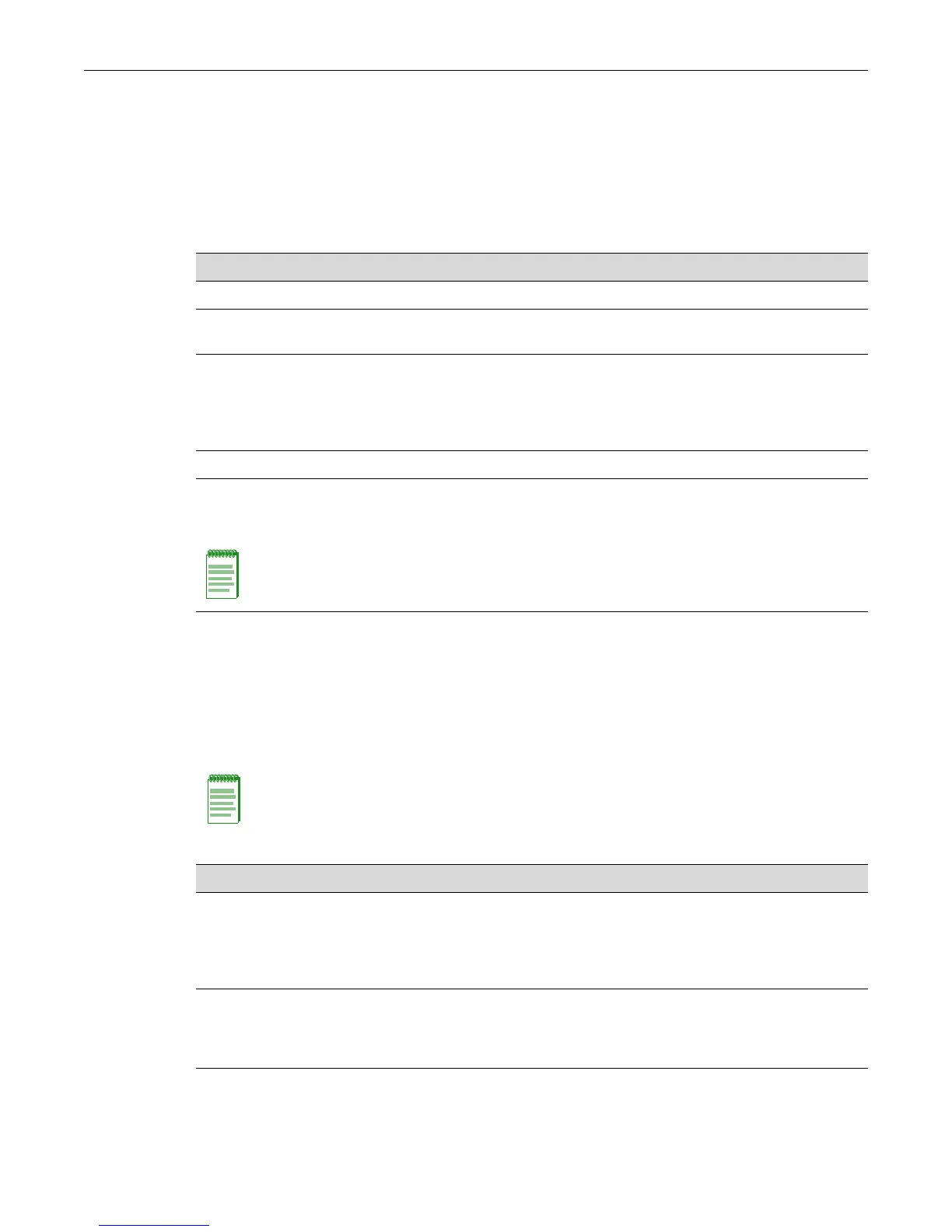Configuring VLANs
9-12 Configuring VLANs
the device. It also makes management secure by preventing configuration through ports assigned
to other VLANs.
Procedure 9-2 provides an example of how to create a secure management VLAN. This example,
which sets the new VLAN as VLAN 2, assumes the management station is attached to ge.1.1, and
wants untagged frames. The process described in this section would be repeated on every device
that is connected in the network to ensure that each device has a secure management VLAN.
.
Configuring Dynamic VLANs
Procedure 9-3 describes how to enable the GARP (Generic Attribute Registration Protocol) VLAN
Registration Protocol (GVRP), which is needed to create dynamic VLANs. By default, GVRP is
enabled globally but disabled at the port level. GVRP must be globally enabled and also enabled
on specific ports in order to generate and process GVRP advertisement frames.
Procedure 9-2 Secure Management VLAN Configuration
Step Task Command(s)
1. Create a new VLAN. set vlan create 2
2. Set the PVID for the host port and the desired
switch port to the VLAN created in Step 2.
set port vlan ge.1.1 2
3. If not done automatically when executing the
previous command, add the host port and
desired switch port(s) to the new VLAN’s egress
list and remove the port from the default VLANs
egress list.
set vlan egress 2 ge.1.1 untagged
clear vlan egress 1 ge.1.1
4. Assign host status to the VLAN. set host vlan 2
5. Set a private community name to assign to this
VLAN for which you can configure access rights
and policies.
set snmp community private
Note: By default, community name—which determines remote access for SNMP management—is
set to public with read-write access. For more information, refer to your device’s SNMP
documentation.
Note: Refer to “GARP VLAN Registration Protocol (GVRP) Support” on page 9-7 for conceptual
information about GVRP.
Procedure 9-3 Dynamic VLAN Configuration
Step Task Command(s)
1. Show existing GVRP configuration for a port or
list of ports.
If no port-string is entered, the global GVRP
configuration and all port GVRP configurations
are displayed.
show gvrp [port-string]
2. If necessary, enable GVRP on those ports
assigned to a VLAN. You must specifically
enable GVRP on ports, since it is disabled on
ports by default.
set gvrp enable port-string
3. Display the existing GARP timer values. show garp timer [port-string]
