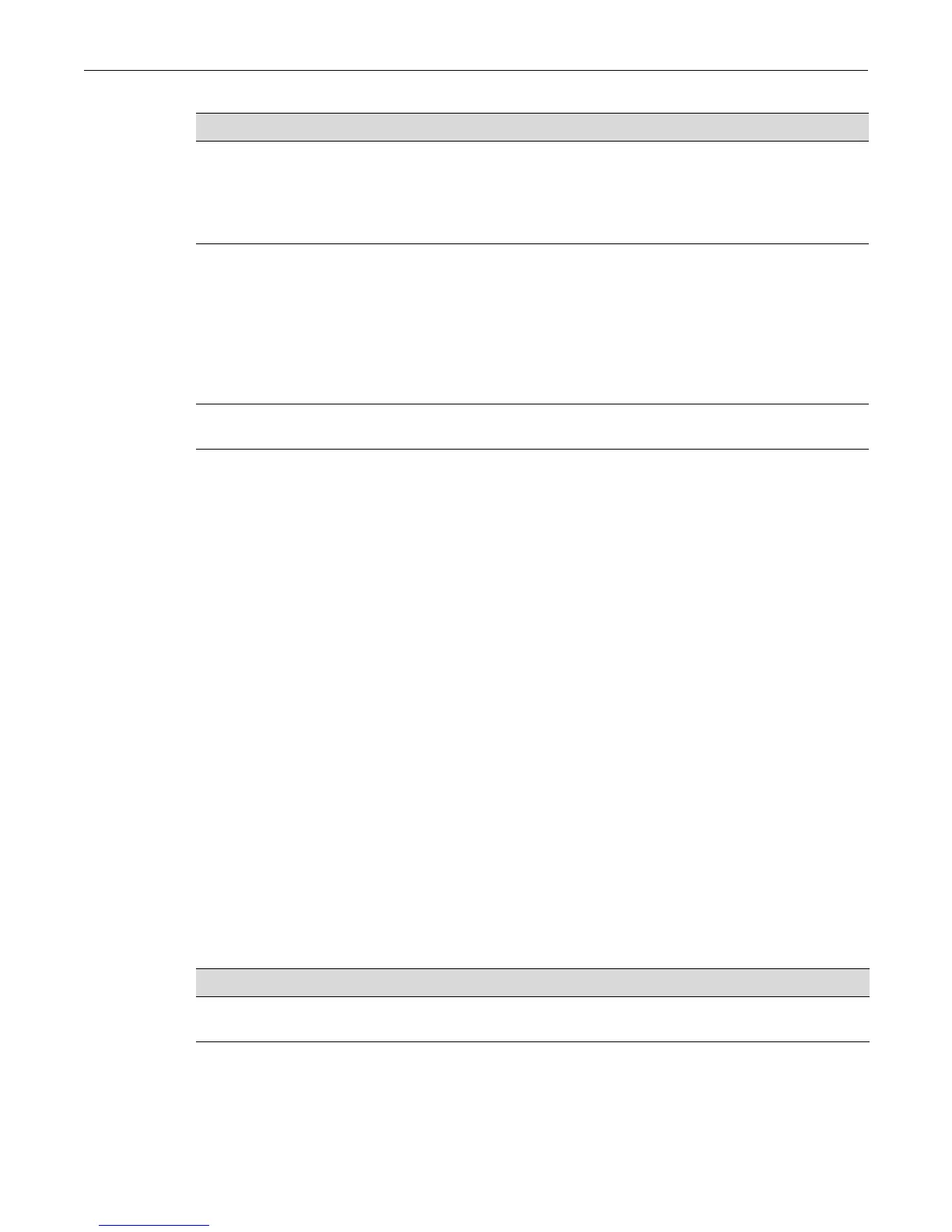TACACS+
Fixed Switch Configuration Guide 26-15
Example TACACS+ Configuration
In the following configuration example, the TACACS+ server is defined as having the IP address
192.168.10.10. The TCP port is set to 49, which is the standard TACACS+ TCP port. The
authorization service is set to “basic” and the read-write access privilege is set to 5. Session and
command accounting are enabled, as is command authorization. A single TCP connection will be
used for all TACACS+ communication with 192.168.10.10. Finally, the primary login
authentication method is set to TACACS+.
C5(rw)->set tacacs enable
C5(rw)->set tacacs server 1 192.168.10.10 49 mysecret
C5(rw)->set tacacs session accounting enable
C5(rw)->set tacacs session authorization service basic
C5(rw)->set tacacs session authorization read-write priv-lvl 5
C5(rw)->set tacacs command accounting enable
C5(rw)->set tacacs command authorization enable
C5(rw)->set tacacs singleconnect enable
C5(rw)->set authentication login tacacs
TACACS+ Display Commands
Table 26-8 lists TACACS+ show commands.
8. Optionally, enable the TACACS+ client to send
multiple requests to the server over a single TCP
connection.
To disable the use of a single TCP connection, use
the set tacacs singleconnect disable command.
set tacacs singleconnect enable
9. Optionally, set the interface used for the source IP
address of the TACACS+ packets generated by the
switch.
Use the clear tacacs interface command to reset the
source IP address to the host IP address of the
switch.
Note: This functionality is not supported on the
I-Series platform.
set tacacs interface {loopback
loop-ID | vlan vlan-ID}
10. If not already configured, set the primary login
authentication method to TACACS+.
set authentication login tacacs
Procedure 26-4 TACACS+ Configuration (continued)
Step Task Command(s)
Table 26-8 TACACS+ Show Commands
Task Command
Displays all current TACACS+ configuration information
and status.
show tacacs [state]
Displays only the current configuration for one or all
TACACS+ servers.
show tacacs server {index | all}
