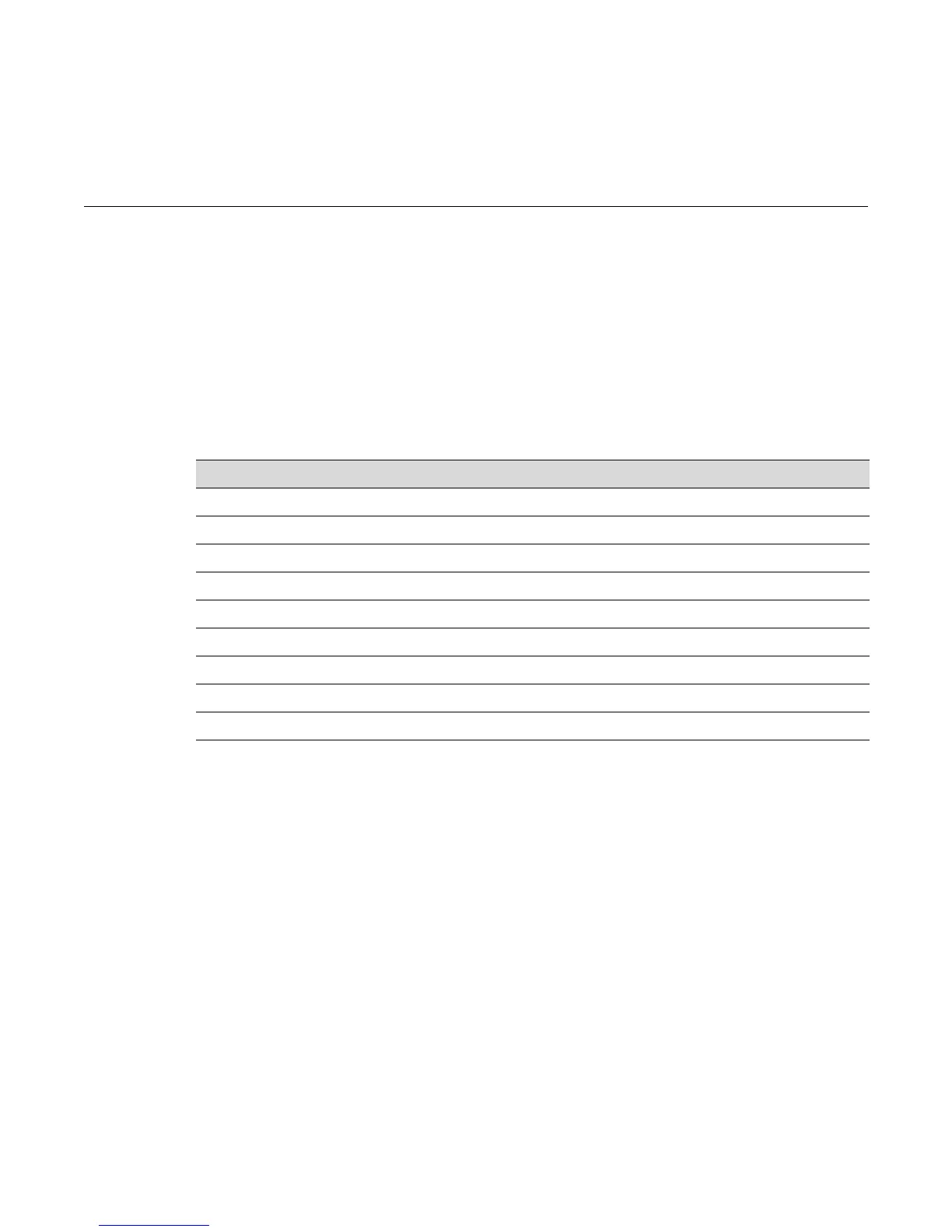Fixed Switch Configuration Guide 1-1
1
Setting Up a Switch for the First Time
This chapter describes how to configure an Enterasys stackable or standalone Fixed Switch
received from the factory that has not been previously configured. Most of the procedures assume
that you are configuring a single switch that has not been connected to a network, and they
require that you have physical access to the console port on the switch.
If you are configuring multiple new switches in a stack, review the procedures that apply to a
single switch first, then refer to “Configuring a Stack of New Switches” on page 1-8.
Before You Begin
The procedures in this chapter assume that:
• You have installed a terminal emulation program on the PC or laptop computer that you will
use to configure the switch. Commonly used (and often free) terminal emulation programs
available on the Internet include:
–HyperTeminal
–Tera Term
– PuTTY
• You can connect your PC or laptop to the (DB9 male) console port on the switch.
If your PC or laptop has a DB9 communications port, use the DB9 female-to-DB9 female cable
that was shipped with the switch to connect your computer to the switch console port.
If your PC or laptop does not have a DB9 communications port but does provide a USB port:
– Obtain a USB to RS 232 DB9 (Male) Serial Interface adapter cable.
For information about... Refer to page...
Before You Begin 1-1
Connecting to the Switch 1-2
Downloading New Firmware 1-3
Additional Configuration Tasks 1-5
Saving the Configuration and Connecting Devices 1-7
Configuring a Stack of New Switches 1-8
Where to Go Next 1-9
Getting Help 1-10
Downloading Firmware via the Serial Port 1-10
